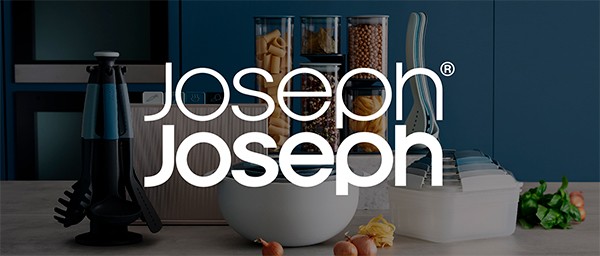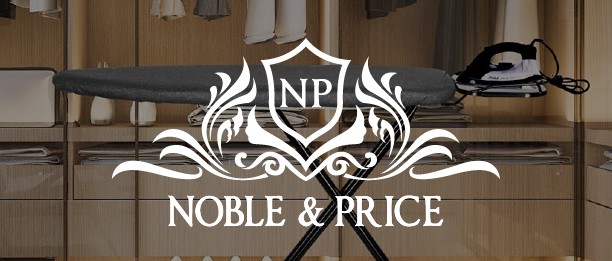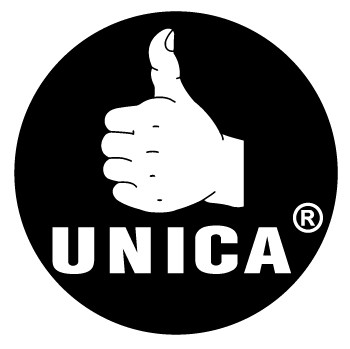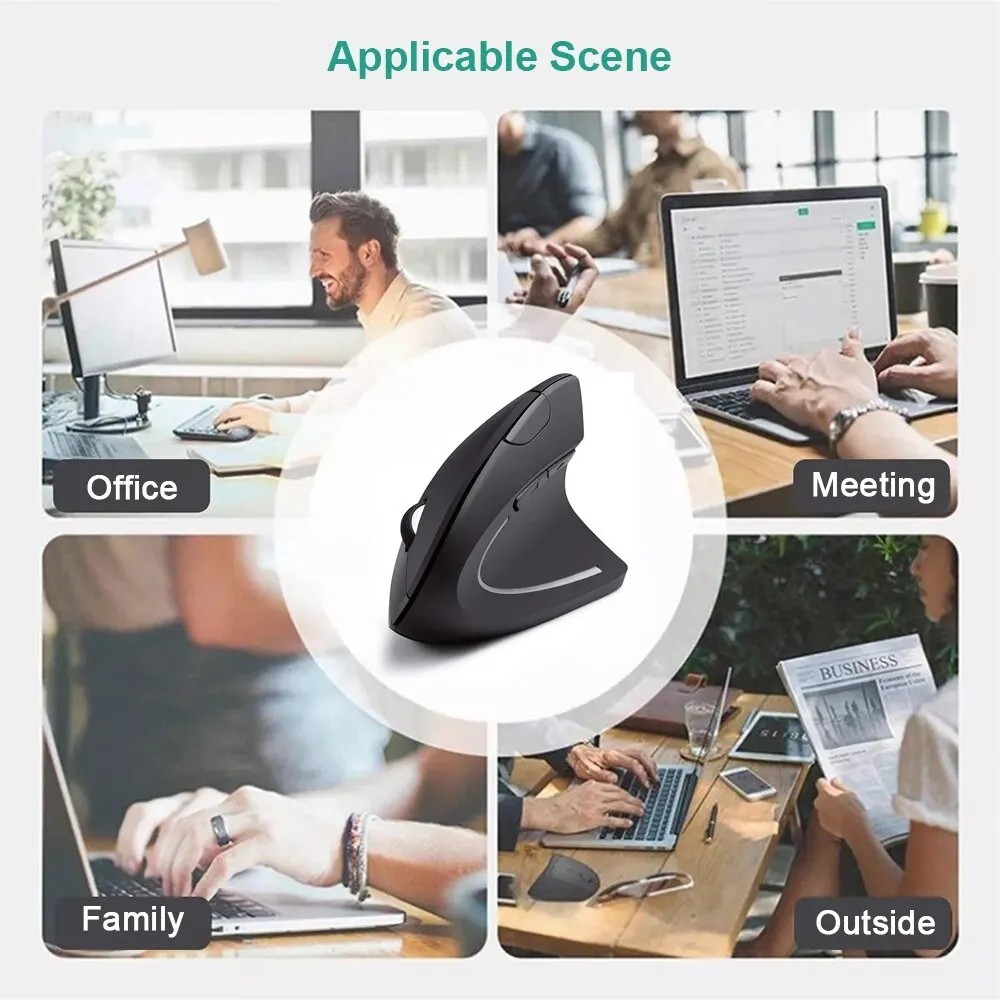



Ergonomic Vertical Wireless Mouse – 2.4GHz Optical Mouse
Approx $20.69 USD
• 3 Adjustable DPI: The mouse has 3 adjustable DPI settings of 800, 1200, and 1600, allowing you to customize your mouse speed and accuracy.
• 6 Buttons: With 6 buttons, this mouse provides easy access to various functions, making it more efficient and convenient to use.
• Wireless 2.4GHz: The wireless 2.4GHz connection ensures a stable and reliable connection, eliminating the hassle of tangled wires and limited mobility.
• Ergonomic Design: The ergonomic design of this mouse ensures comfortable use for extended periods, reducing strain on your hand and wrist.
Ergonomic mouse is designed to fit in your hand. The unique upright shape reduces muscle tension in the arms, relieves repetitive stress or any symptoms of carpal tunnel, wrist pain, and fits perfectly in all hand shapes and sizes.
6 convenient buttons, 3D scroll wheel, DPI button, left and right buttons, forward and back buttons provide the most convenient way to browse the Internet. Two forward and back buttons located next to the thumb give you more convenient control to browse the Internet with minimal hand movement
High sensitivity with 3 adjustable DPI, this ergonomic mouse has higher sensitivity with 3 DPI levels (800/1200/1600), just touch the button on the top to adjust the speed of the mouse, For satisfactory high precision use
With advanced 2.4GHz wireless technology, it can work stably and quickly within a distance of 10M without interference. Operation is simple by connecting the supplied Nano USB receiver to your computer's USB port, no additional drivers required
specification:
Working mode: 2.4G
Interface: USB NANO receiver
Receiving distance: 10m
Number of keys: 6
DPI: 800-1200-1600
Rated voltage: 3V
Rated current: 10mA
Product size: 4.80
Power supply mode: 2*AA batteries (not included)
Weight: 105g

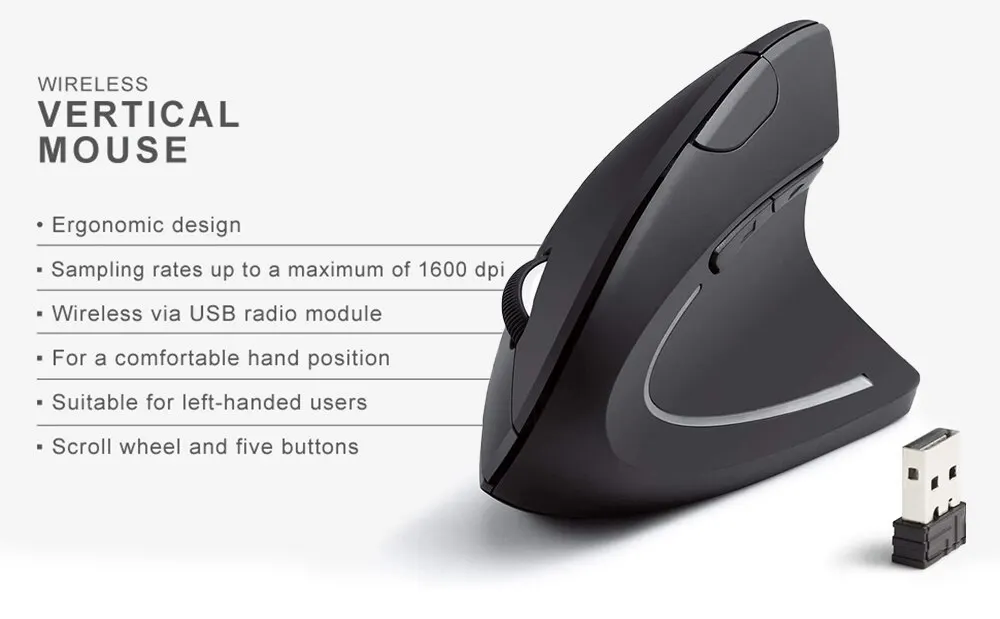

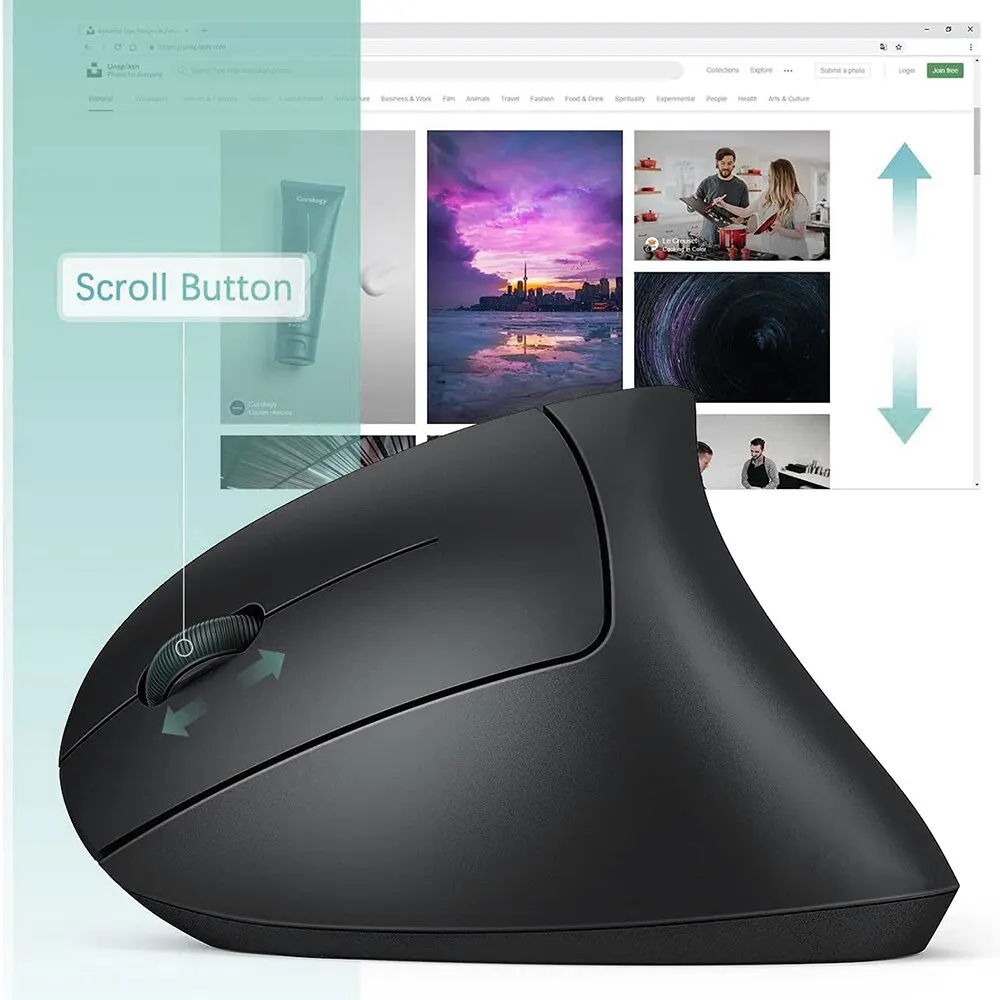






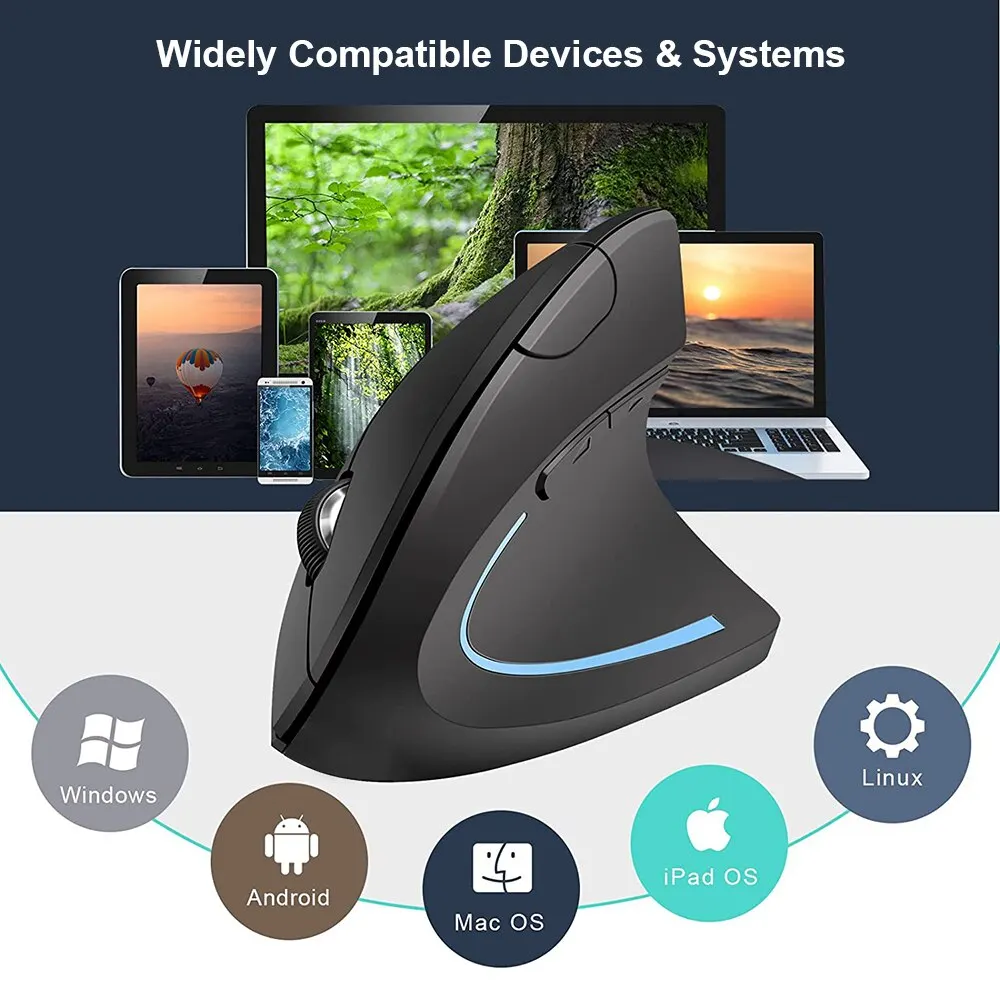


The Ergonomic Vertical Wireless Mouse is a precision-designed, user-friendly accessory created to promote comfort and prevent wrist strain.
This 2.4GHz wireless optical mouse offers a unique vertical design that supports natural hand positioning, reducing stress on your wrist and
forearm during extended computer use. With three adjustable DPI settings (800, 1200, and 1600), you can customize your cursor sensitivity
based on your needs. Equipped with six convenient buttons, this ergonomic mouse is perfect for home, office, and on-the-go use, enhancing
productivity and comfort on any laptop, PC, or desktop.
Capacity and Performance
This wireless mouse operates on a reliable 2.4GHz frequency, ensuring smooth, responsive performance with minimal lag. The adjustable DPI
options (800, 1200, and 1600) let you switch between precision and speed, providing control for various tasks, from browsing to gaming. The
six-button configuration includes standard left and right-click buttons, forward/backward buttons for easy web navigation, a scroll wheel,
and a DPI adjustment button. Designed with high-quality optical sensors, this mouse delivers precise tracking on most surfaces, making it a
versatile and essential tool for both personal and professional use.
Multi-Purpose Functionality
This ergonomic vertical mouse is suited for multiple applications, from casual web browsing to intensive work tasks. Its vertical shape
encourages a natural hand position, making it an excellent choice for those dealing with wrist or forearm discomfort. Whether used for
office tasks, graphic design, gaming, or general computer use, this mouse provides optimal control and ease of movement. Its wireless
design, combined with a compact USB receiver, offers hassle-free portability, making it ideal for users who work across multiple locations.
Ergonomic Design for Health and Comfort
The vertical design of this mouse aligns with the natural shape of your hand, promoting a handshake position that reduces pressure on the
wrist. This ergonomic positioning is beneficial for those with repetitive strain injuries or carpal tunnel syndrome, minimizing fatigue
during extended use. The textured grip enhances control, while the lightweight design ensures ease of movement. Suitable for right-handed
users, this mouse offers an ergonomic upgrade for any setup, promoting comfort and productivity.
Benefits of Using the Ergonomic Vertical Wireless Mouse
- Promotes Healthy Hand Positioning – Vertical design supports a natural wrist position, reducing strain and improving comfort.
- Adjustable DPI for Precision – Switch between 800, 1200, and 1600 DPI to match your work or gaming needs, from fine detail to fast movements.
- Convenient 6-Button Configuration – Access extra buttons for forward/backward navigation and customizable shortcuts for increased productivity.
- Reliable Wireless Connectivity – Operates on 2.4GHz frequency for stable, lag-free performance across different workstations.
- Portable and Easy to Use – Compact USB receiver and plug-and-play compatibility make it a travel-friendly option for laptop users.
Use Scenarios
The Ergonomic Vertical Wireless Mouse is perfect for:
-
Office and Remote Work
Ideal for long hours at a computer, reducing wrist and forearm strain for improved comfort and productivity.
-
Graphic Design and Detailed Work
Adjustable DPI and ergonomic design make it suitable for precision work, allowing comfortable handling of detailed tasks.
-
Gaming and Recreational Use
Switchable DPI settings provide control and flexibility for gaming, while the ergonomic shape supports extended play sessions.
-
On-the-Go Professionals
Compact and wireless, it’s easy to transport, perfect for mobile work setups and those who frequently switch workspaces.
-
Health-Conscious Users
For those with wrist strain or carpal tunnel, the vertical shape helps improve hand positioning, promoting long-term ergonomic health.
Specifications:
- Connectivity: 2.4GHz wireless with USB receiver (plug-and-play)
- DPI Settings: Adjustable 800, 1200, 1600 DPI
- Buttons: 6-button configuration, including scroll wheel and forward/backward navigation
- Compatibility: Compatible with laptops, PCs, desktops; Windows, macOS, Linux
- Power Source: Battery-operated (AA battery recommended)
- Ergonomic Fit: Vertical, right-hand design for natural wrist alignment
- Color Options: Available in classic black or gray
How to Use the Ergonomic Vertical Wireless Mouse
-
Setting Up
Insert the USB receiver into your computer’s USB port and install an AA battery. The mouse is plug-and-play, so it should connect automatically.
-
Adjusting DPI
Use the DPI button to switch between 800, 1200, and 1600 DPI for precise or faster cursor movements depending on your task.
-
Navigating with Extra Buttons
Take advantage of the forward and backward buttons to navigate web pages and documents with ease.
-
Enhancing Comfort
Position your hand naturally on the mouse, allowing your wrist to remain aligned for reduced strain during extended use.
-
Maintaining the Mouse
Replace the battery as needed and wipe down the surface periodically to keep it clean and ensure smooth performance.
The product may be provided by a different brand of comparable quality.
The actual product may vary slightly from the image shown.





.webp)
.webp)
.webp)
.webp)










.jpg)









.jpg)





.jpeg)




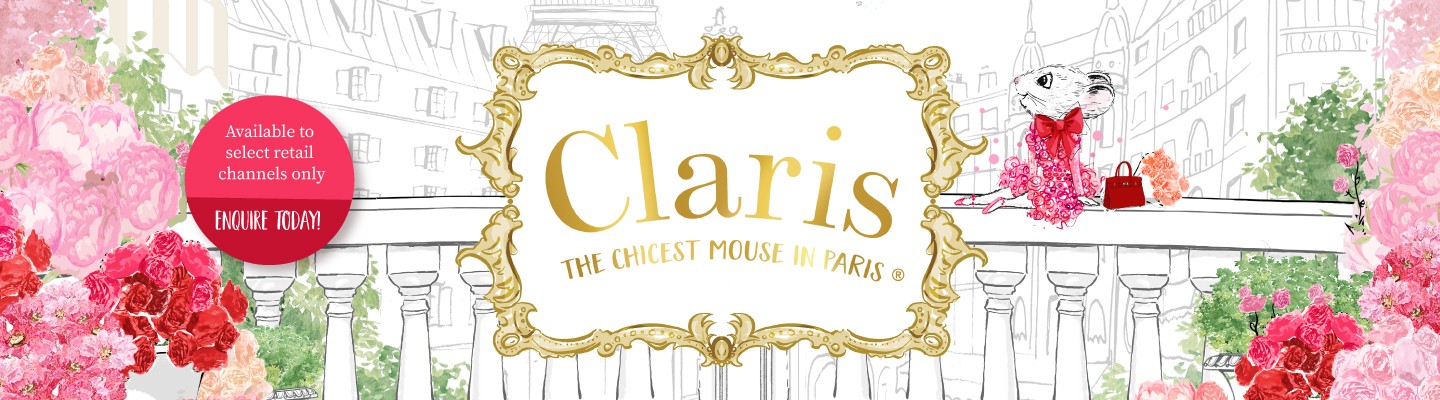
.jpeg)



.jpeg)








.jpeg)

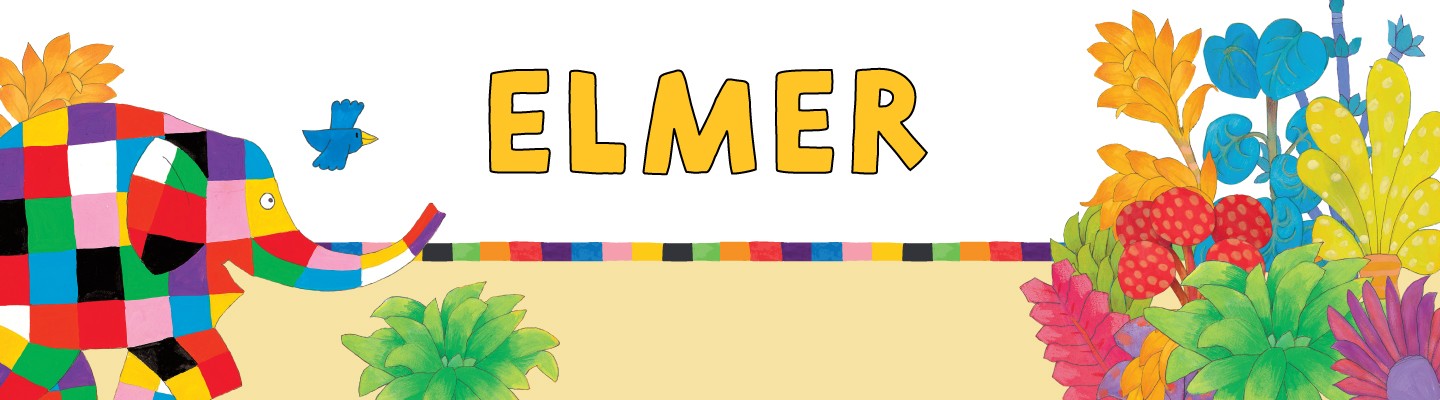

.jpeg)

.jpeg)

.jpeg)

.jpeg)

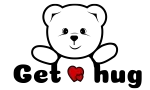


.jpeg)
.jpg)

.jpeg)
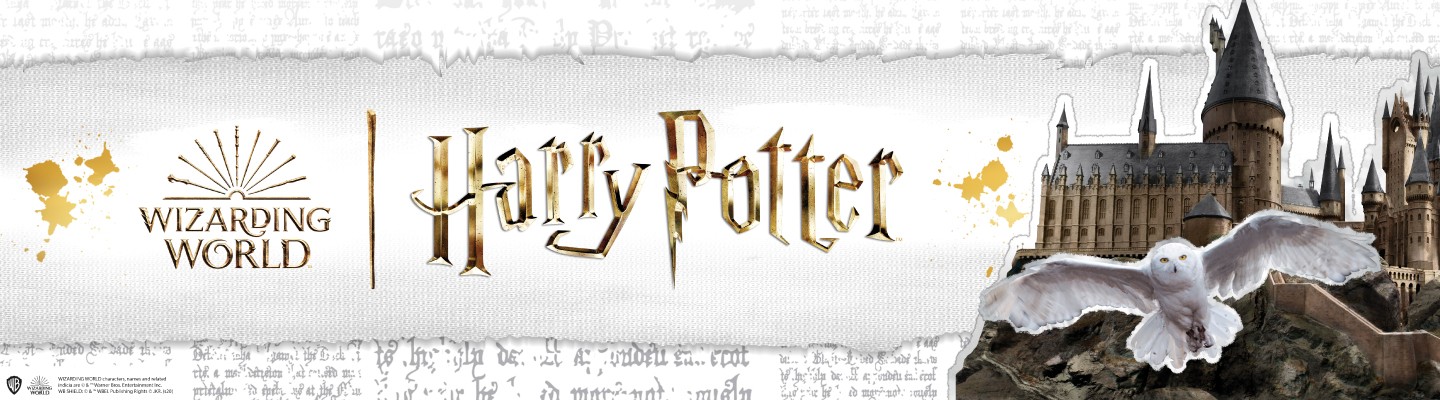
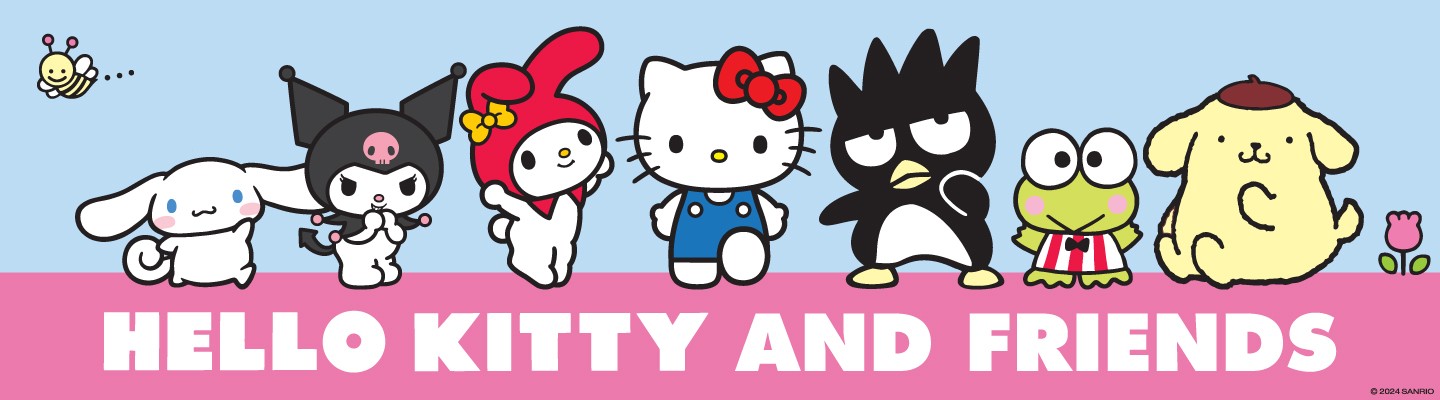




.jpeg)
.jpeg)



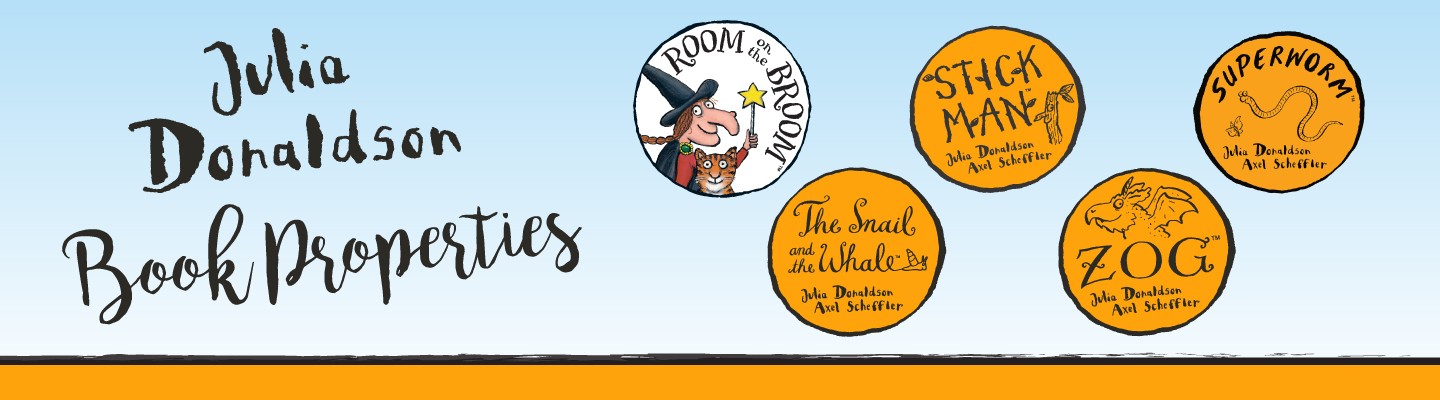
.jpeg)





.jpeg)


.jpeg)

.jpeg)

.jpeg)

.jpeg)




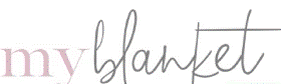


.jpeg)
.jpeg)
.jpeg)




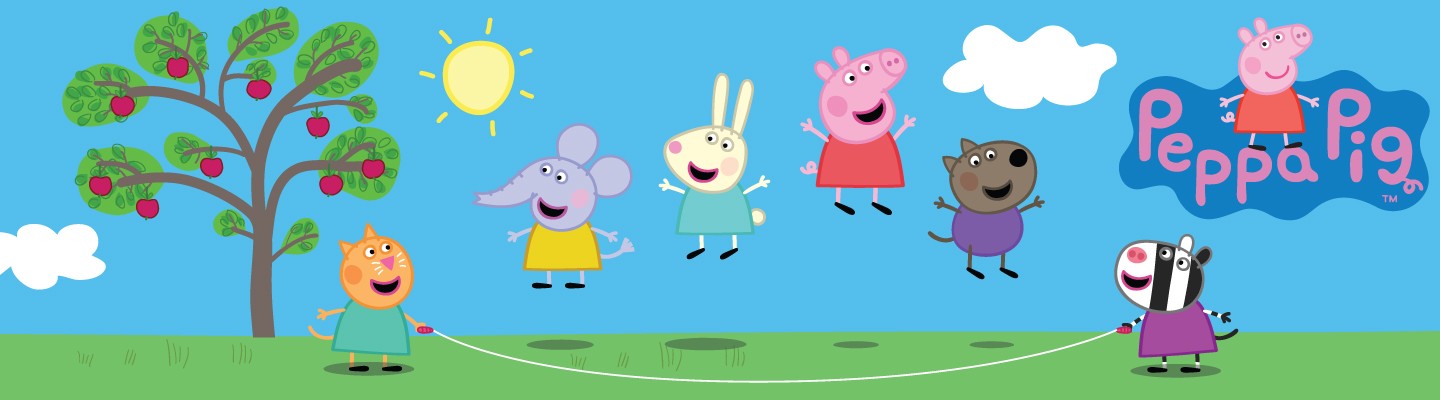
.jpeg)



.jpeg)






.jpg)
.jpeg)
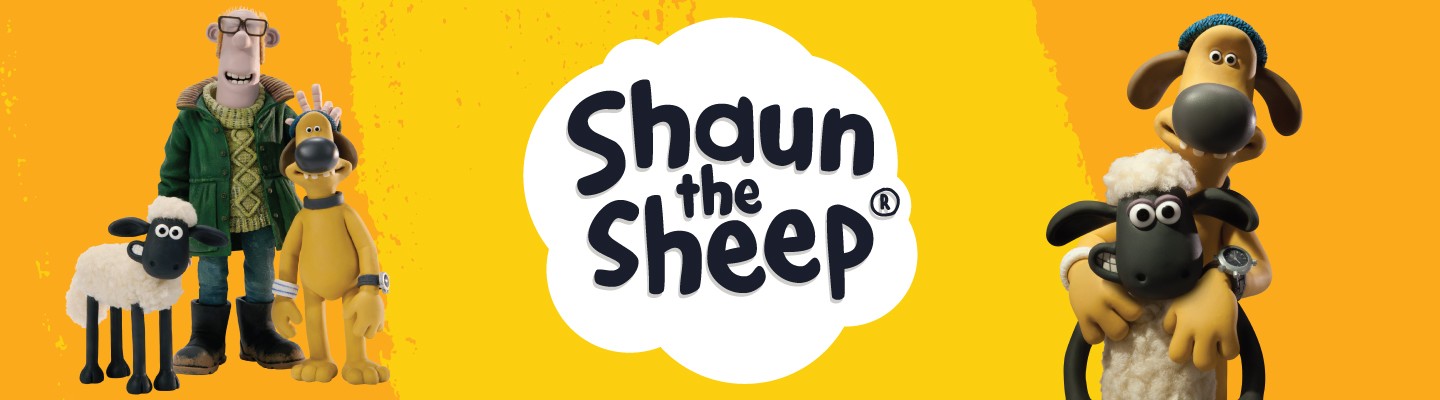


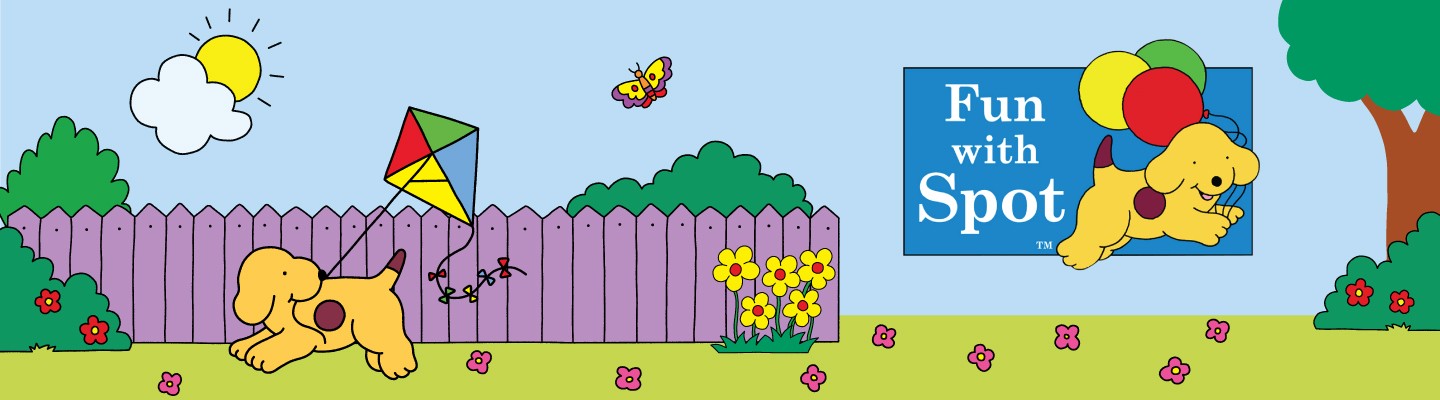


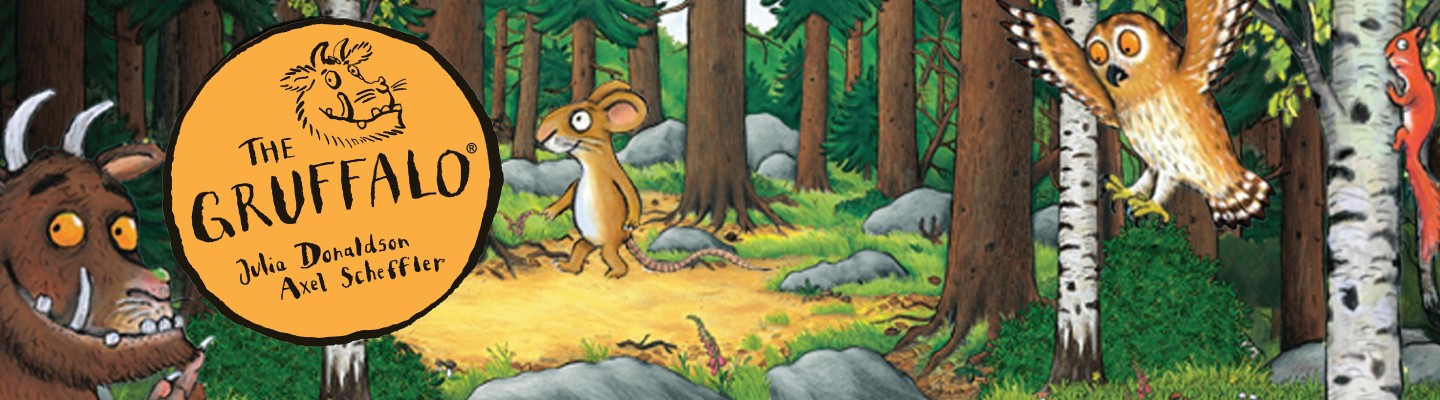
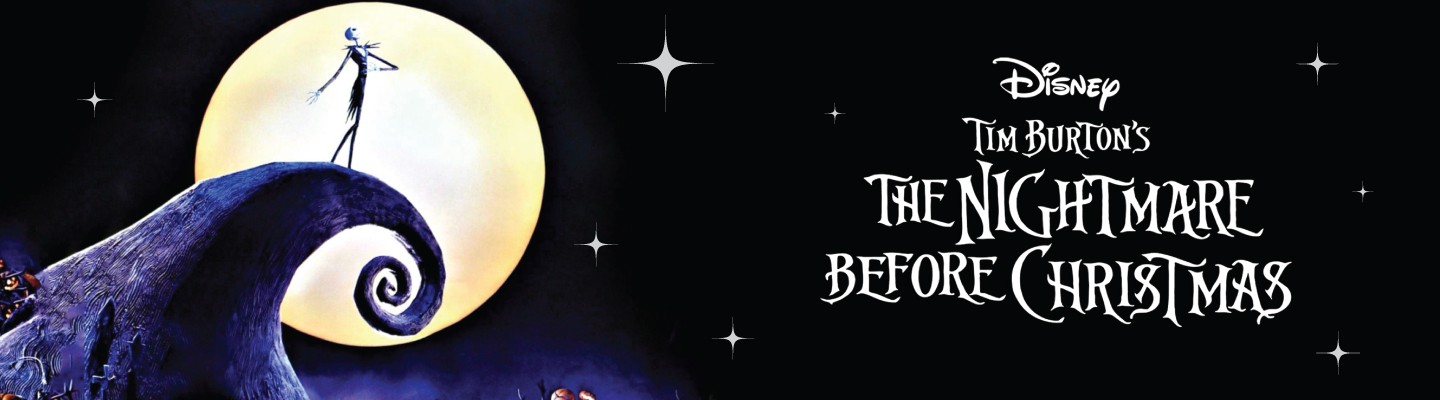

.jpg)
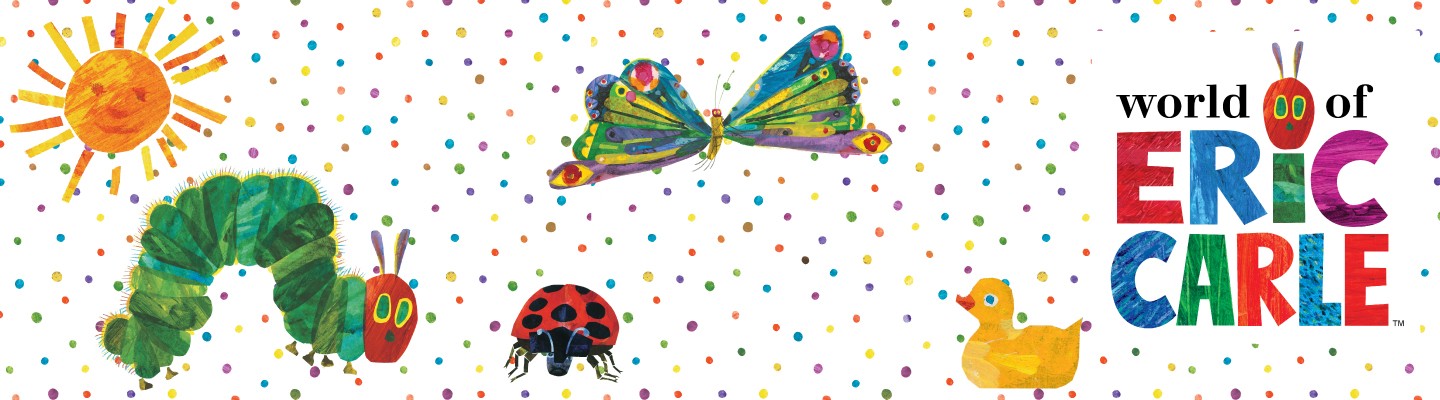

ulva-Logo.jpg)
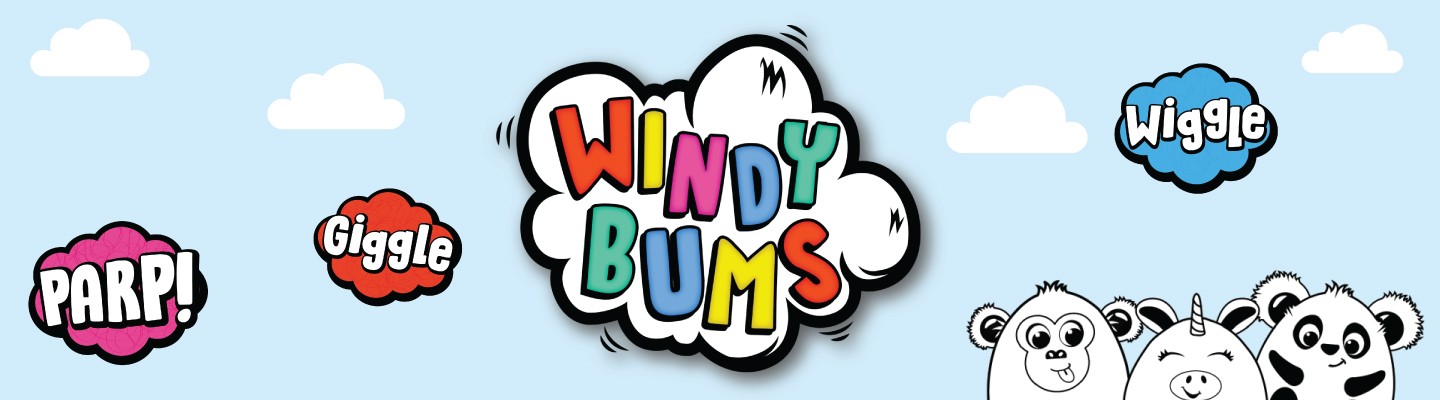



.jpeg)



.png)















.png)