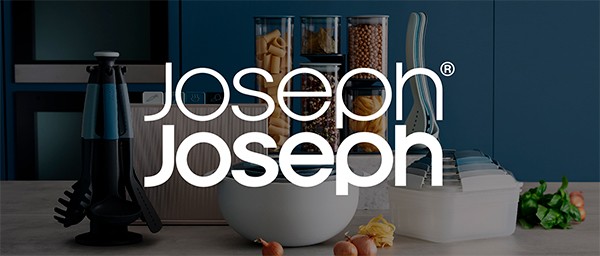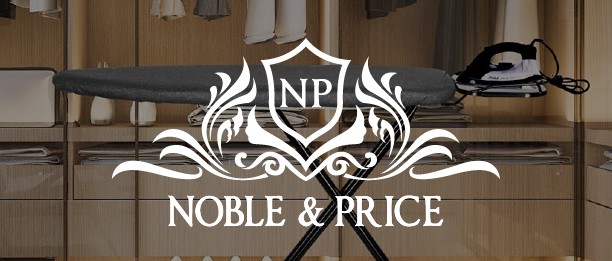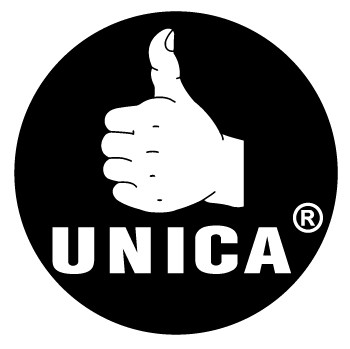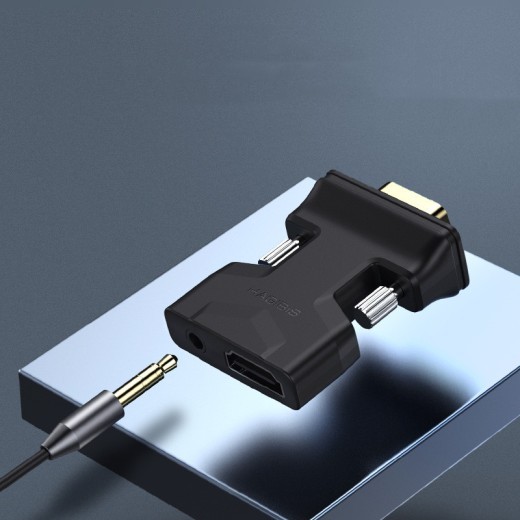

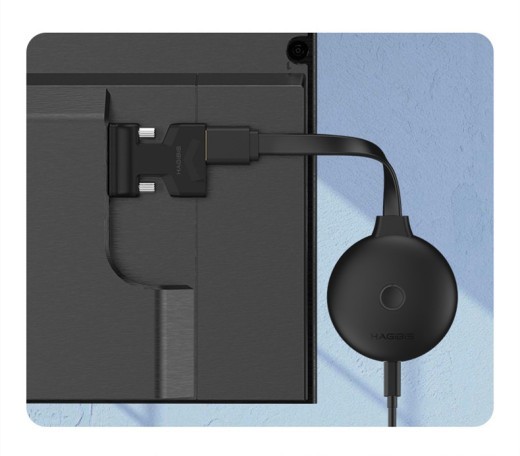


HDMI To VGA Converter Computer Monitor To TV Hami Female Port Vja Line High-Definition Adapter Set-Top Box
Approx $24.83 USD
Introduction to the HDMI to VGA Converter
The HDMI to VGA Converter is an essential tool for bridging the gap between modern devices and legacy displays. Designed to connect HDMI-enabled devices such as laptops, set-top boxes, and gaming consoles to VGA-only monitors, projectors, or TVs, this high-definition adapter ensures seamless connectivity without compromising video quality. Whether you’re in a classroom, office, or home setup in New Zealand, this converter is a reliable solution for enhancing your display versatility.
H2: Key Features of the HDMI to VGA Converter
1. High-Definition Video Support
This converter ensures excellent video clarity by supporting resolutions up to 1080p, allowing you to enjoy sharp and vivid visuals on VGA displays.
2. HDMI Female to VGA Male Connection
The adapter features an HDMI female port and a VGA male connector, making it compatible with a wide range of modern HDMI devices and older VGA displays.
3. Plug-and-Play Simplicity
No drivers or software are required—simply connect the converter to your devices, and it’s ready to use. This user-friendly design makes it perfect for both tech enthusiasts and casual users.
4. Compact and Portable Design
Lightweight and easy to carry, this converter is ideal for on-the-go professionals, students, and presenters who need to connect to different displays.
5. Durable Construction
Made with high-quality materials, the adapter is designed to withstand frequent use, ensuring reliable performance over time.
6. Audio Output Compatibility
Some models include a 3.5mm audio jack for connecting external speakers or headphones, ensuring a complete multimedia experience.
7. Universal Compatibility
The converter works with a variety of devices, including:
- Laptops and Computers: For presentations or extended displays.
- Set-Top Boxes and Media Players: To stream content on larger screens.
- Gaming Consoles: For connecting to projectors or older monitors.
H2: Why Choose the HDMI to VGA Converter?
1. Perfect for New Zealand’s Mixed Tech Setups
Many New Zealand homes, offices, and schools use a mix of modern and older technology. This converter ensures compatibility, extending the usability of existing VGA displays.
2. Affordable Solution
Instead of replacing older monitors or projectors, the converter provides a cost-effective way to integrate them with newer HDMI devices.
3. Versatile Applications
Whether you’re streaming movies, delivering a presentation, or gaming, this adapter supports a wide range of uses.
4. Reliable Performance
With its high-definition video support and durable build, the converter ensures consistent and dependable operation.
5. Eco-Friendly Option
By enabling continued use of older equipment, the converter reduces electronic waste, making it an environmentally conscious choice.
H2: Maintenance and Care Tips for Your HDMI to VGA Converter
To ensure the longevity and performance of your converter, follow these care tips:
- Store Safely: Keep the converter in a protective pouch when not in use to prevent damage to connectors.
- Avoid Over-Bending Cables: Handle the connecting cables with care to prevent wear or internal wire damage.
- Clean Regularly: Wipe the connectors with a dry, lint-free cloth to remove dust and debris.
- Disconnect When Not in Use: Unplug the converter to avoid unnecessary wear and extend its lifespan.
- Check Compatibility: Ensure your HDMI source and VGA display are compatible with the adapter to avoid connectivity issues.
H2: Popular Applications for the HDMI to VGA Converter
1. Home Entertainment Systems
Stream content from your laptop, set-top box, or media player to a VGA-only TV or projector for a larger viewing experience.
2. Classroom Presentations
Teachers and students can use the converter to connect laptops to older projectors or monitors, ensuring compatibility during lessons.
3. Office Use
Deliver professional presentations by connecting modern laptops to legacy projectors or meeting room monitors.
4. Gaming
Connect gaming consoles like PlayStation or Xbox to older monitors for a cost-effective gaming setup.
5. Travel-Friendly Display Solution
For traveling professionals or students, the compact adapter ensures compatibility with various display setups during presentations or study sessions.
Product information:
Material: ABS shell + gold-plated interface
Interface: standard HDMI, VGA, 3.5mm audio port
Audio: independent audio output
Resolution: 1920*1080P
Transmission direction: HDMI in VGA out
Packing list:
Adapter X1







The product may be provided by a different brand of comparable quality.
The actual product may vary slightly from the image shown.





.webp)
.webp)
.webp)
.webp)







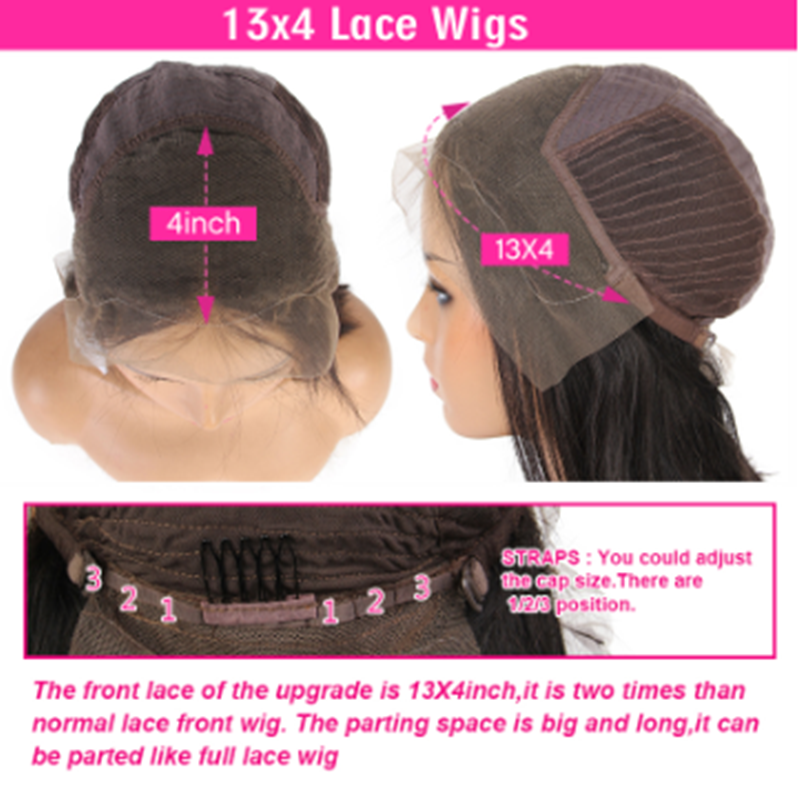


.jpg)









.jpg)





.jpeg)




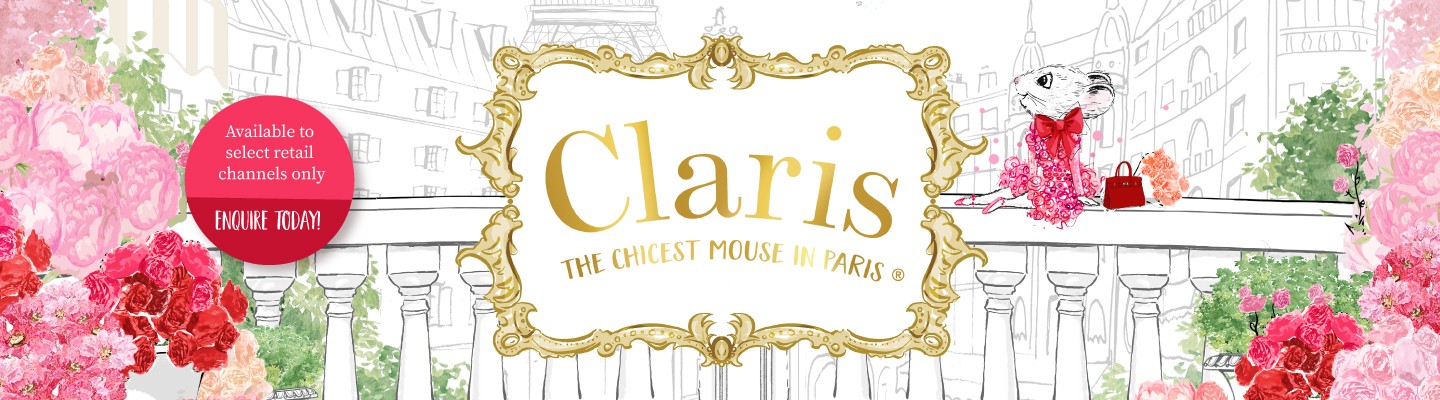
.jpeg)



.jpeg)








.jpeg)

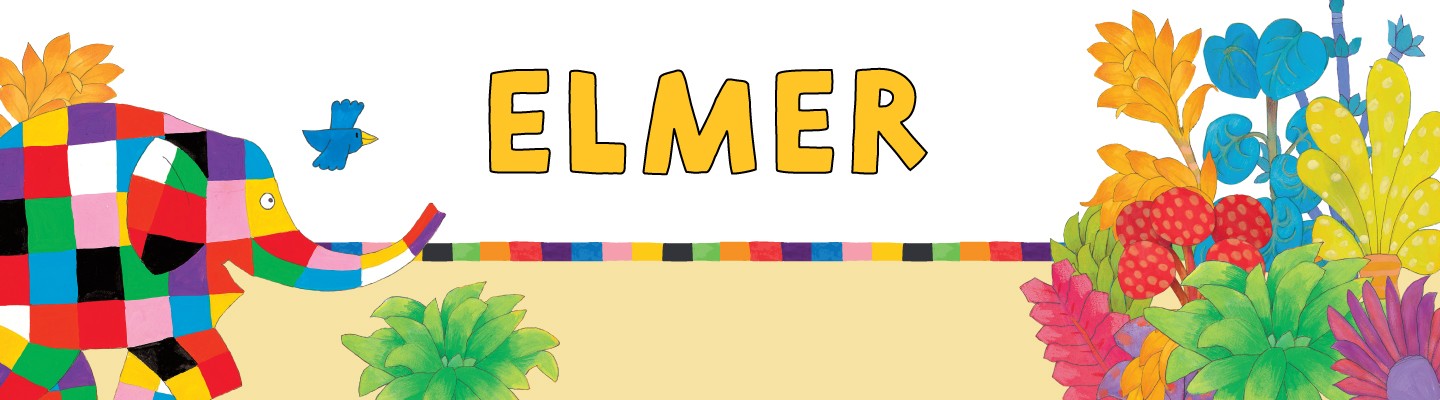

.jpeg)

.jpeg)

.jpeg)

.jpeg)

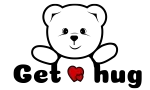


.jpeg)
.jpg)

.jpeg)
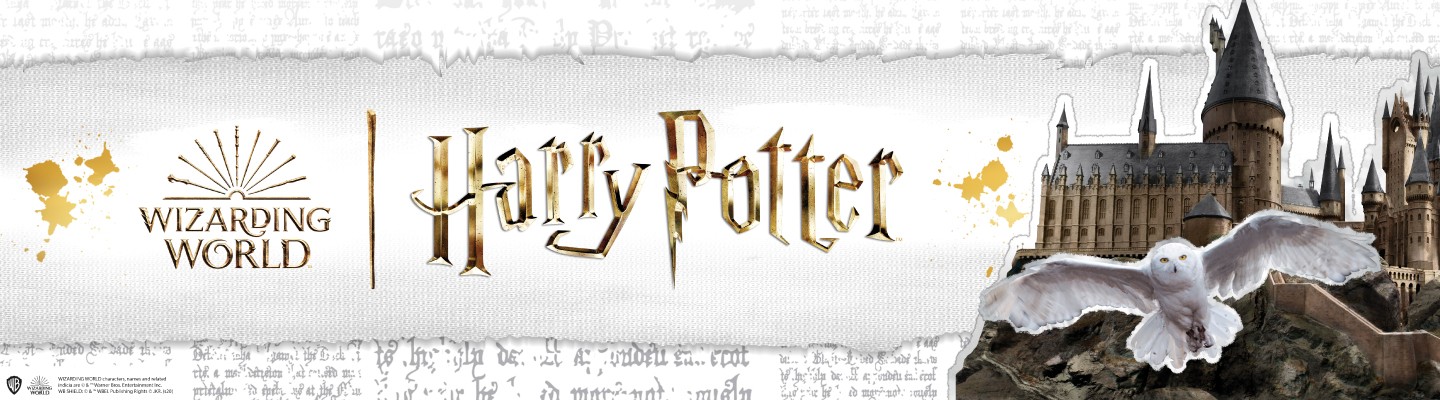
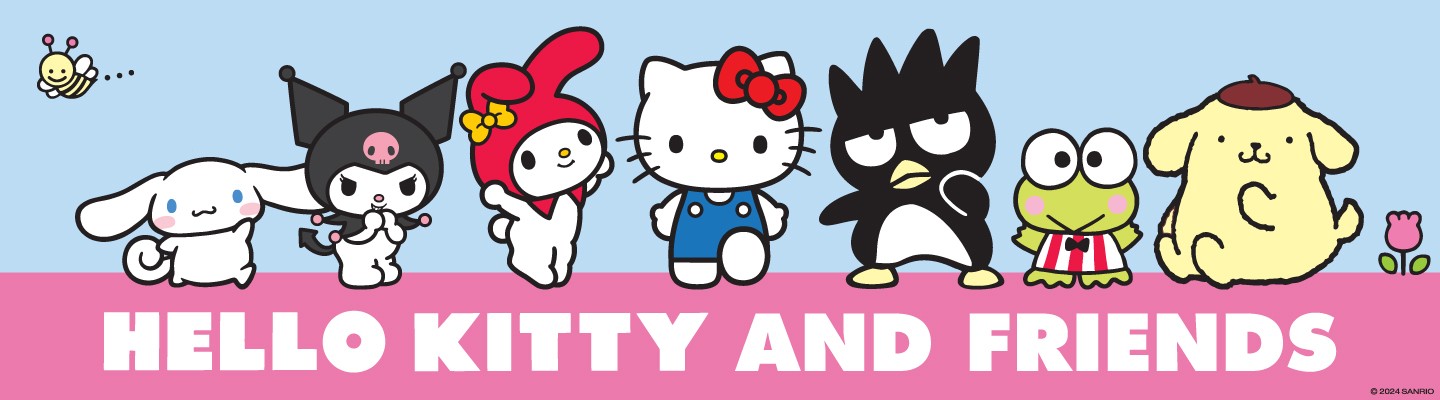




.jpeg)
.jpeg)



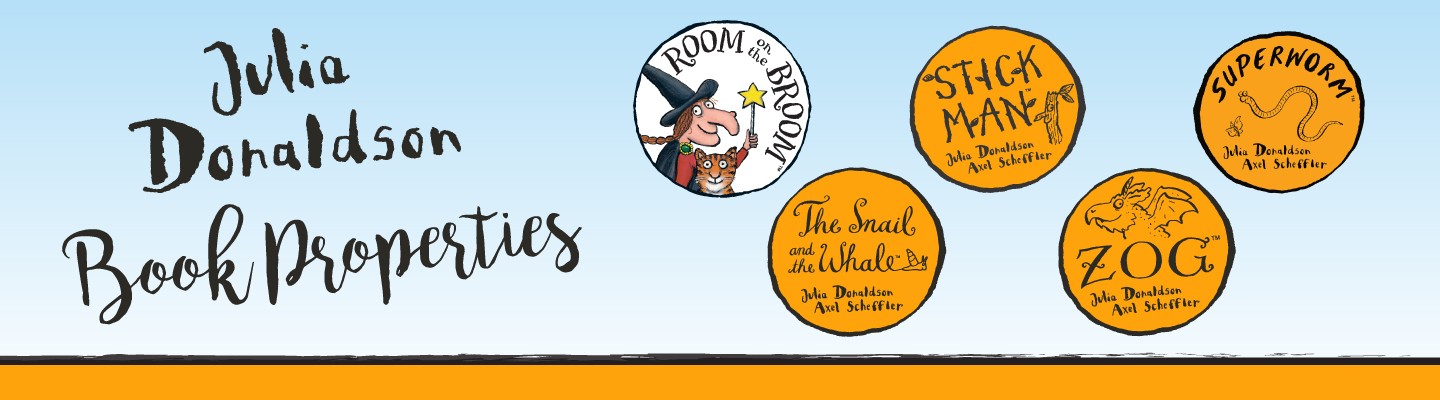
.jpeg)





.jpeg)


.jpeg)

.jpeg)

.jpeg)

.jpeg)




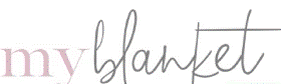


.jpeg)
.jpeg)
.jpeg)




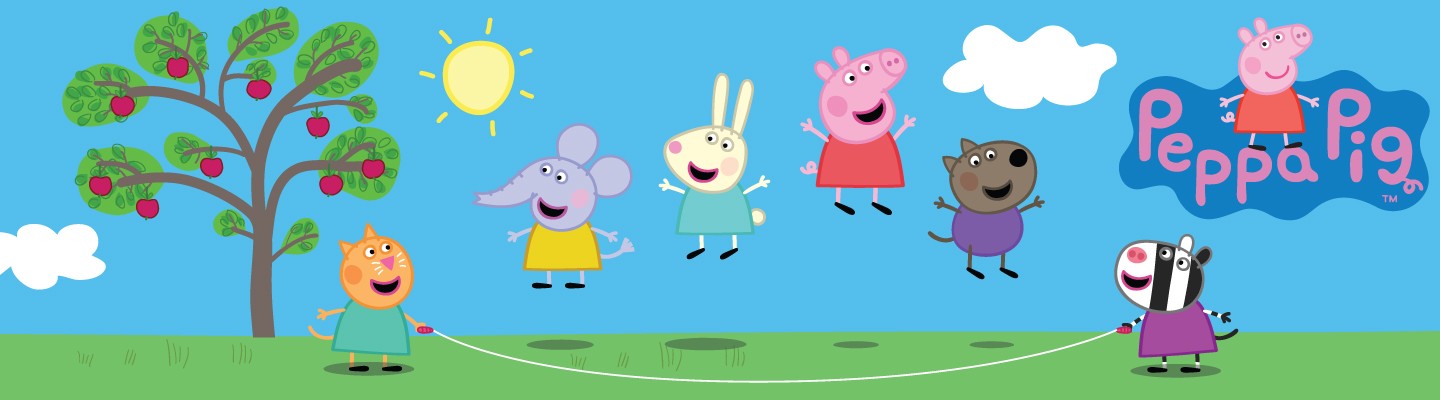
.jpeg)



.jpeg)






.jpg)
.jpeg)
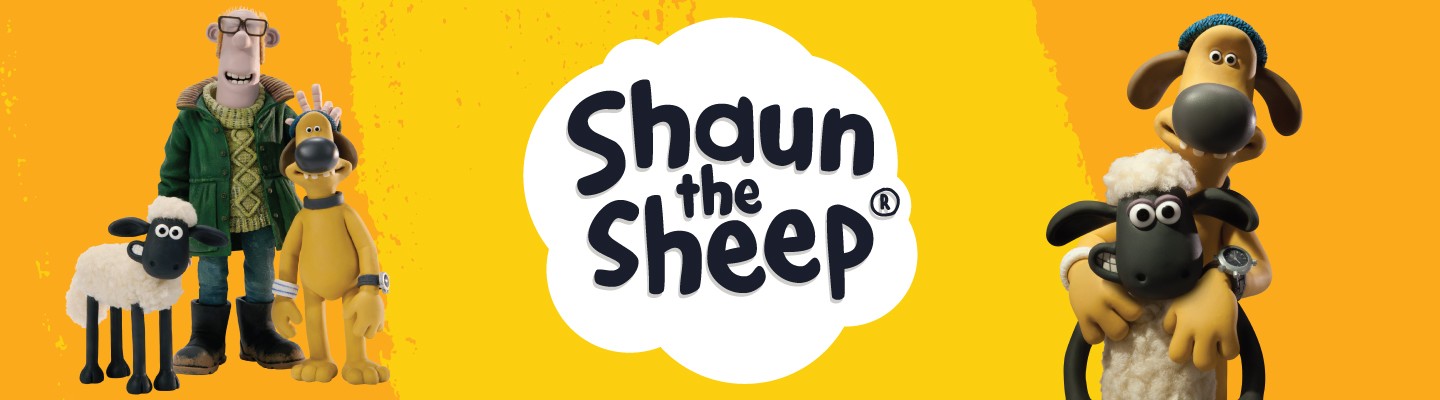


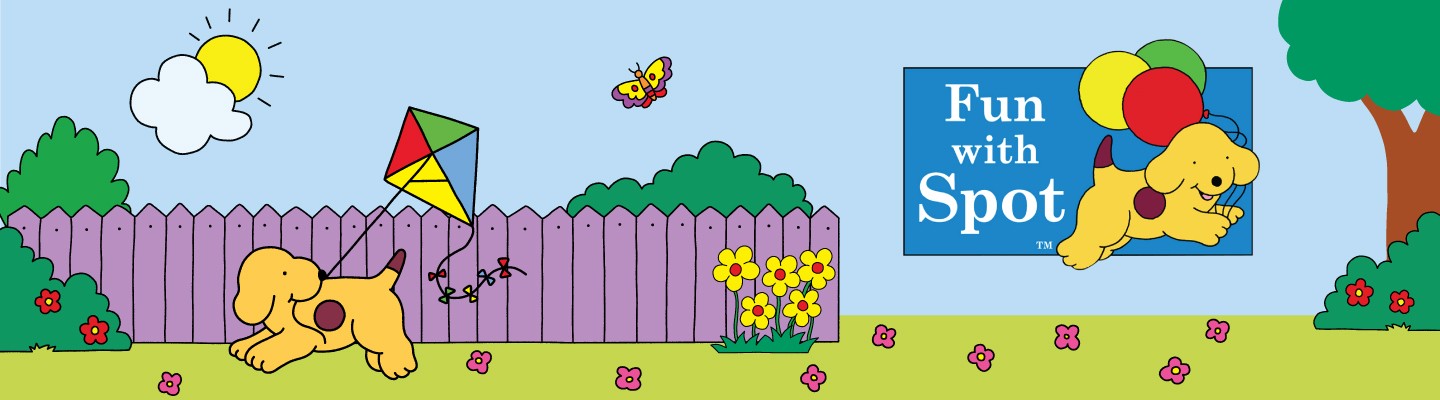


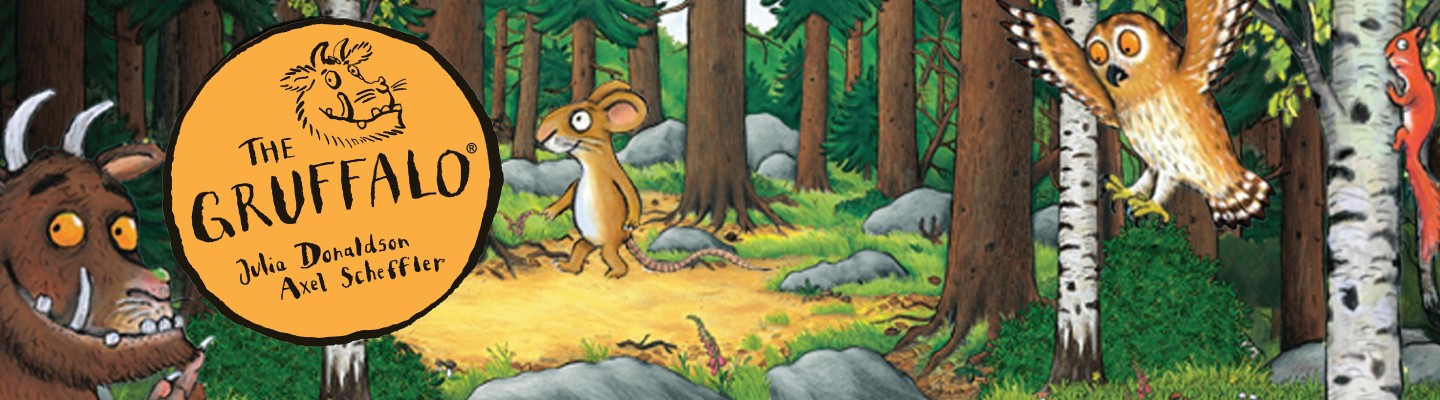
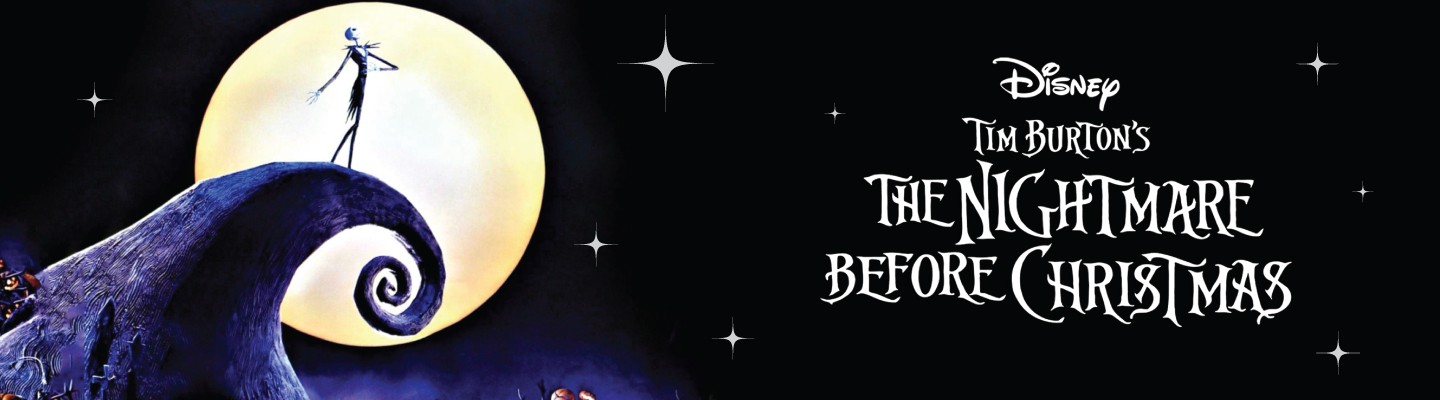

.jpg)
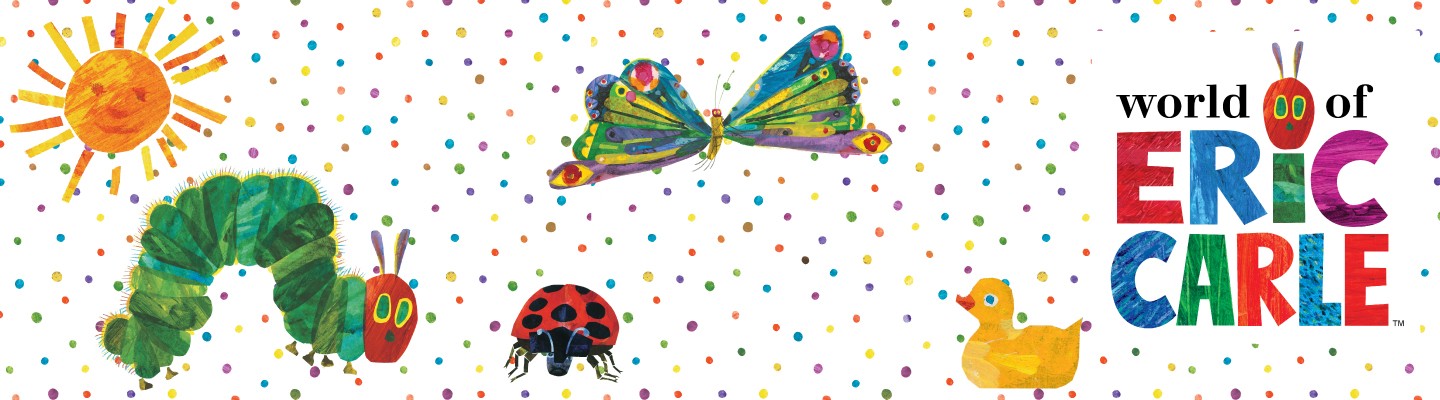

ulva-Logo.jpg)
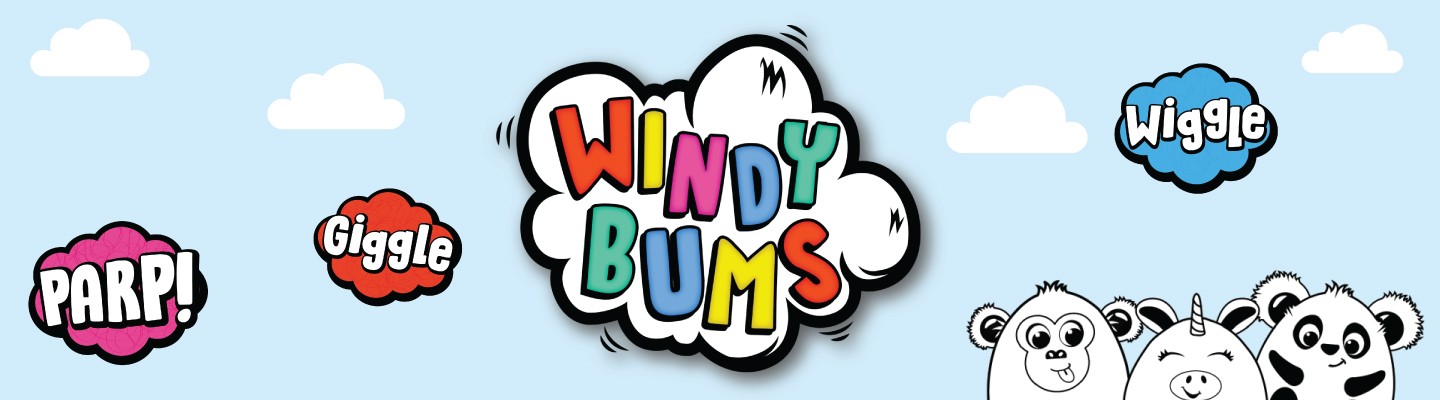



.jpeg)



.png)















.png)