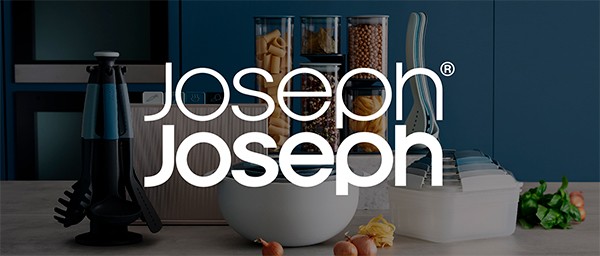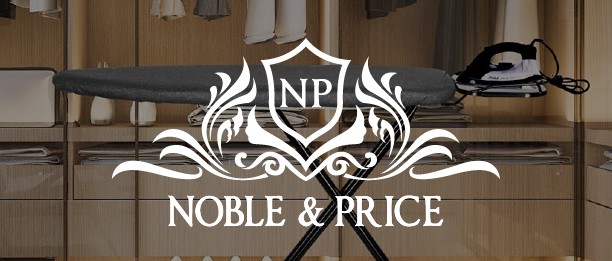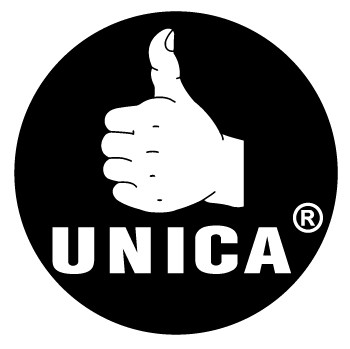Home HD Monitoring Wireless Wifi Mobile Phone Remote
Approx $58.54 USD
Home HD Monitoring Wireless WiFi Camera – Your Ultimate Home Security Solution
Stay Connected Anytime, Anywhere
The Home HD Monitoring Wireless WiFi Camera allows you to monitor your home remotely through your mobile phone. Whether you're at work, on vacation, or simply away from home, you can access live footage and receive real-time alerts, ensuring peace of mind no matter where you are.
Crystal Clear HD Video Quality
Equipped with high-definition video capabilities, this camera delivers clear and detailed footage, allowing you to see every corner of your home. Whether it's day or night, the camera's advanced technology ensures sharp and vibrant images, enhancing your ability to monitor your surroundings effectively.
Enhanced Night Vision
With built-in infrared night vision, this camera provides clear visibility even in low-light conditions. Whether it's day or night, you can rely on the camera to deliver consistent and reliable performance, ensuring your home is always under surveillance.
Smart Motion Detection Alerts
The camera features intelligent motion detection technology that sends instant alerts to your mobile device when movement is detected. This proactive feature helps you stay informed of any unusual activity around your property, enabling you to take prompt action if necessary.
Easy Installation and Setup
Setting up the Home HD Monitoring Wireless WiFi Camera is straightforward. With its user-friendly design, you can have the camera up and running in no time. Simply connect it to your home WiFi network, download the companion mobile app, and start monitoring your home remotely.
Versatile Placement Options
Designed for both indoor and outdoor use, this camera is versatile and can be placed in various locations around your home. Whether it's monitoring your front door, backyard, or living room, the camera's flexible design ensures comprehensive coverage of your property.
Secure and Private
Your privacy is important. The camera uses secure encryption protocols to protect your data and ensure that only authorized users can access the footage. With cloud storage options, you can save and review recordings at your convenience, providing an added layer of security for your home.
Features and Benefits:
- HD Video Quality: Enjoy clear and detailed footage with high-definition video capabilities.
-
Night Vision: Monitor your property effectively even in low-light conditions with infrared night vision.TechRadar+13Wikipedia+13WIRED+13
- Motion Detection Alerts: Receive instant notifications on your mobile device when movement is detected.
-
Remote Access: Monitor your home from anywhere using the companion mobile app.Wikipedia+2TechRadar+2Alibaba+2
- Easy Installation: Quick and simple setup process for immediate use.
-
Secure Encryption: Protect your data with secure encryption protocols.buyinchinese.com
- Indoor and Outdoor Use: Suitable for various locations around your home.
Why Choose the Home HD Monitoring Wireless WiFi Camera?
Investing in the Home HD Monitoring Wireless WiFi Camera enhances your home security by providing real-time surveillance and alerts. Its high-definition video quality, night vision capabilities, and motion detection features ensure comprehensive monitoring of your property.
Whether you're looking to monitor your front door, backyard, or interior spaces, this versatile camera offers a reliable and convenient solution. With easy installation and secure data protection, it's an excellent choice for homeowners seeking peace of mind.
Product material:
Material: ABS
Details:
Horizontal resolution :1080P
Function: panoramic monitoring, intelligent tracking, infrared night vision
Setting up your camera with the YI Home app
1. Install the YI home app and create a YI home account
2. Turn on your camera and click the icon on the top right corner of YI HOME app to add your camera
3. Select your Wi-Fi network and enter your Wi-Fi password, then select Connect to Wi-Fi
4.Scan the QR Code displayed on the app and then select next after the QR Code has scanned
5. Select save, then select start using to complete the pairing.
6. If the connection fails, press the reset button and try again.
Wi-Fi settings
1. YI home cameras will need to connect to a 2.4GHz band network. 5GHz WiFi band is not supported
2. Activate the location service on the phone if you encounter an unknown SSID problem
3. Encryption mode must be set to WPA / WPA2 (mixed mode) or WPA2
4. Your Wi-Fi password must be 8 to 20 characters long
Packing list
Camera X1
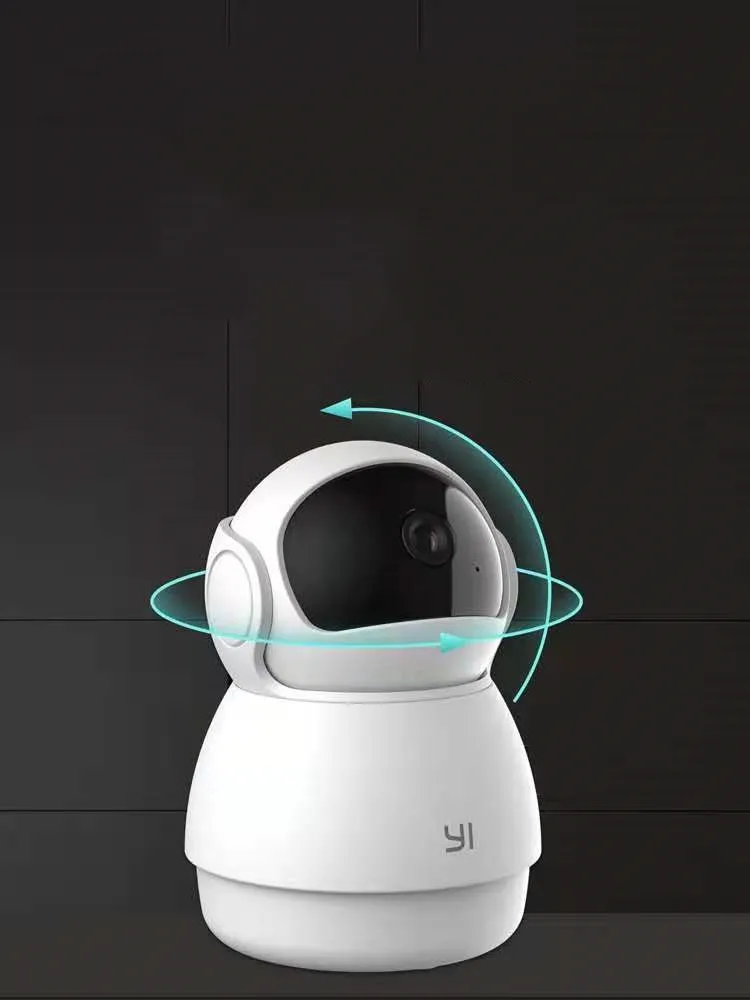



The product may be provided by a different brand of comparable quality.
The actual product may vary slightly from the image shown.


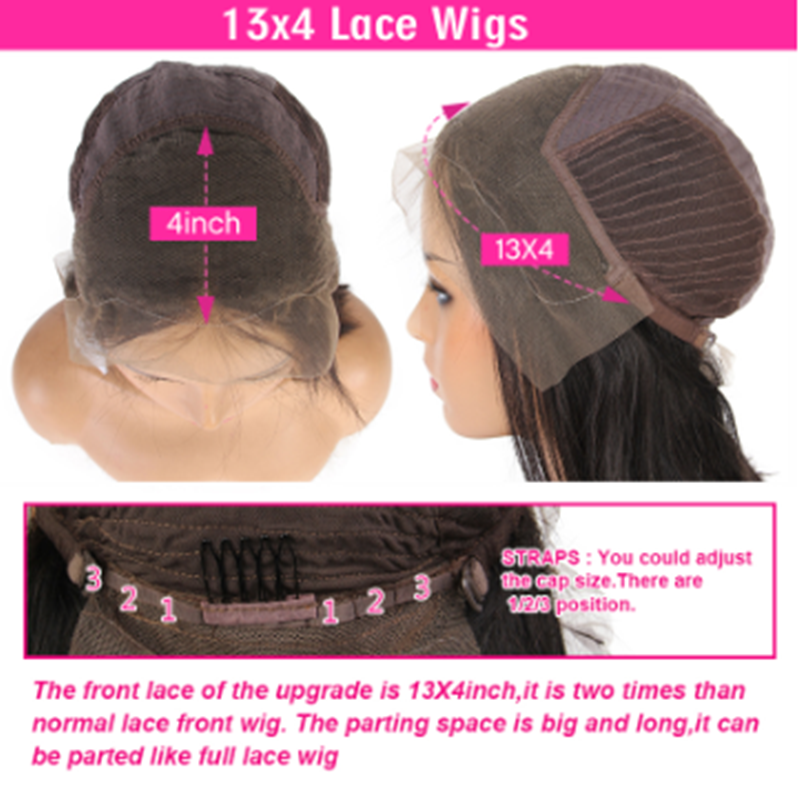
.jpg)
.jpg)



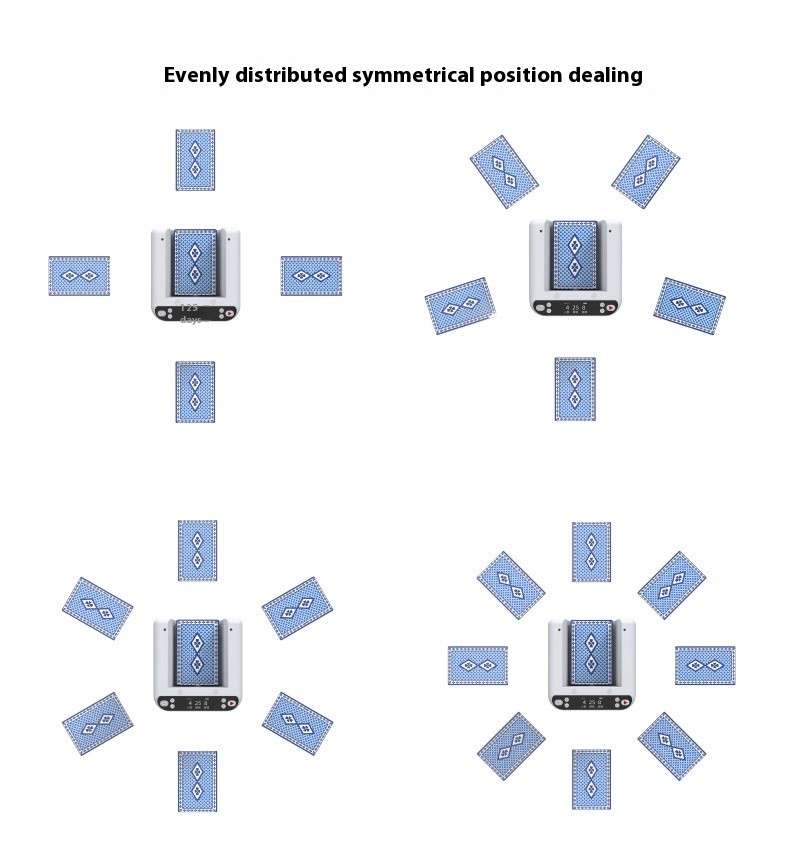



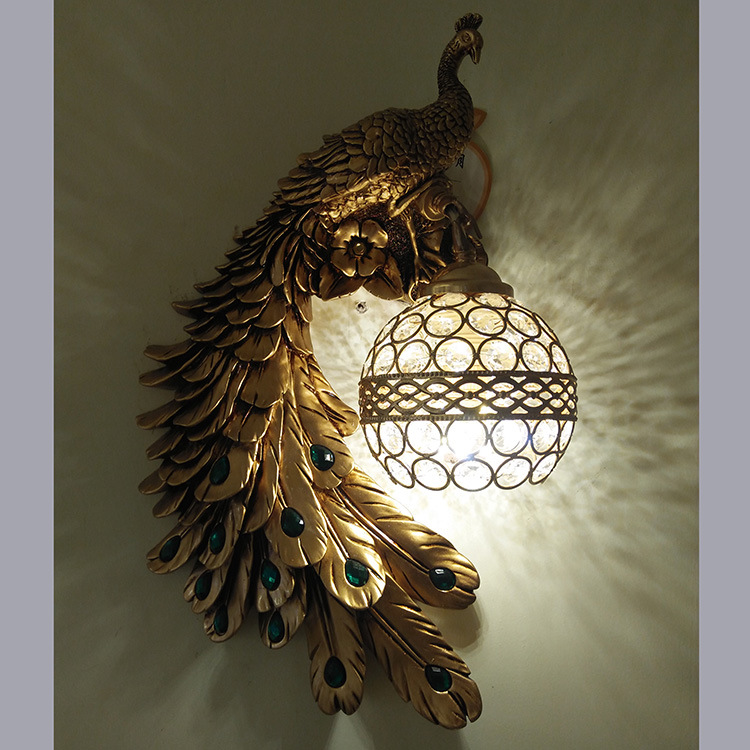






.jpg)









.jpg)





.jpeg)




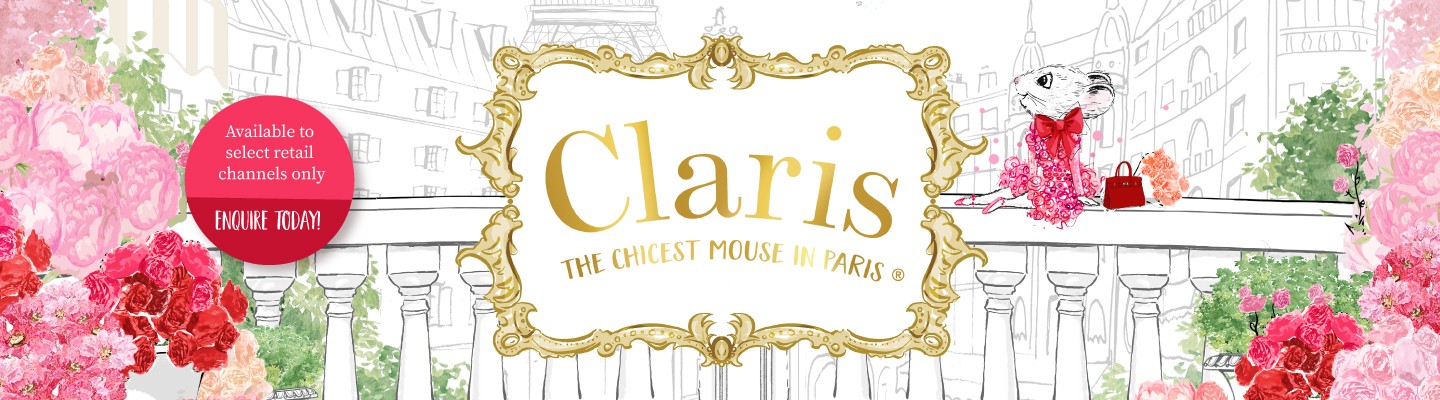
.jpeg)



.jpeg)








.jpeg)

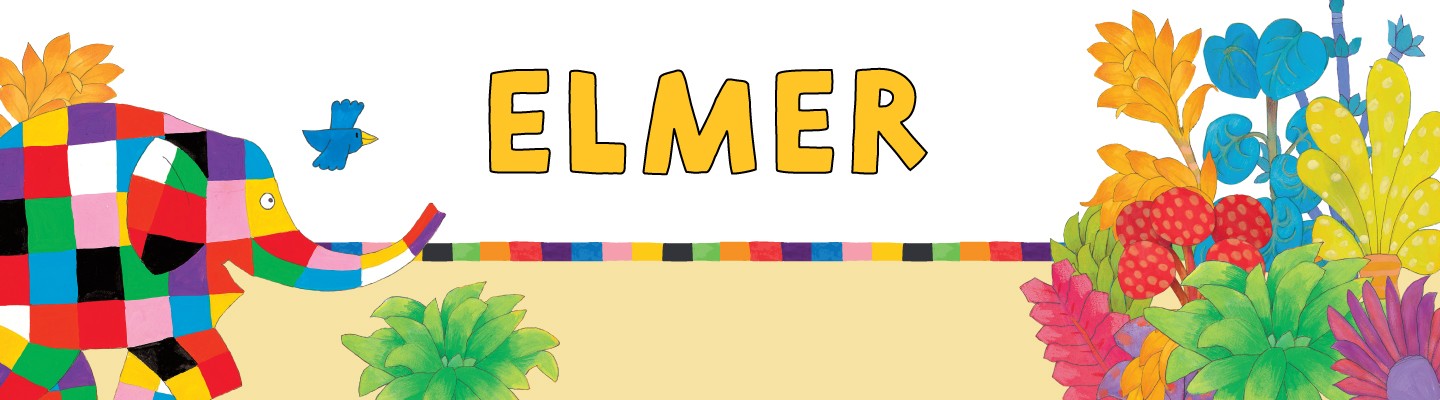

.jpeg)

.jpeg)

.jpeg)

.jpeg)

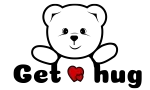


.jpeg)
.jpg)

.jpeg)
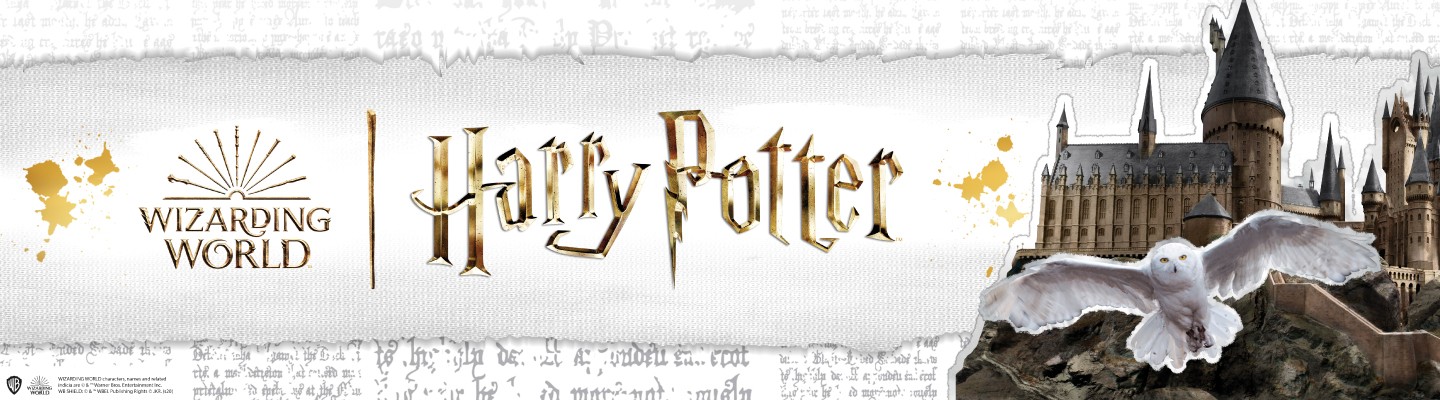
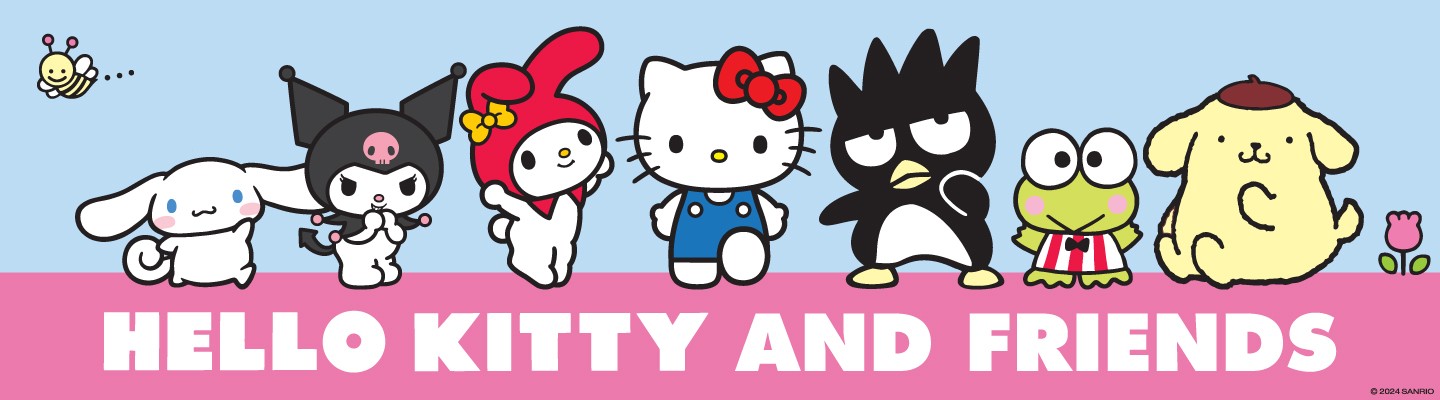




.jpeg)
.jpeg)



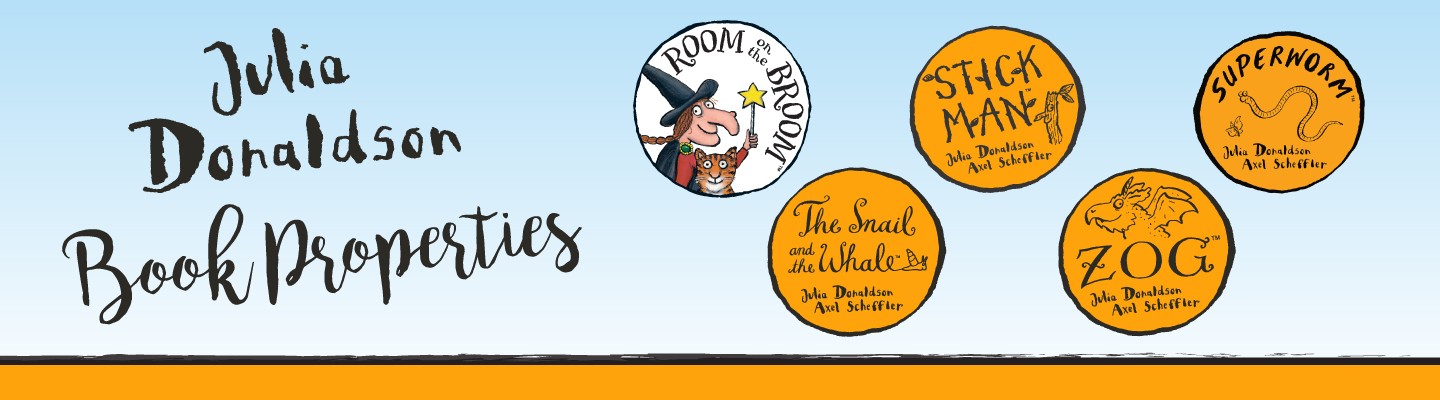
.jpeg)





.jpeg)


.jpeg)

.jpeg)

.jpeg)

.jpeg)




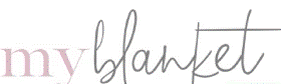


.jpeg)
.jpeg)
.jpeg)




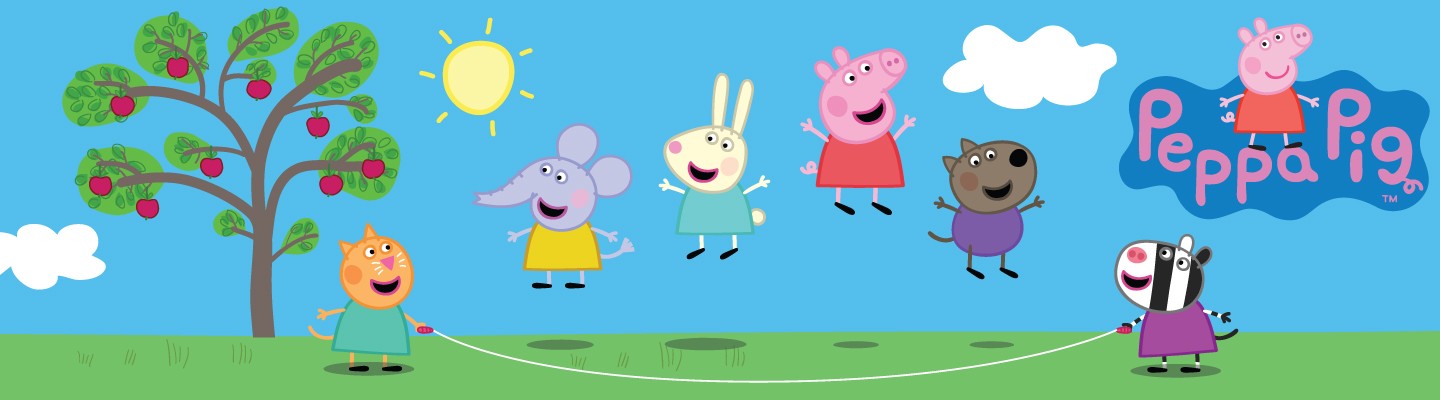
.jpeg)



.jpeg)






.jpg)
.jpeg)
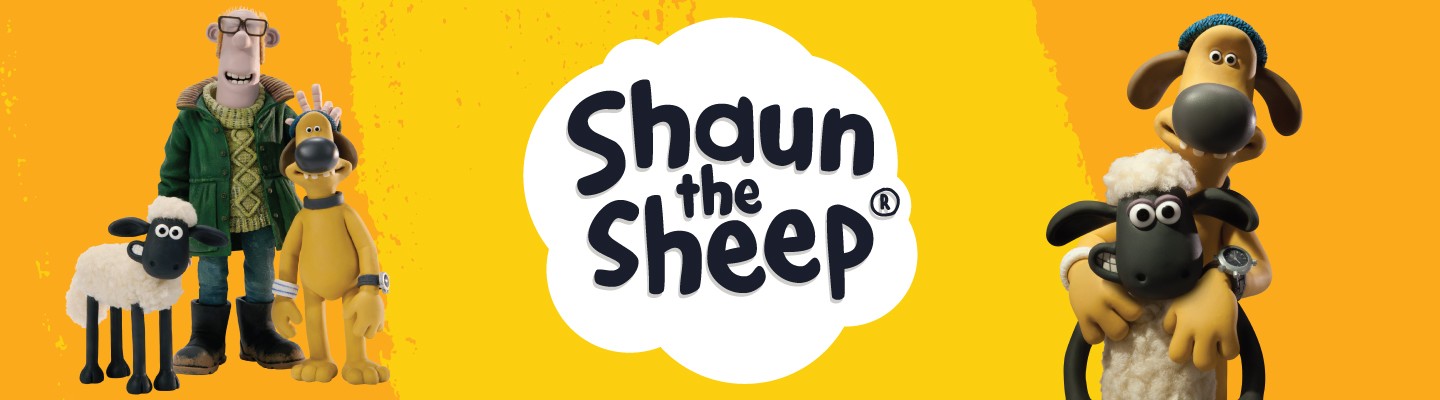


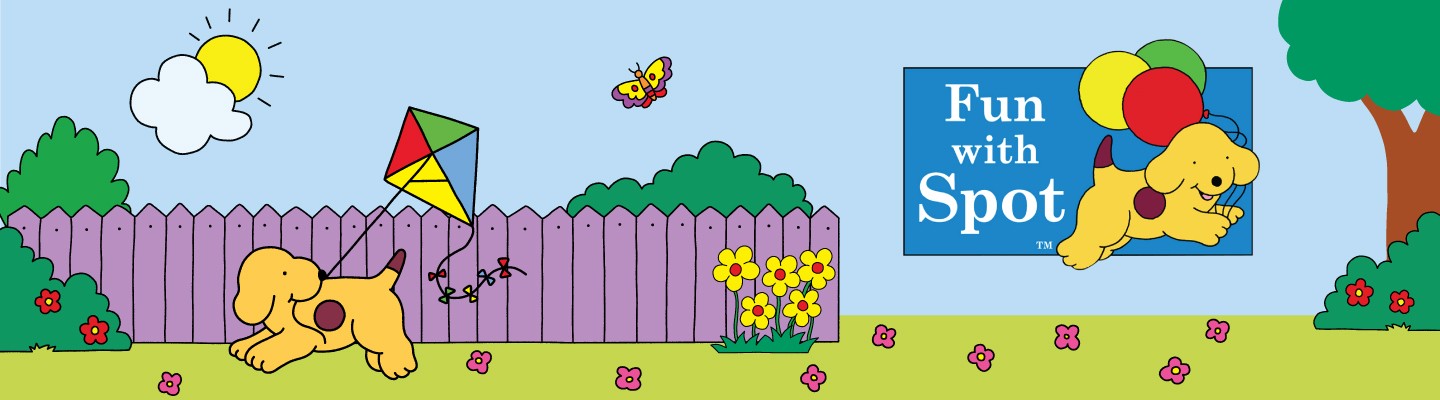


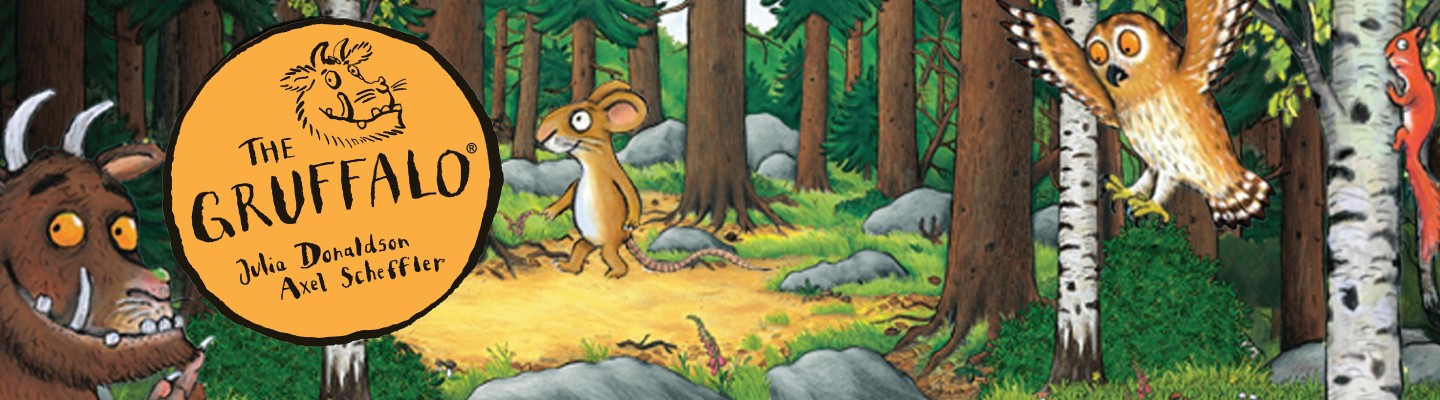
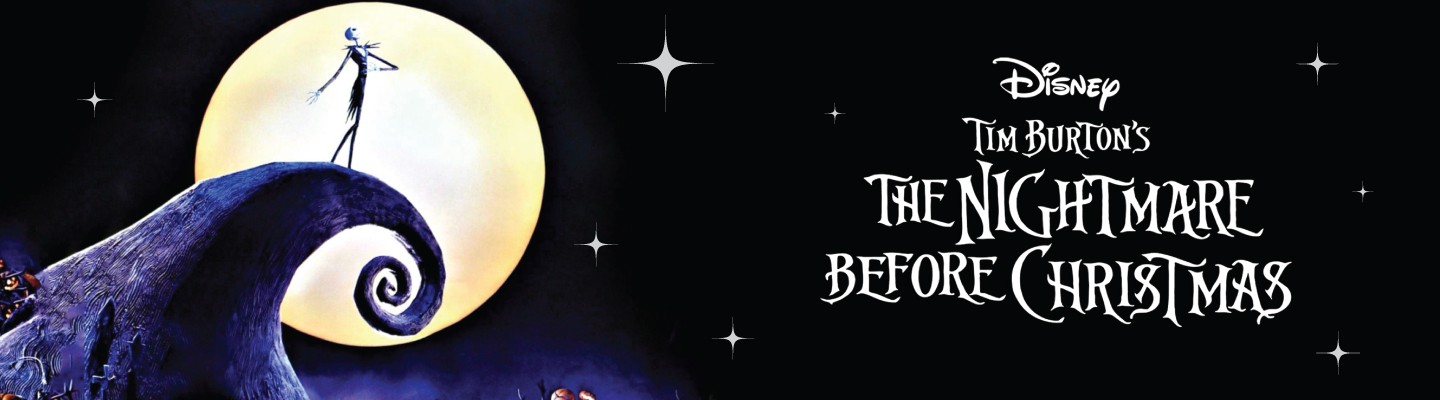

.jpg)
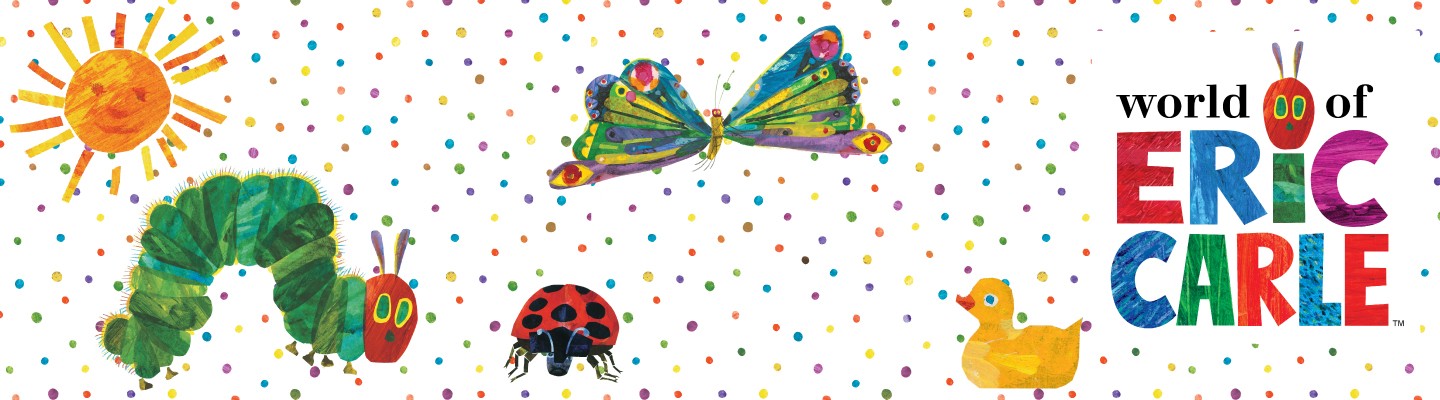

ulva-Logo.jpg)
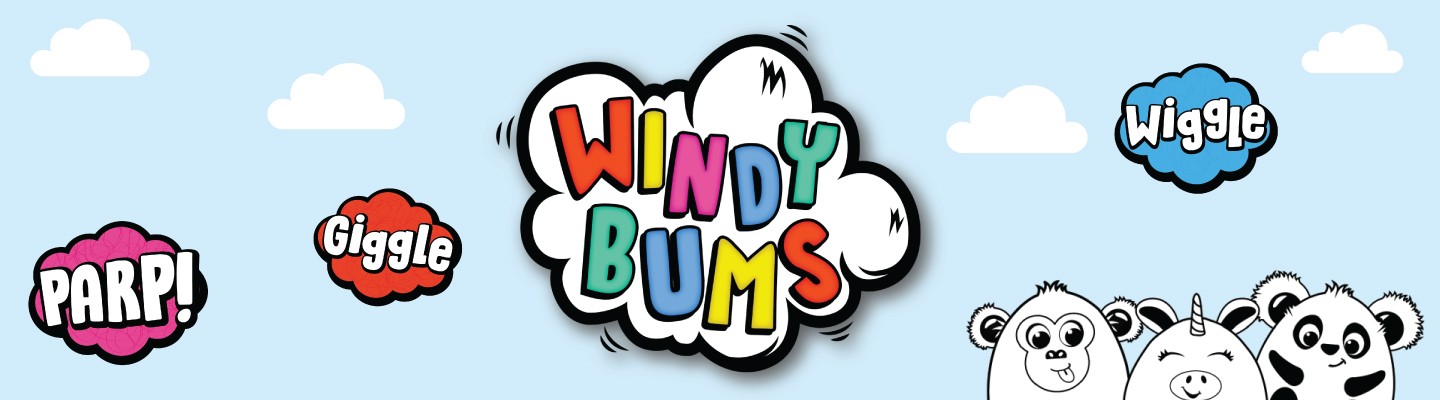



.jpeg)



.png)















.png)