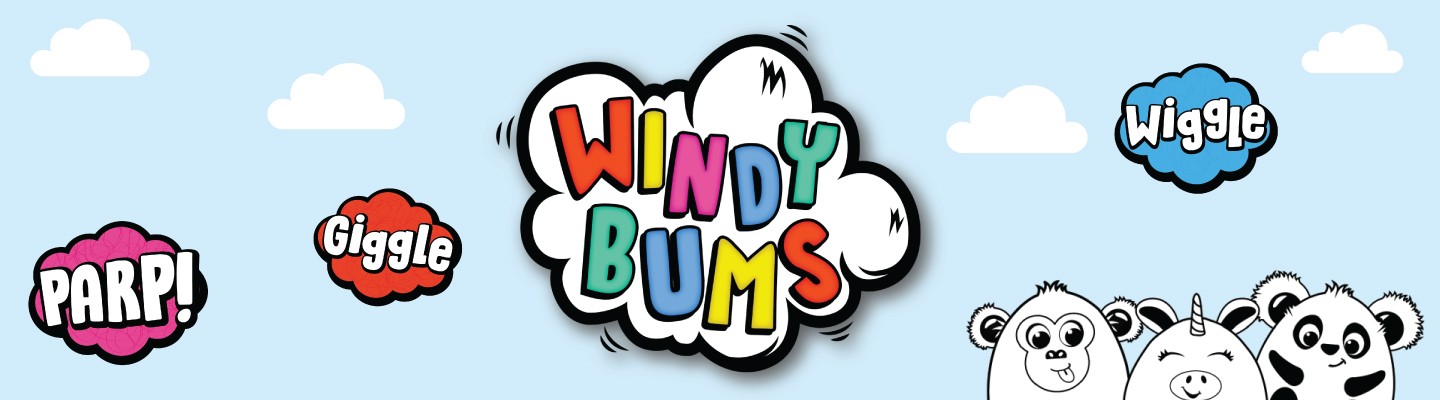KWHUD Universal Car HUD Speedometer with Compass
Approx $40.59 USD
Power Mode: USB
Operating Voltage: 5V
Brand: KWHUD
Battery Properties: Without Battery
Applicable Models: See Product Details
1.Satellite signals are not available in some place, such as underground garage. You'd better receive the satellite signal in an open air place.
2.If your car windshield glass is covered with a metal film, it may block the satellite signal. please don't buy this device.
(if you ordered by mistake, It is recommended to open your car window or sunroof during use).
-How to Install:
Please connect the USB cable to your car's USB port, and switch on the device, start up your car, It will take about 1-3 minutes to search the satellite signal. Please wait patiently.
-Compatible With:
Suitable for all cars, trucks, buses with USB port.
-Feature:
1.Display Function: Speed(KM/H, MPH), Compass, Light Sensor, Satellite Signal.
2.Light Senor: Automatic brightness;
3.Alarm Function: if the speed is over your preset speed limit, the device will alarm to remind you;
4.Compass: Show the current direction of your car.
5.Size: 80*45*12mm/ 3.15*1.77*0.47 inch
6.Power Supply: Car USB Port (Input Voltage: 5V)
7.Color: Black
8.Light Color: Green Light/White Light


-Description of each part of HUD:
1. Switch ON/OFF
2. 【Left】button, move to the left
3. 【OK】button, press down vertically
4. 【Right】button, move to the right





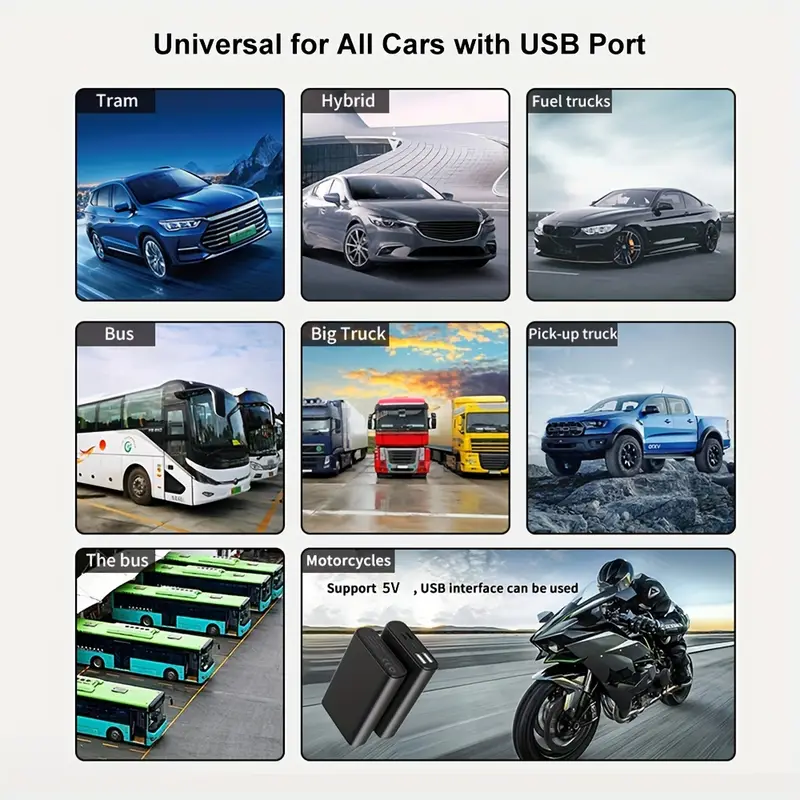

1.How to Adjust the Speed Error?
-Long Press the button to enter into the setting interface;
-Adjust the number to 4 by moving the button to the right, and then press the button to save;
-The default speed is 100, you can adjust the number to change the speed.
For example,
-If the speed error is above 3, it can be set to 97;
-If the speed error is below 3, it can be set to 103
2.How to adjust the speed unit to "MPH"?
-Long press the button, enter into the setting interface;
-Move the button to the right, adjust the number to "5";
-Short press the button, enter into the speed unit interface;
-Move the button to the right, adjust the unit to "MPH", short press the button to confirm it.
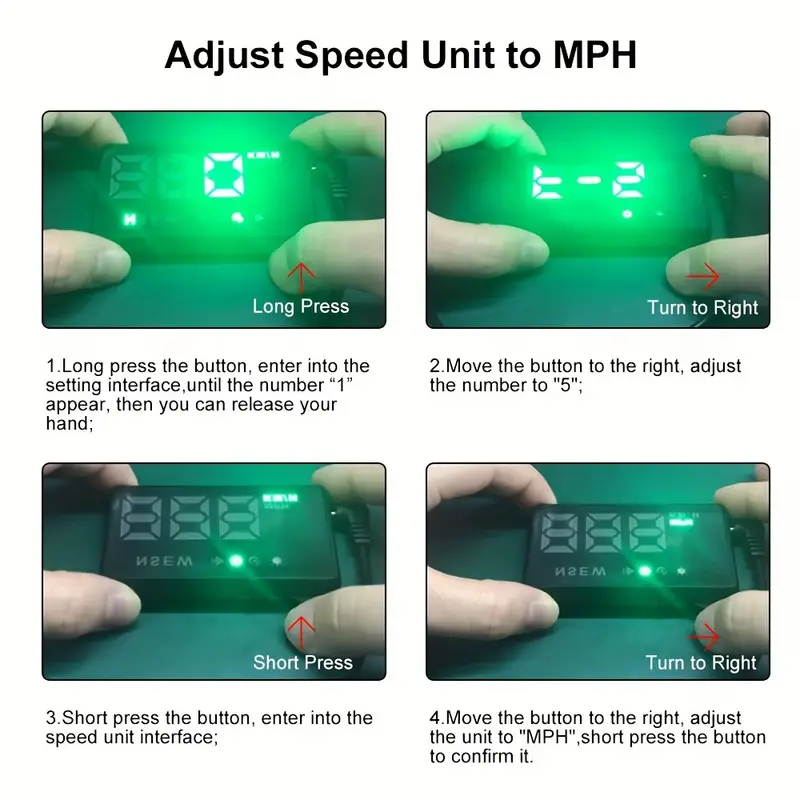
3. How to adjust the brightness?
-Long Press the button to enter into the setting interface;
-Adjust the number to 3 by moving the button to the right, and then press the button to save;
-The default speed is 0 (Automatic), you can adjust the number by moving the button to the light to change the light. The higher the number, the brighter the brightness.
-At last, short press the button to save.
The KWHUD HUD Head-Up Display Car Speedometer Projector offers a safe and convenient way to monitor your car's speed and essential driving data without taking your eyes off the road. This universal car HUD is compatible with all car models and projects crucial information directly onto your windshield, including speed, compass direction, and over-speed reminders. With real-time data projection, the KWHUD HUD helps drivers stay within speed limits and maintain proper vehicle control, making every trip safer and more comfortable.
The device is designed with an easy-to-read display that provides clear information in both daylight and nighttime driving conditions. The integrated over-speed reminder function ensures you are always aware of speed limits, reducing the risk of speeding tickets and accidents. In addition, the built-in compass helps drivers maintain direction and orientation during travel. The compact and sleek design makes installation quick and simple, without any complex setup required.
Key Features:
- Head-Up Display (HUD): Projects key driving information such as speed, direction, and alerts directly onto the windshield, allowing for safer driving.
- Universal Fit: Works with all car models, providing flexibility and convenience for every driver.
- Compass & Direction Guide: Helps you stay on course with an integrated compass, ideal for long trips or navigating unfamiliar routes.
- Over-speed Reminder Function: Alerts you when you are exceeding the speed limit, helping to prevent fines and accidents.
- Real-time Data Projection: Offers accurate and instant information for a smoother and more controlled driving experience.
- Easy Installation: Hassle-free setup with no special tools required, making it accessible for all drivers.
Whether you're driving around town or on long road trips, the KWHUD HUD provides the critical driving information you need while keeping your focus on the road. It's a must-have safety feature for modern driving, ensuring both convenience and peace of mind.




.jpg)




















.jpg)






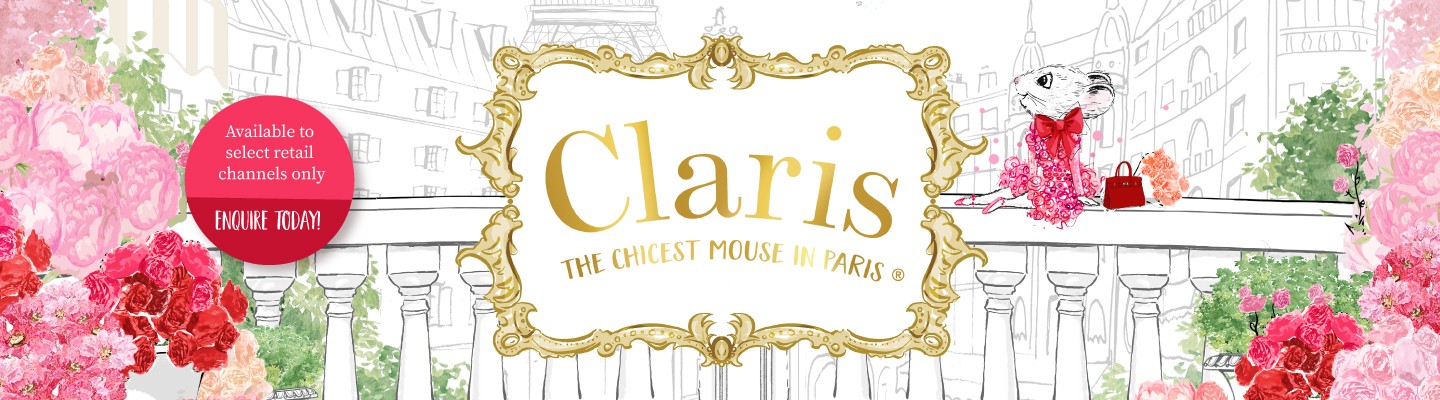












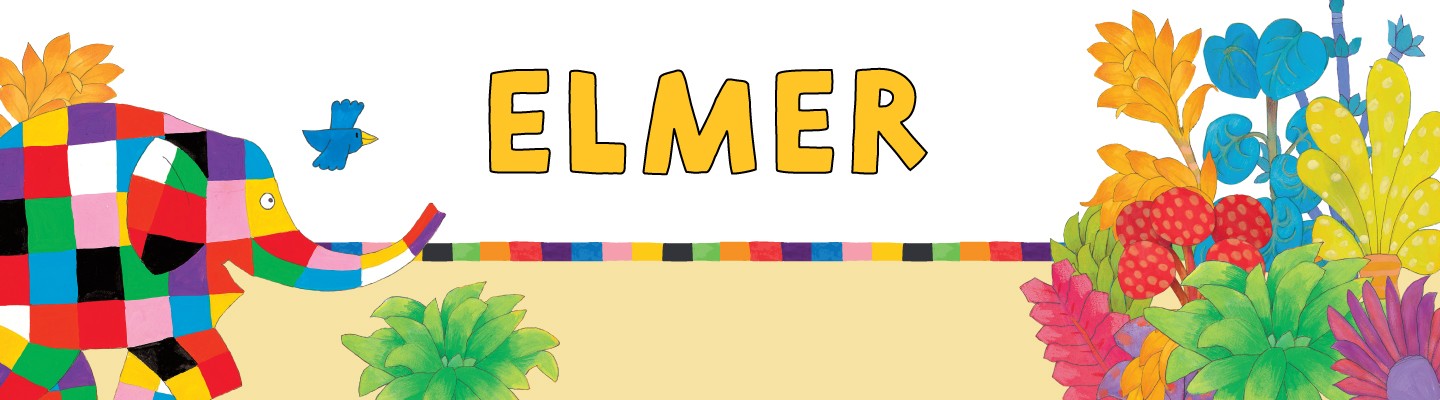




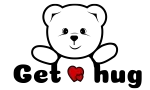


.jpg)

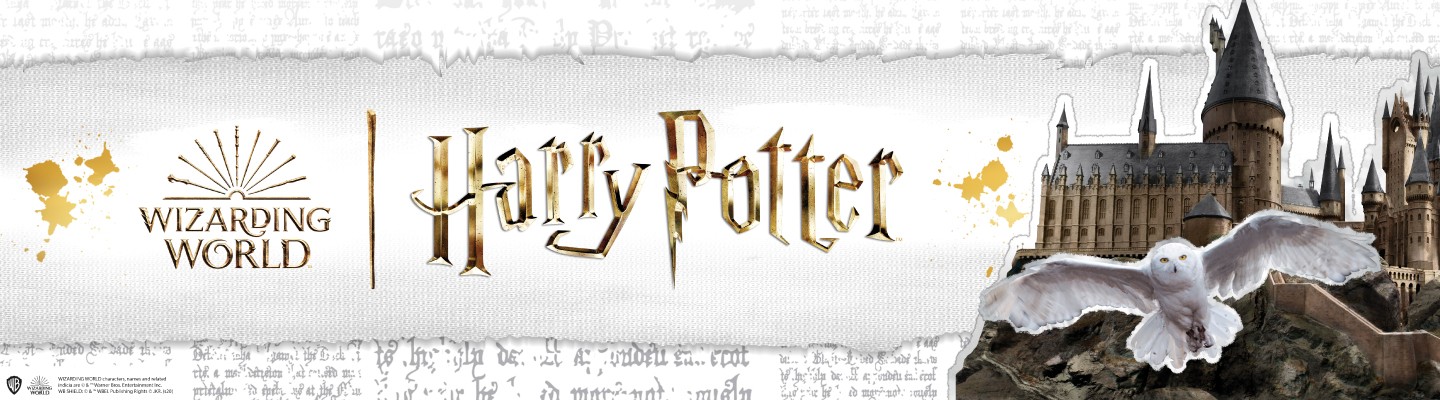
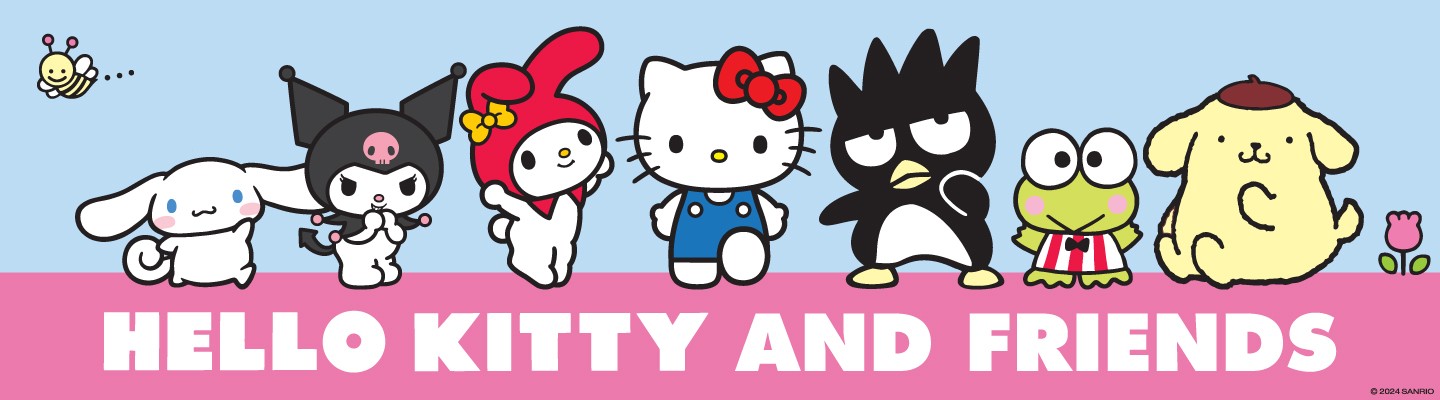







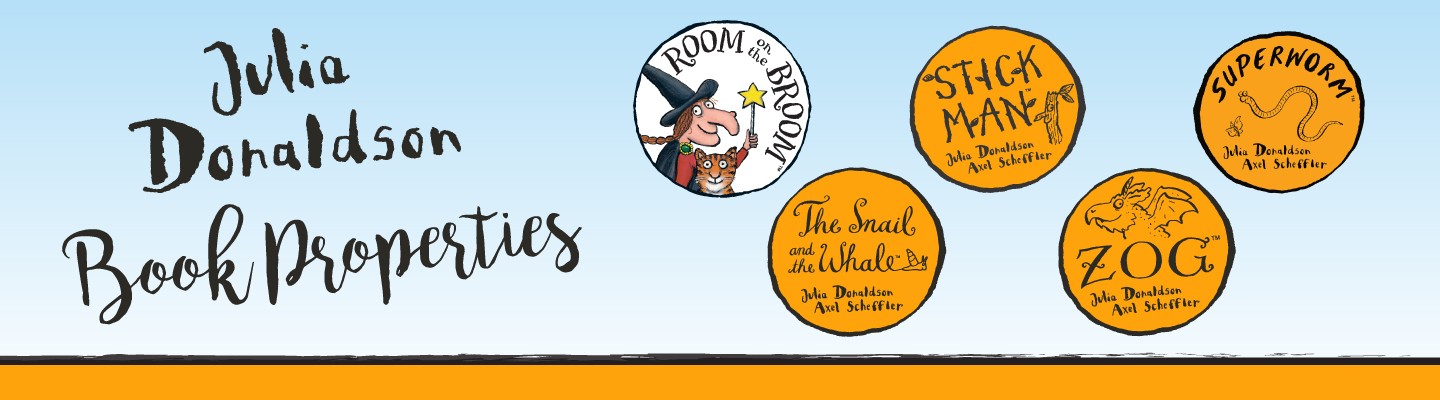














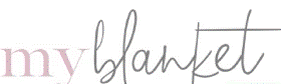






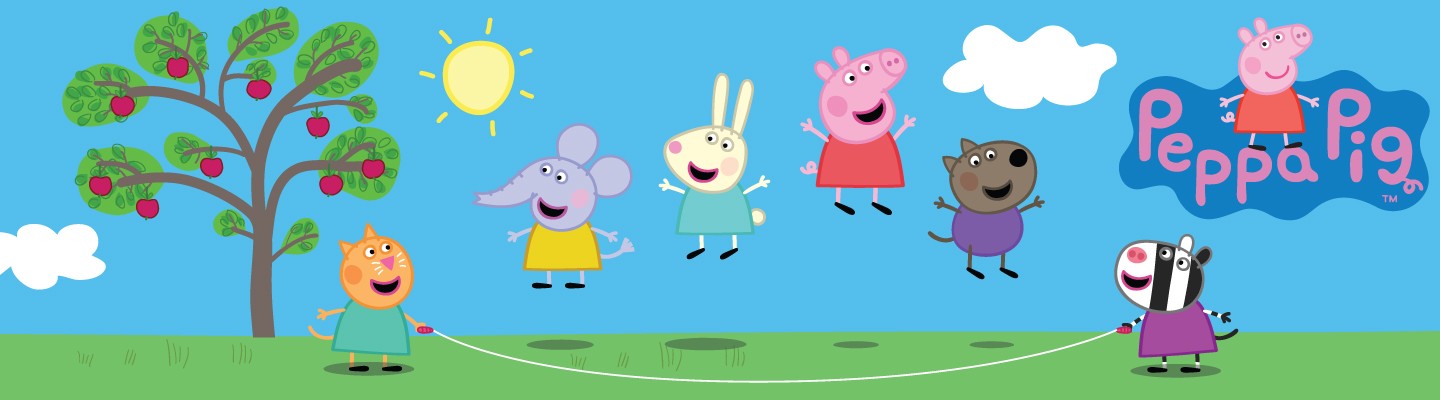







.jpg)
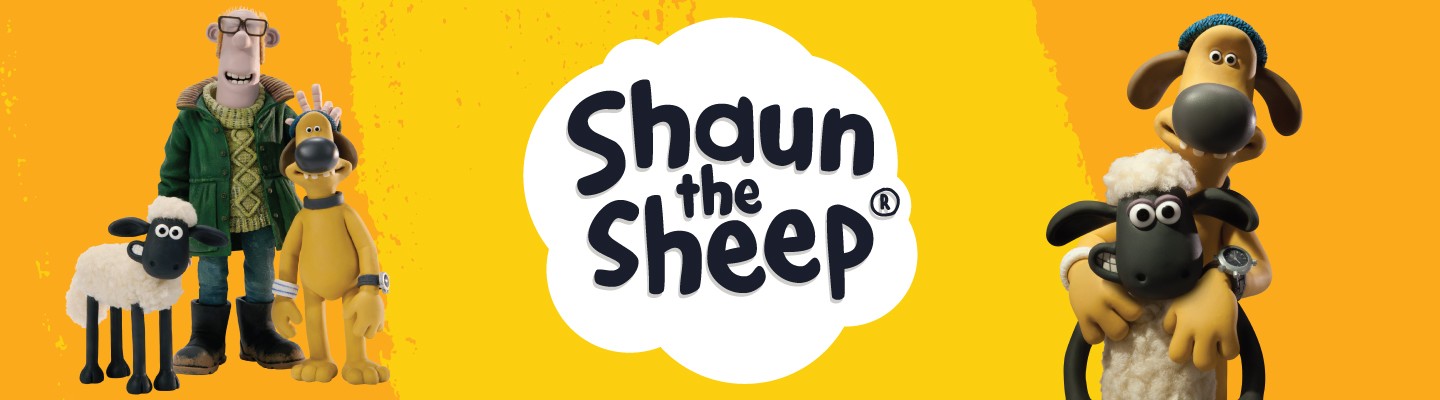


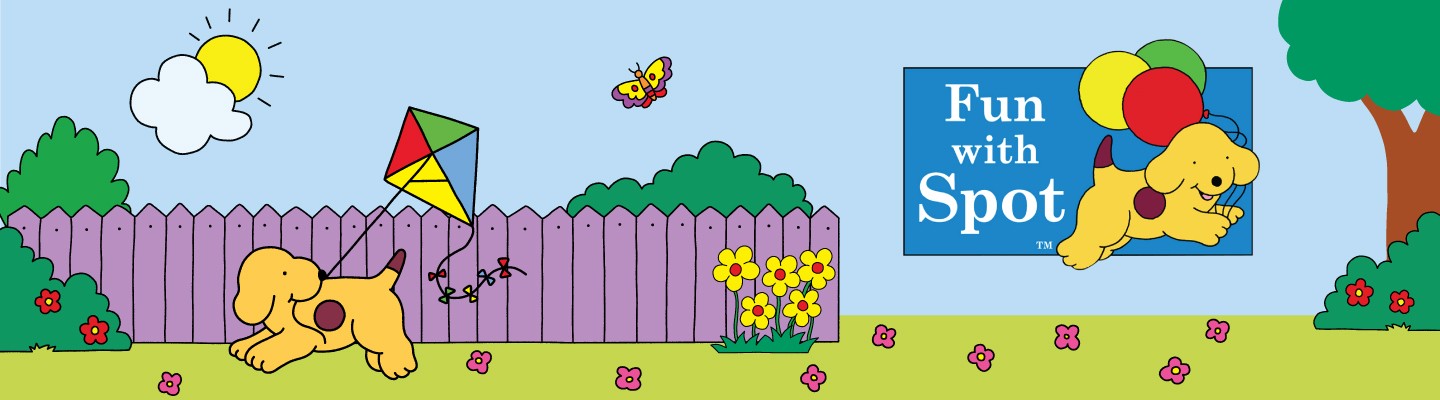


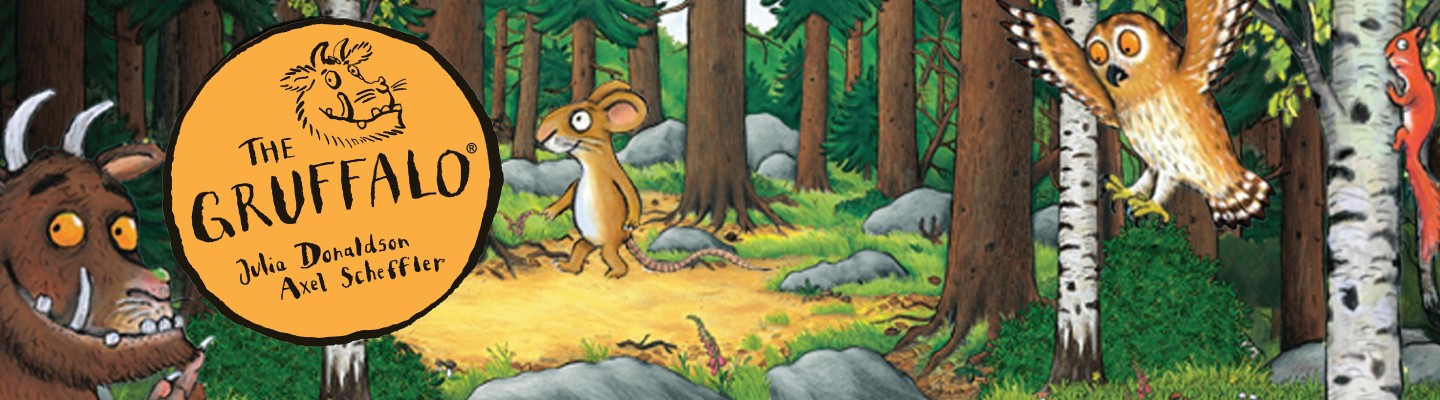
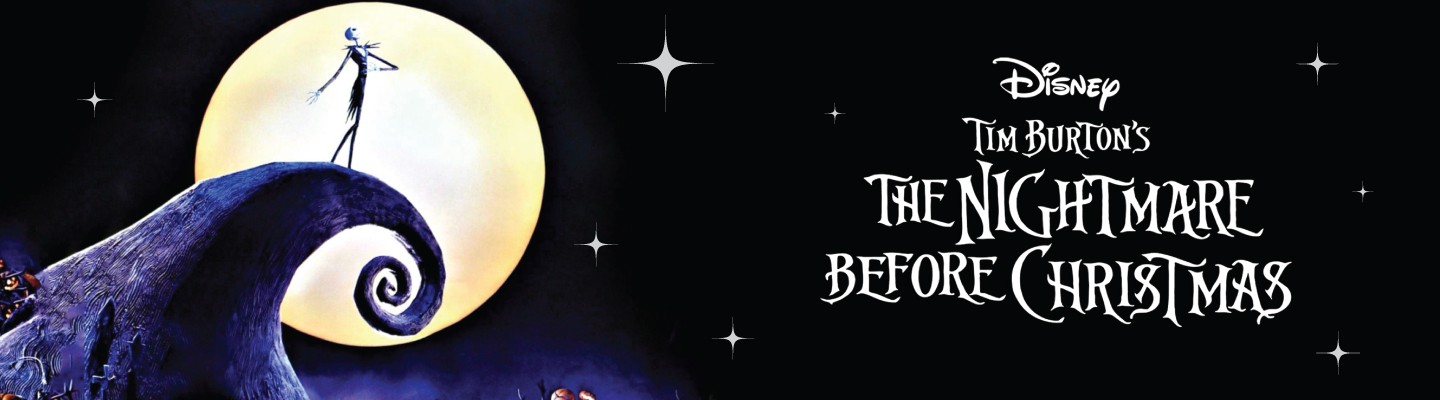

.jpg)
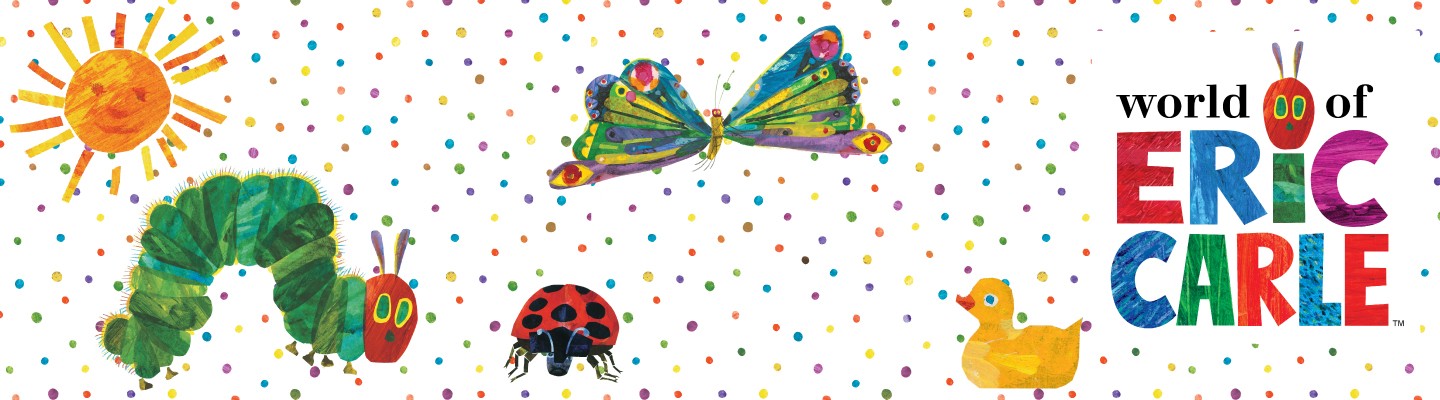

ulva-Logo.jpg)