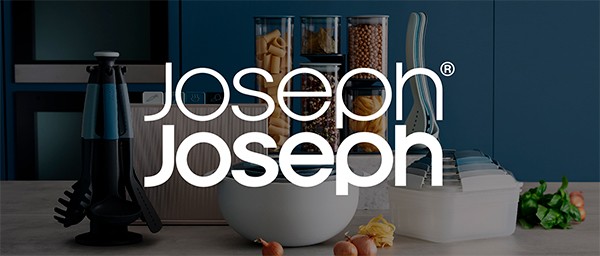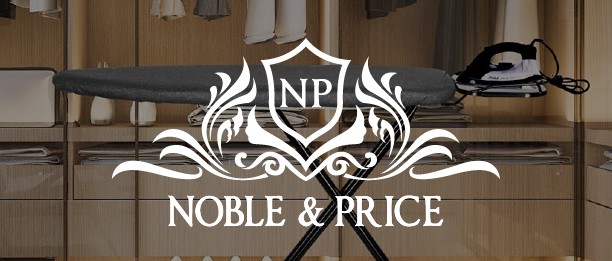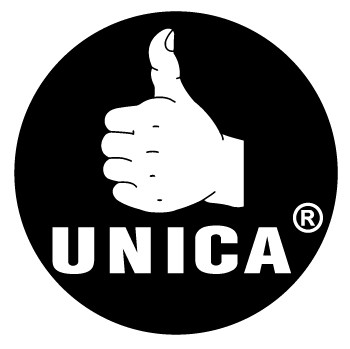Portable MIDI Keyboard Controller
Approx $165.57 USD
Portable MIDI Keyboard Controller – Your Ultimate Music Production Companion
Introduction to the Portable MIDI Keyboard Controller
A Portable MIDI Keyboard Controller is an essential tool for musicians, producers, and composers looking for an intuitive and compact way to create music on the go. Whether you're a beginner or a seasoned music producer, this device provides seamless integration with DAWs (Digital Audio Workstations) and allows you to craft melodies, beats, and harmonies with precision.
Designed for ultimate portability, these keyboards are lightweight, USB-powered, and packed with customizable controls, making them ideal for home studios, live performances, and music creation on the road.
Why Choose a Portable MIDI Keyboard Controller?
A MIDI keyboard controller is not just another piece of equipment; it’s a gateway to creativity. Here’s why you should consider investing in one:
1. Compact and Travel-Friendly
One of the standout features of a Portable MIDI Keyboard Controller is its compact size. Most models range from 25 to 49 keys, making them lightweight and easy to carry. Whether you're working in a studio, performing live, or composing music while traveling, a portable MIDI keyboard easily fits in your bag without adding bulk.
2. Seamless DAW Integration
Modern MIDI controllers are designed to work with popular DAWs like Ableton Live, FL Studio, Logic Pro X, GarageBand, Cubase, and Pro Tools. They come with pre-mapped controls, ensuring hassle-free connectivity and allowing you to control your software effortlessly.
3. Versatile Performance Features
From velocity-sensitive keys to customizable pads, knobs, and faders, portable MIDI controllers provide an expressive playing experience. Features such as pitch bend, modulation wheels, and sustain pedal inputs give musicians the ability to fine-tune their performances.
4. Plug-and-Play Functionality
Most MIDI controllers offer USB-powered, plug-and-play support, meaning no additional power adapter is needed. Simply connect via USB, and your keyboard is ready to go with no complex setup required.
5. Extensive Sound Library Compatibility
While MIDI controllers do not generate sounds on their own, they seamlessly connect with virtual instruments (VSTs) and synthesizers, giving you access to an infinite range of sounds, from pianos and synths to drums and orchestral instruments.
Key Features of a Portable MIDI Keyboard Controller
1. Keybed and Key Count
- 25, 32, 49, or 61 velocity-sensitive keys
- Synth-action, semi-weighted, or full-weighted keys for a natural playing feel
- Mini or full-size keys to suit different playing styles
2. Assignable Drum Pads
- 8 to 16 velocity-sensitive drum pads for triggering beats, samples, and loops
- RGB backlit pads for visual feedback during live performances
3. Customizable Knobs, Faders, and Buttons
- Assignable rotary encoders and faders for real-time control over effects, volume, and filters
- Transport controls (play, stop, record) for hands-free DAW control
4. Pitch and Modulation Wheels
- Pitch-bend and modulation wheels for expressive control over synthesizers and virtual instruments
5. Connectivity Options
- USB MIDI output for seamless DAW integration
- MIDI DIN output (on select models) for connecting to external synths
- Sustain pedal input for enhanced playability
- Wireless Bluetooth MIDI support on select models
6. Software and DAW Compatibility
- Comes bundled with software such as Ableton Live Lite, Pro Tools First, or FL Studio Trial
- Works with both Windows and macOS
- Compatible with iOS and Android devices (on models with Bluetooth MIDI)
7. Power Supply
- USB-powered, eliminating the need for external adapters
- Some models support battery operation for true portability
Best Uses for a Portable MIDI Keyboard Controller
1. Music Production
Producers use MIDI controllers to compose melodies, harmonies, and beats within DAWs, making them an essential part of music production.
2. Live Performance
DJs and live musicians can trigger samples, loops, and effects in real-time, enhancing their performances.
3. Learning and Practicing
Beginners can use MIDI keyboards to learn piano using interactive apps and tutorials.
4. Sound Design
Create custom synth patches and sound effects by tweaking VST parameters directly from the controller.
Choosing the Right MIDI Keyboard Controller for Your Needs
When selecting a MIDI keyboard, consider the following:
1. Number of Keys
- 25-32 keys – Ideal for portability and quick melody ideas
- 49-61 keys – Perfect for studio production with more playing range
- 88 keys – Full-sized for classical and professional piano players
2. DAW and Software Compatibility
Ensure the MIDI keyboard integrates well with your preferred DAW.
3. Additional Features
- Do you need drum pads?
- Are assignable knobs and faders important?
- Do you prefer a compact or full-sized keyboard?
Top MIDI Keyboard Controllers Available in New Zealand
Here are some of the best-selling portable MIDI keyboards available in NZ:
- Akai MPK Mini MK3 – Compact, 25-key, velocity-sensitive with drum pads and assignable knobs.
- Arturia MiniLab MK3 – 25-key controller with premium build quality and extensive DAW compatibility.
- Novation Launchkey Mini MK3 – Designed for Ableton Live users with deep integration and expressive performance pads.
- Alesis V49 – 49-key keyboard with semi-weighted keys and assignable controls for advanced producers.
- Native Instruments Komplete Kontrol M32 – Great for NI software users with intuitive touch-sensitive controls.
Where to Buy a Portable MIDI Keyboard Controller in New Zealand
You can purchase Portable MIDI Keyboard Controllers in NZ from these retailers:
- Rockshop
- The Warehouse
- PB Tech
- Trade Me
- Mighty Ape
- Amazon NZ
Be sure to check for discounts, bundle deals, and warranty options when purchasing.
Frequently Asked Questions (FAQs)
1. Can I use a MIDI keyboard without a computer?
Yes, some MIDI keyboards support standalone operation via MIDI DIN output or Bluetooth MIDI with external synthesizers.
2. Do I need a power adapter?
No, most USB MIDI controllers are powered directly from your computer or tablet.
3. Is it compatible with GarageBand and FL Studio?
Yes, MIDI controllers work with GarageBand, FL Studio, Ableton Live, Logic Pro X, and more.
4. How do I connect my MIDI keyboard to an iPad?
Use a Lightning to USB adapter or a Bluetooth MIDI keyboard for wireless connectivity.
Final Thoughts
A Portable MIDI Keyboard Controller is a game-changer for musicians looking for a lightweight, versatile, and powerful tool for music production and performance. With seamless DAW integration, customizable controls, and high portability, these devices make music creation more accessible than ever.
Whether you're producing beats, composing film scores, or performing live, a MIDI keyboard controller is an essential
piece of gear for every modern musician.
Product information:
Applicable scenario: Musical instrument
Color: white, black
Specification: 321(L)mmx178(W)mmx46(H)mm
Product Size: 321(L)mmx178(W)mmx46(H)mm
Material: Plastic
Packing list:
SMK-25 midi keyboard, User Guide, USB charging data cable, 4 Product packaging boxes
Product Image:







The product may be provided by a different brand of comparable quality.
The actual product may vary slightly from the image shown.




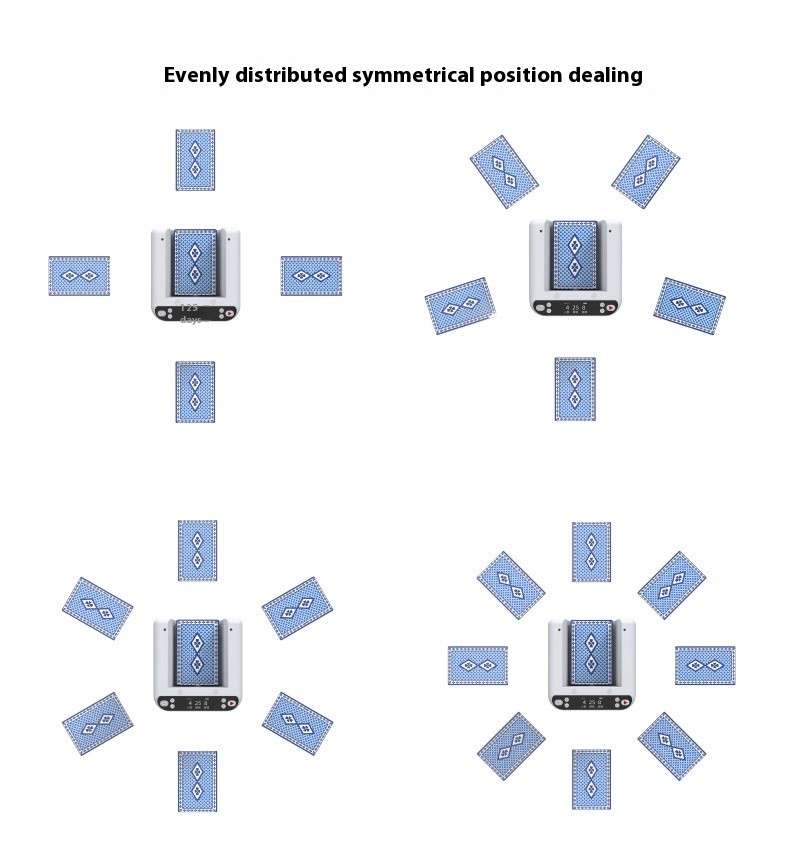



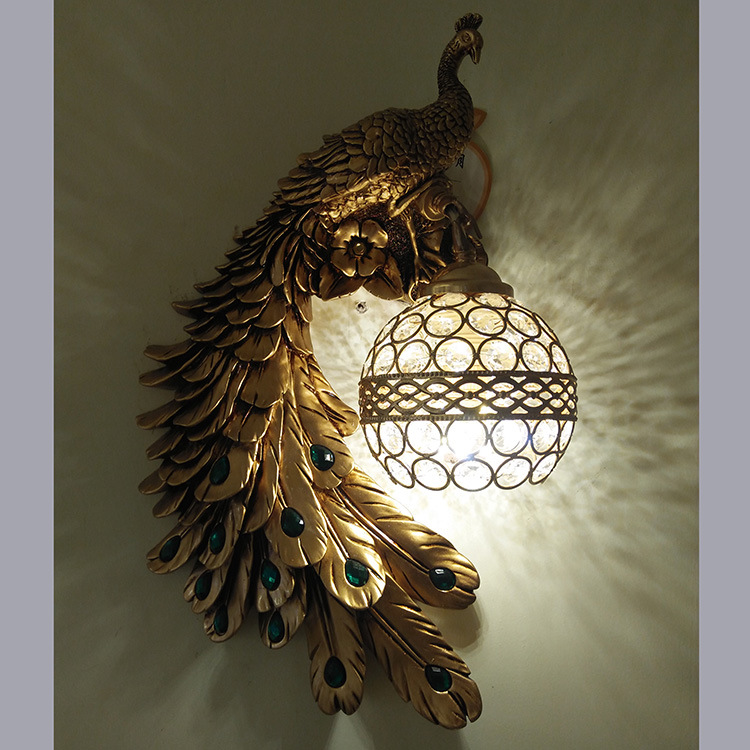










.jpg)









.jpg)





.jpeg)




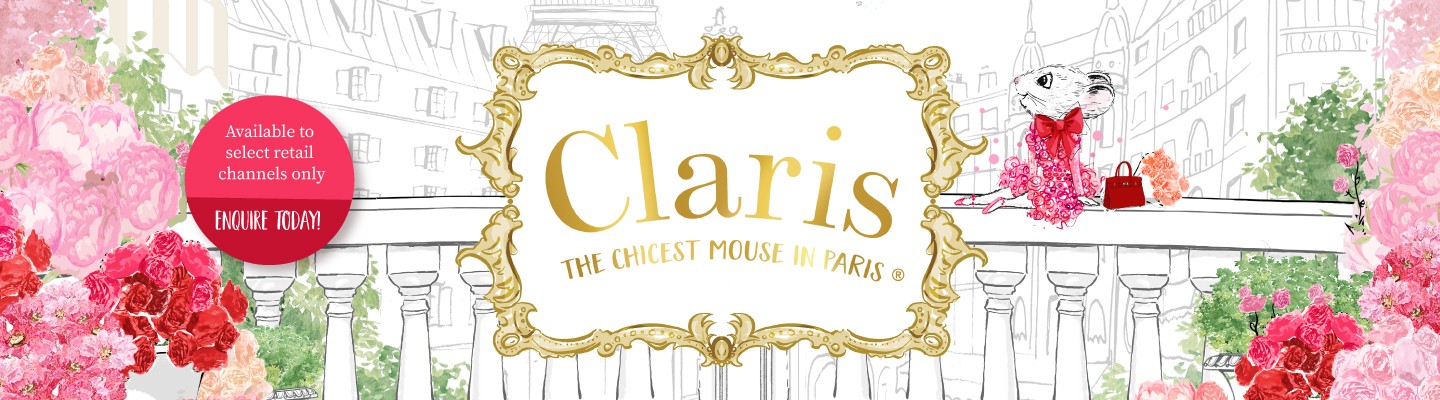
.jpeg)



.jpeg)








.jpeg)

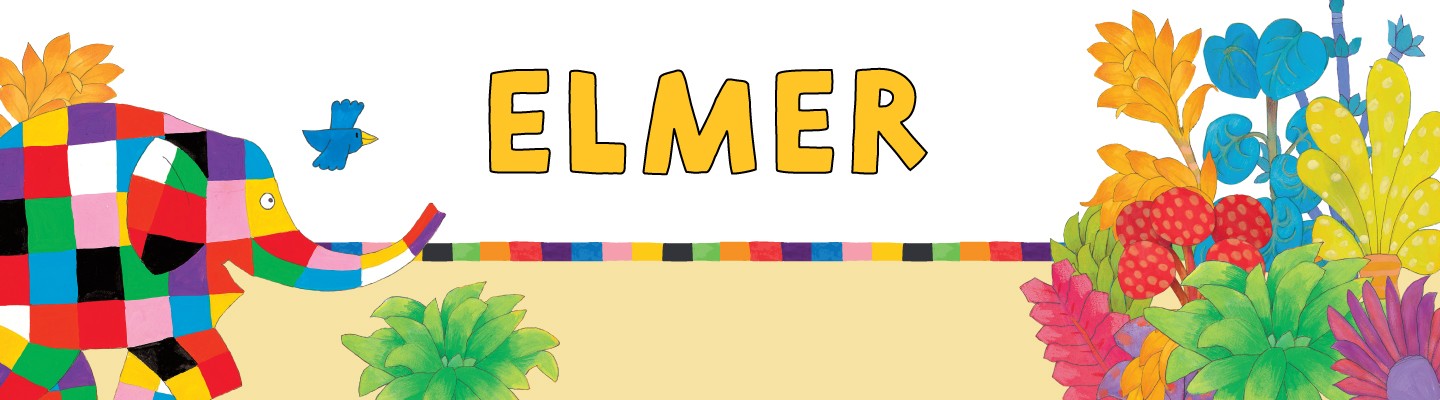

.jpeg)

.jpeg)

.jpeg)

.jpeg)

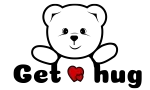


.jpeg)
.jpg)

.jpeg)
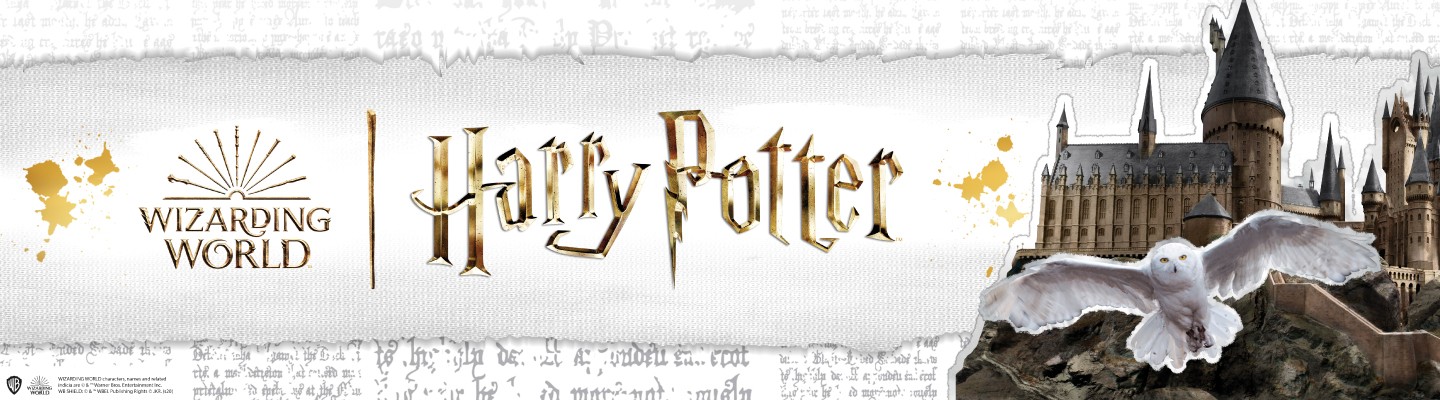
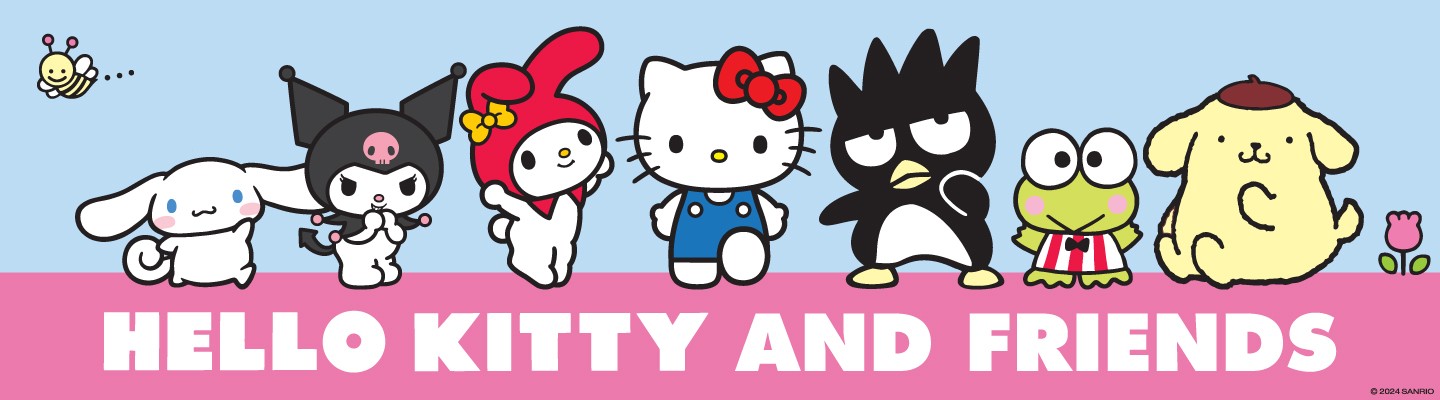




.jpeg)
.jpeg)



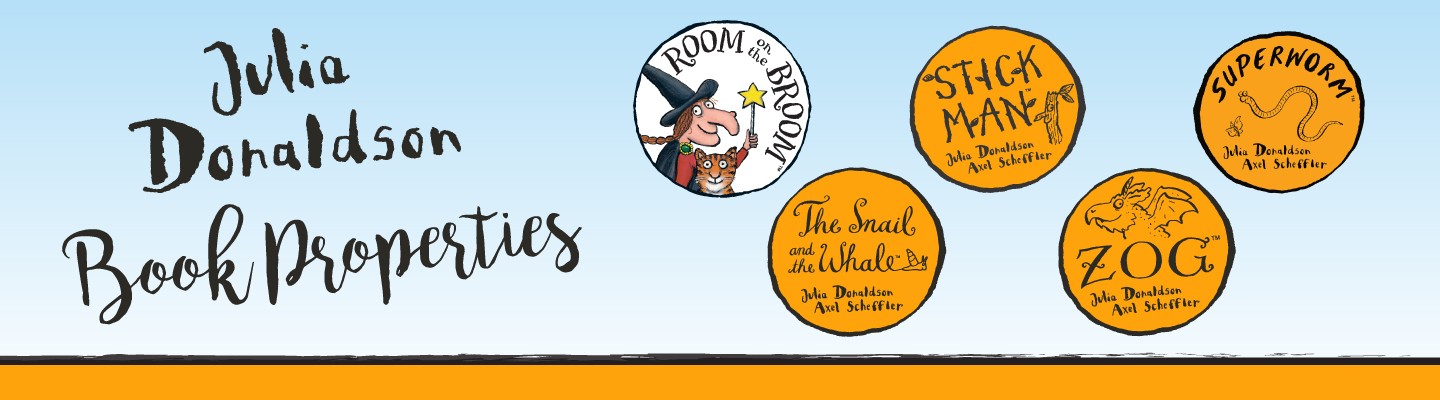
.jpeg)





.jpeg)


.jpeg)

.jpeg)

.jpeg)

.jpeg)




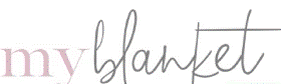


.jpeg)
.jpeg)
.jpeg)




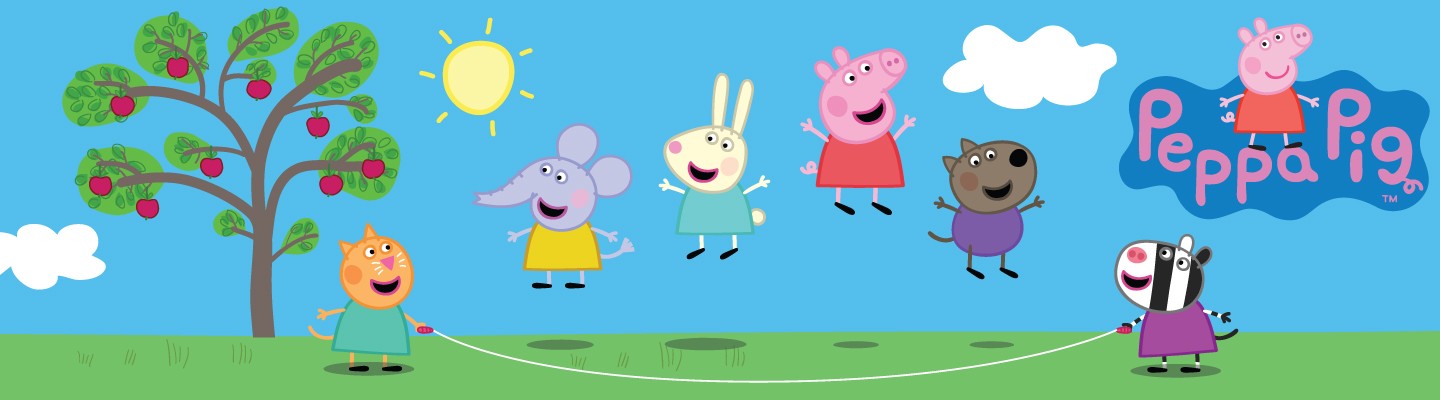
.jpeg)



.jpeg)






.jpg)
.jpeg)
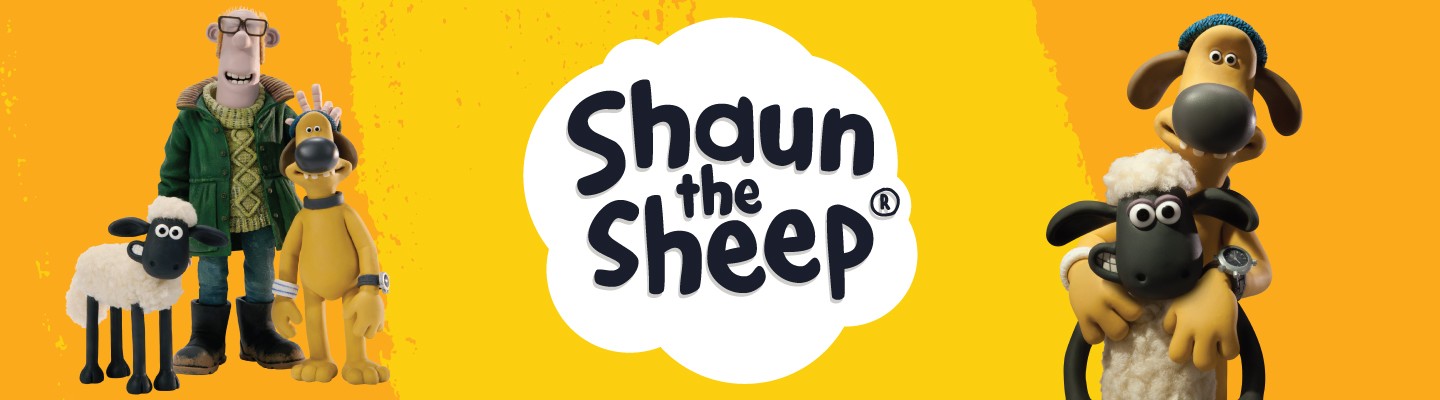


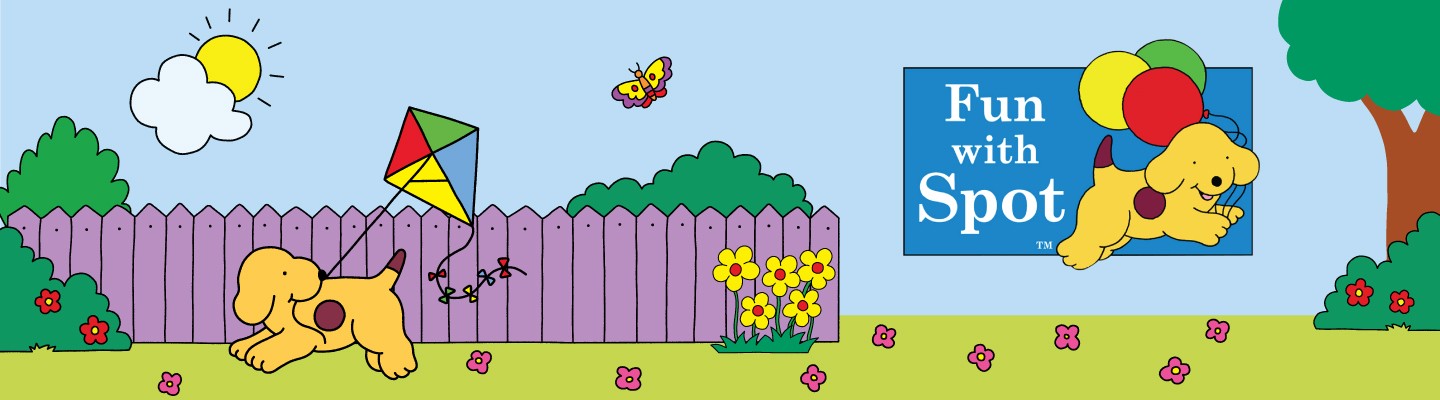


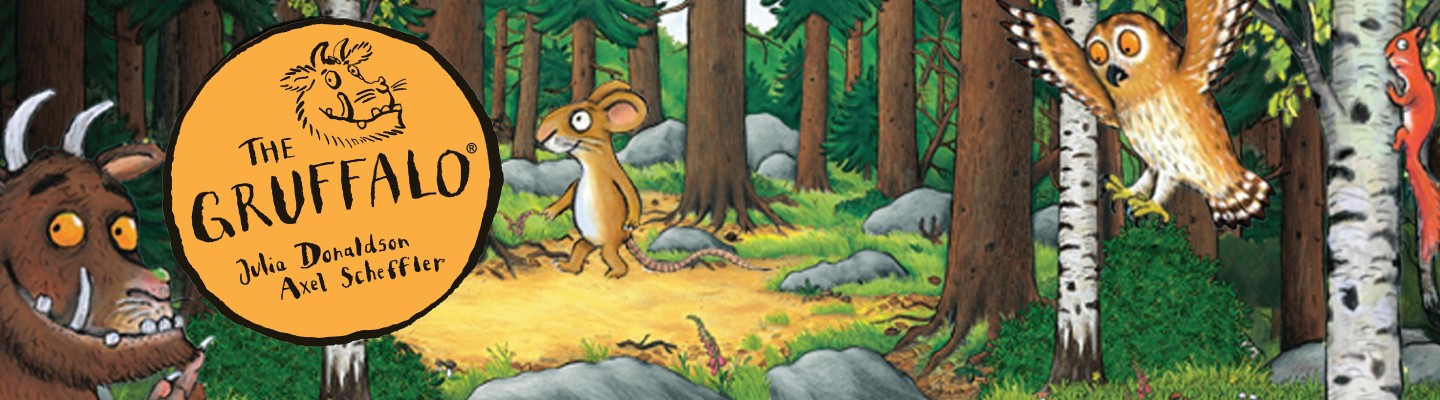
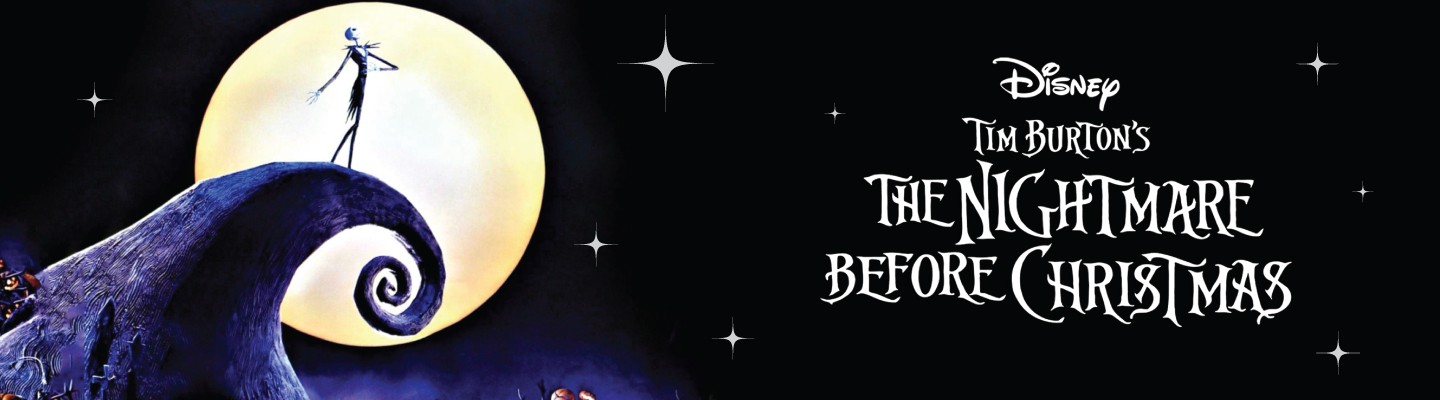

.jpg)
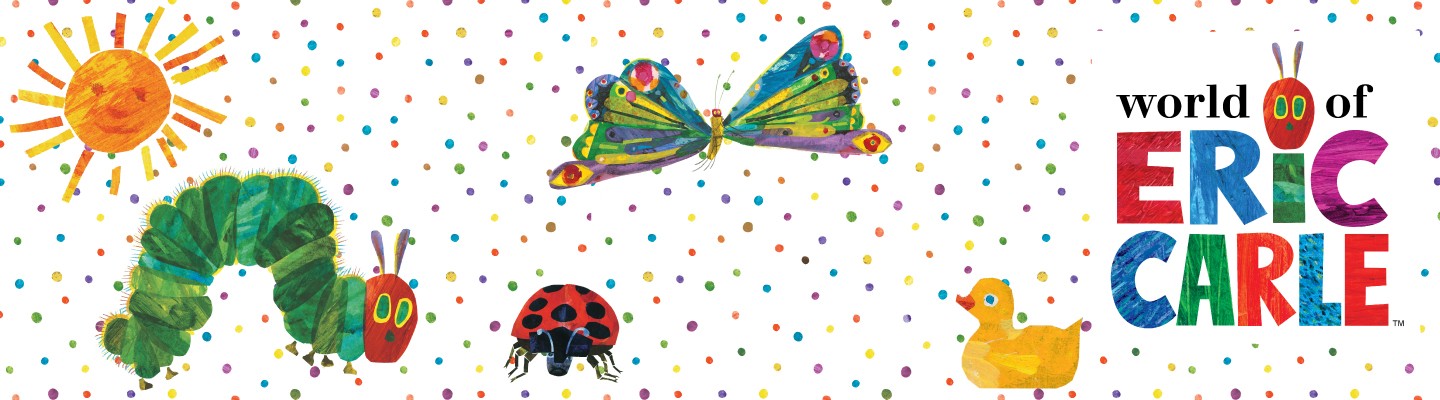

ulva-Logo.jpg)
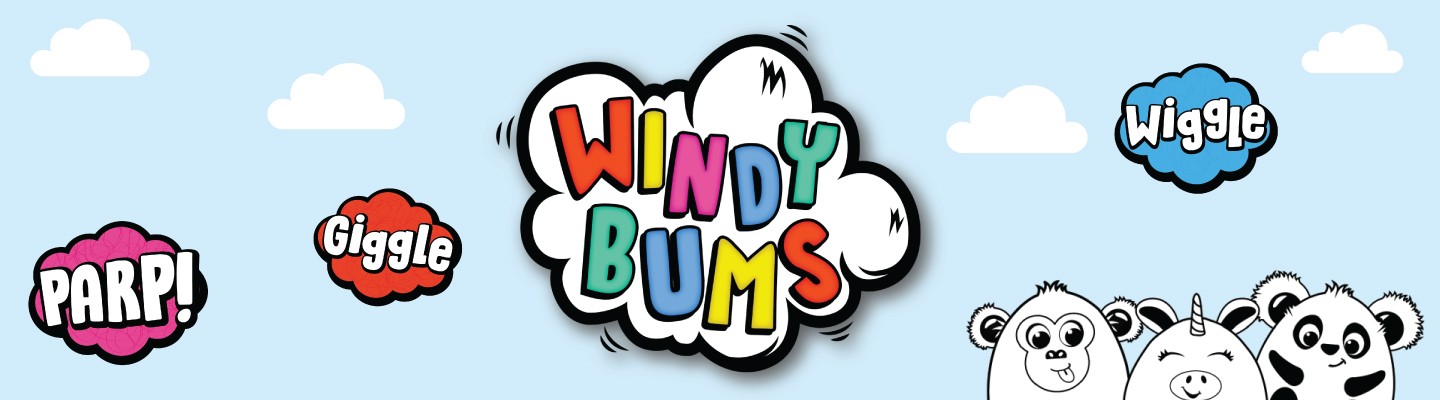



.jpeg)



.png)















.png)