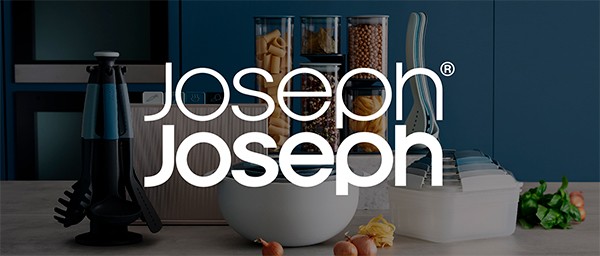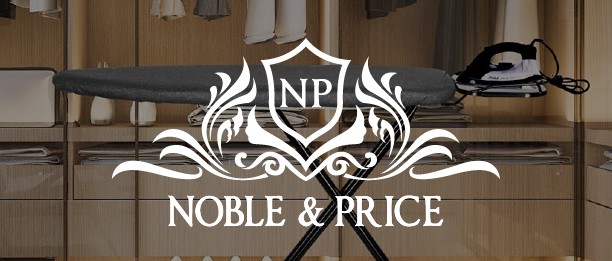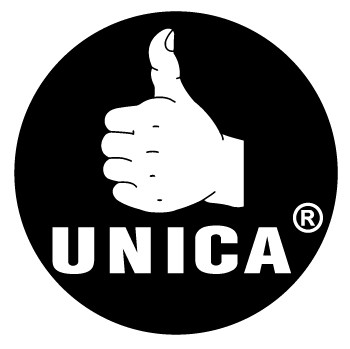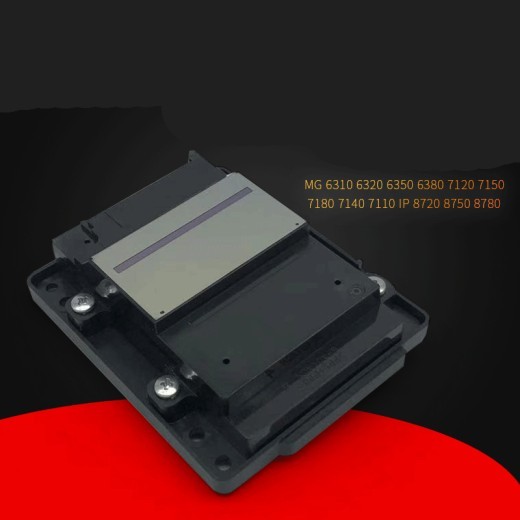




Printer print head
Approx $56.10 USD
The printer print head is one of the most critical components in any inkjet printer. It is responsible for transferring ink onto paper, creating sharp and vibrant text, graphics, and images. Without a well-functioning print head, even the best printer models would fail to deliver high-quality prints. In this guide, we will explore what a print head is, how it works, its types, common issues, and tips for maintaining and replacing it.
What Is a Printer Print Head?
The print head is a tiny, intricate part of the inkjet printer that sprays ink droplets onto the paper to form characters, images, and designs. It consists of several nozzles through which ink is ejected in precise amounts, allowing for accurate printing. The print head is often located on the carriage, moving back and forth across the paper as the printer works.
Key Functions of a Printer Print Head:
- Ink Dispensing: The print head transfers ink from the cartridge to the paper. Ink is delivered through nozzles that spray fine droplets, ensuring high-quality text and images.
- Precision Control: The print head is equipped with various tiny nozzles that help control the precise amount of ink dispensed, allowing for sharp details and vibrant color reproduction.
- Compatibility with Ink: It works with a range of ink types, such as dye-based, pigment-based, or sublimation ink, depending on the printer model.
Types of Printer Print Heads
There are different types of print heads depending on the technology used in the printer. The two main categories are thermal inkjet and piezoelectric inkjet print heads.
1. Thermal Inkjet Print Heads
Thermal inkjet print heads are common in consumer-grade printers. These print heads work by heating the ink in the nozzle to create a bubble, which forces the ink out onto the paper. As the ink cools, it solidifies, ensuring high-quality printing.
-
Advantages:
- Affordable and efficient for everyday use.
- Capable of producing high-quality prints with smooth color gradients.
- Fast printing speeds for general documents and photos.
-
Disadvantages:
- Ink may clog more easily.
- Requires regular maintenance to ensure optimal performance.
2. Piezoelectric Inkjet Print Heads
Piezoelectric print heads use a different method to expel ink. Instead of heating the ink, they use a piezoelectric crystal that changes shape when an electrical charge is applied, pushing the ink out of the nozzle.
-
Advantages:
- More precise ink control, ideal for professional-grade printers.
- Better durability compared to thermal heads, as they are less prone to wear.
- Works with a wider variety of inks, including solvent and UV inks.
-
Disadvantages:
- Typically found in higher-end printers, which are more expensive.
- Slower than thermal inkjet print heads.
Common Printer Print Head Issues
Even though printer print heads are designed for long-lasting performance, they are still susceptible to issues over time. Here are some common problems users may encounter with print heads:
1. Clogged Nozzles
Clogging is one of the most common problems with inkjet print heads. If the printer is not used for a while, the ink may dry and block the nozzles, preventing proper ink flow.
- Symptoms: Faded or incomplete prints, missing colors, or streaks on the printed document.
- Solution: Run the printer's built-in cleaning cycle or manually clean the print head using a cleaning solution. If the issue persists, you may need to replace the print head.
2. Ink Smears or Blurring
Ink smearing or blurring can occur when the print head is misaligned or when ink is unevenly distributed across the page.
- Symptoms: Blurry text or graphics, smudging of ink on the paper.
- Solution: Perform a print head alignment or calibration to fix the issue. Additionally, check if the ink cartridge is leaking or if there is too much ink in the print head.
3. Inconsistent Ink Dispensing
Sometimes, print heads can become damaged or misaligned, leading to inconsistent ink flow. This results in patches of missing ink or poor-quality prints.
- Symptoms: Streaks or lines of missing ink, incomplete colors.
- Solution: Try cleaning the print head and running an alignment cycle. If the problem persists, the print head may need to be replaced.
4. Print Head Failure
In rare cases, a print head can fail due to mechanical damage, wear and tear, or malfunction. This can happen after prolonged use or exposure to extreme conditions.
- Symptoms: No ink is dispensed, or the print head is making unusual noises.
- Solution: Replacing the print head is often the only option in such cases. Check the printer’s warranty to see if it covers print head replacement.
Tips for Maintaining Your Printer Print Head
Proper maintenance can prolong the life of your printer print head and ensure it continues to produce high-quality prints. Here are some useful tips for maintaining your print head:
1. Use the Printer Regularly
One of the most effective ways to avoid clogged nozzles is to use the printer regularly. Print a test page or a simple document at least once a week to keep the ink flowing and prevent drying in the print head.
2. Use High-Quality Ink
Using high-quality ink can help prevent clogs and other print head issues. Avoid using refilled or third-party ink cartridges that may contain impurities or lower-quality ink, as these can damage the print head.
3. Clean the Print Head Periodically
Perform regular cleaning cycles using the printer's built-in cleaning function. This will help remove any dried ink and debris from the print head, preventing clogs and maintaining consistent ink flow.
4. Align the Print Head
Most printers offer a head alignment function. Running this alignment test periodically can ensure the print head nozzles are properly aligned, which is essential for accurate printing.
5. Store Ink Cartridges Properly
When not in use, store ink cartridges in a cool, dry place. Make sure to seal them properly to prevent the ink from drying out and causing clogs in the print head.
How to Replace a Printer Print Head
Replacing a printer print head can be done at home, but it depends on the printer model. Many modern printers feature removable print heads, while others have fixed heads integrated into the cartridge. Here's a general guide:
- Turn off the printer and unplug it from the power source.
- Open the printer cover to access the print head and cartridges.
- Remove the ink cartridges from the print head.
- If the print head is removable, unlock and remove it carefully.
- Install the new print head by aligning it correctly with the printer's slot.
- Reinstall the ink cartridges into the new print head.
- Close the printer cover and turn the printer back on.
- Run the alignment cycle to ensure the new print head is correctly positioned.
Type: Inkjet
Model: WF7510 print head
Interface type: USB
Double-sided printing: Yes
Applicable objects: Epson printer
Print speed: 20PPM
The product may be provided by a different brand of comparable quality.
The actual product may vary slightly from the image shown.










.webp)
.webp)




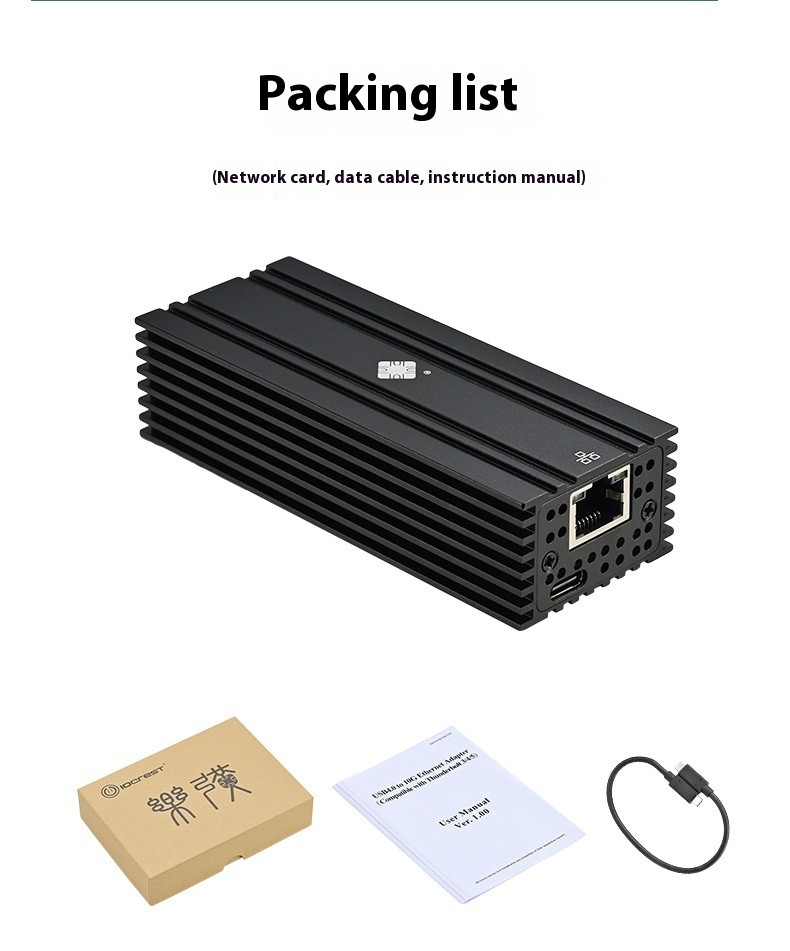

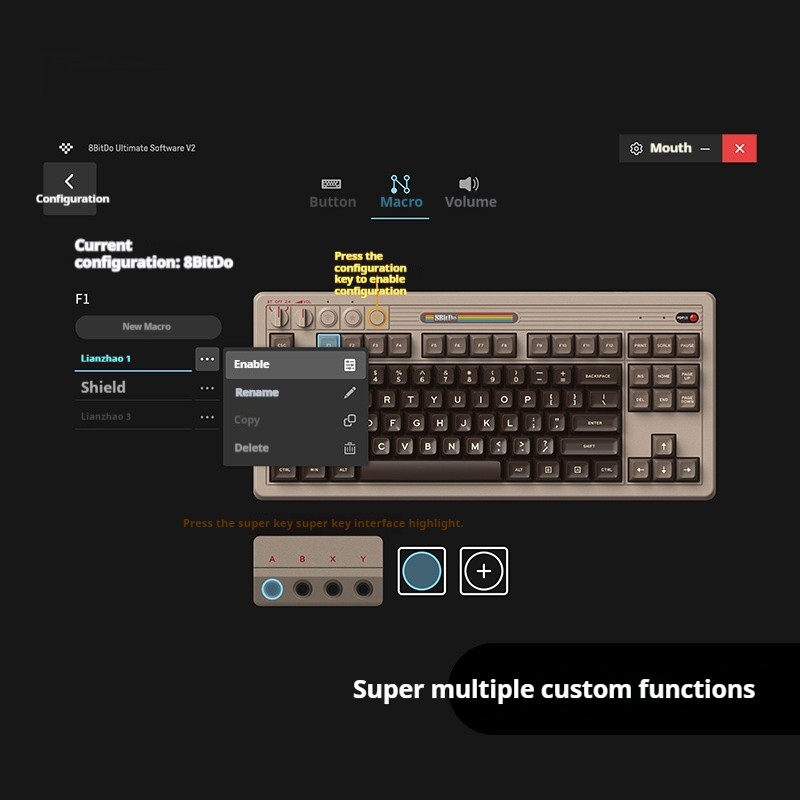





.jpg)









.jpg)





.jpeg)




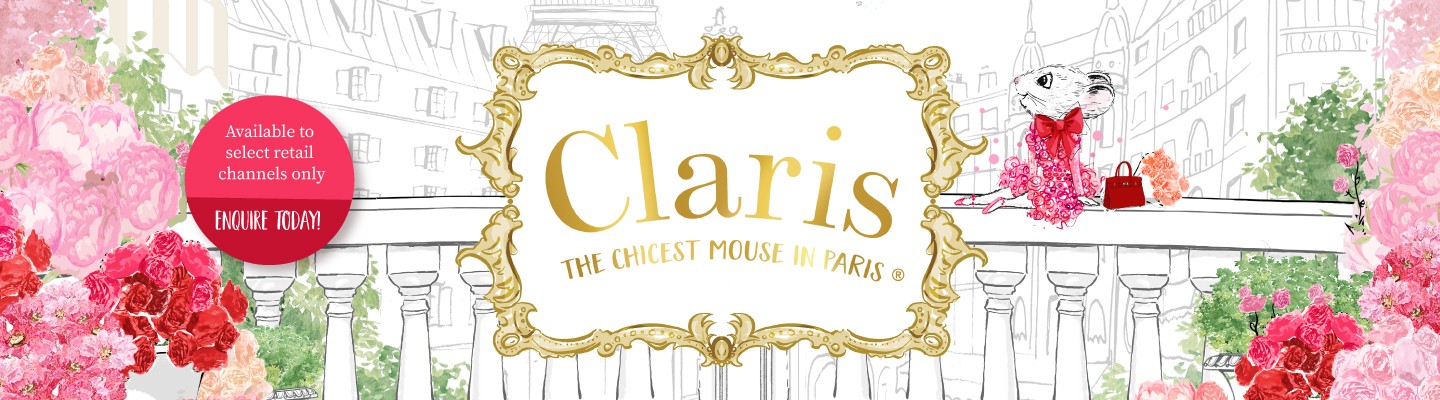
.jpeg)



.jpeg)








.jpeg)

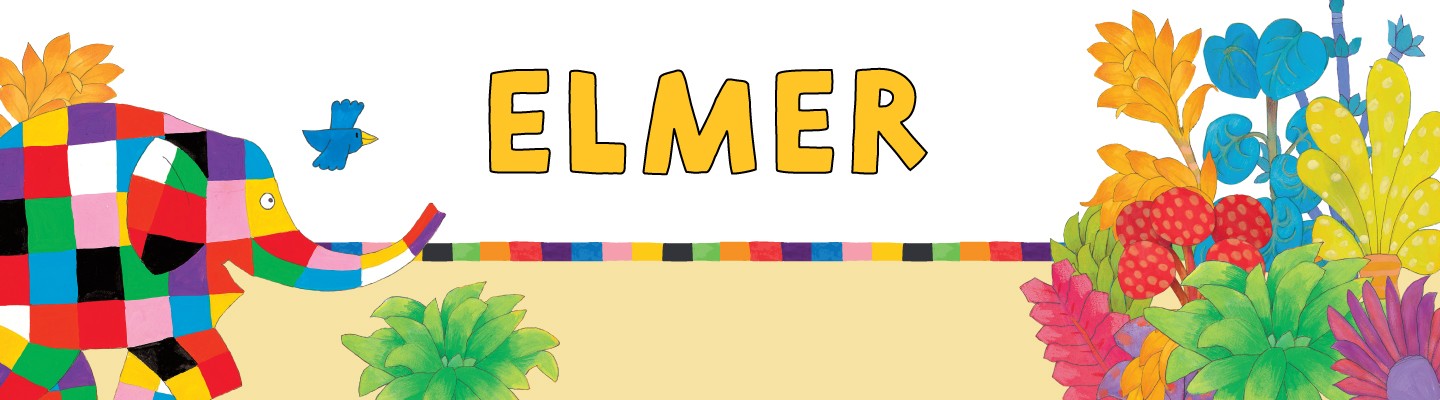

.jpeg)

.jpeg)

.jpeg)

.jpeg)

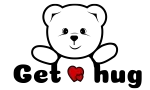


.jpeg)
.jpg)

.jpeg)
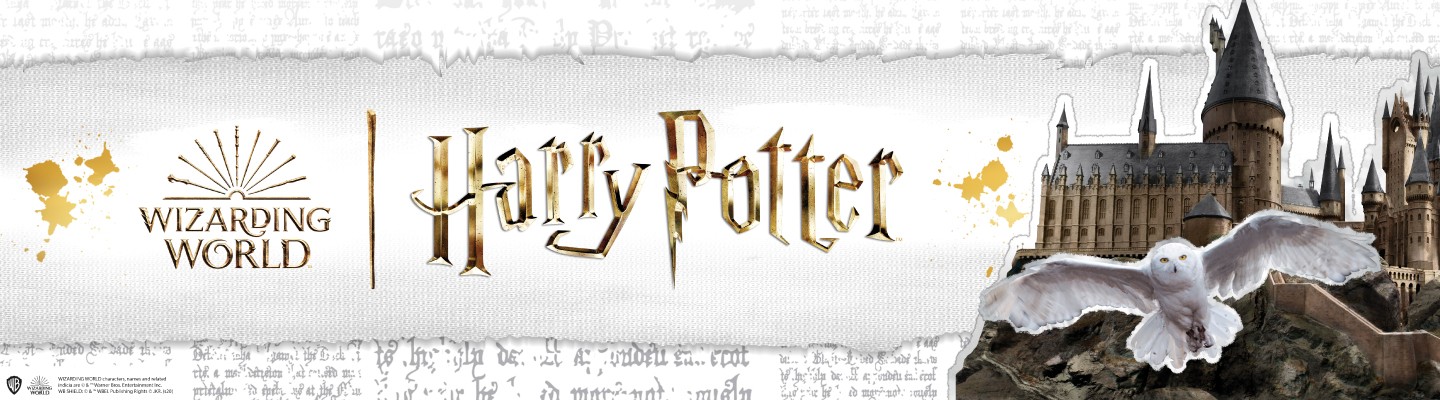
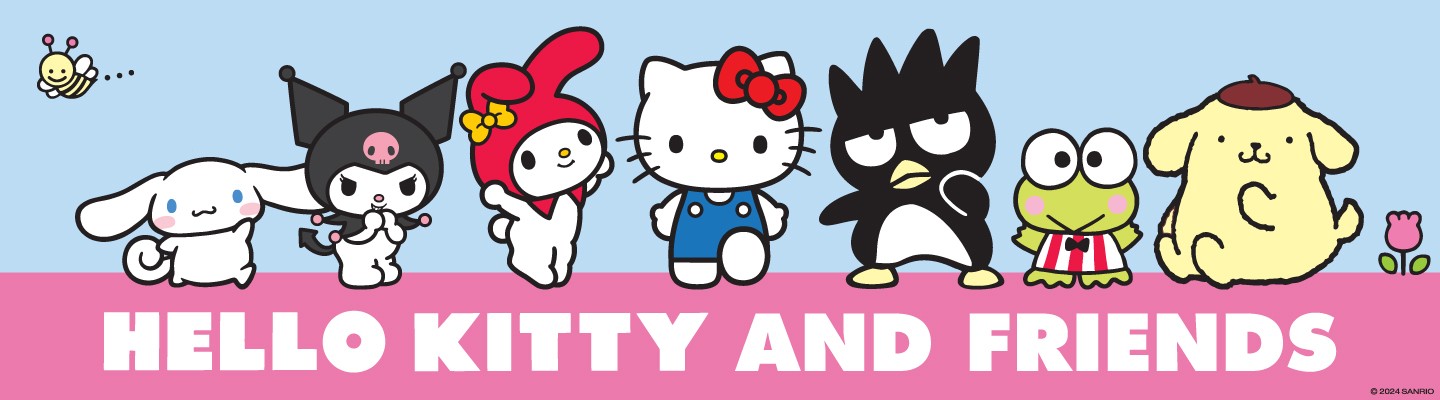




.jpeg)
.jpeg)



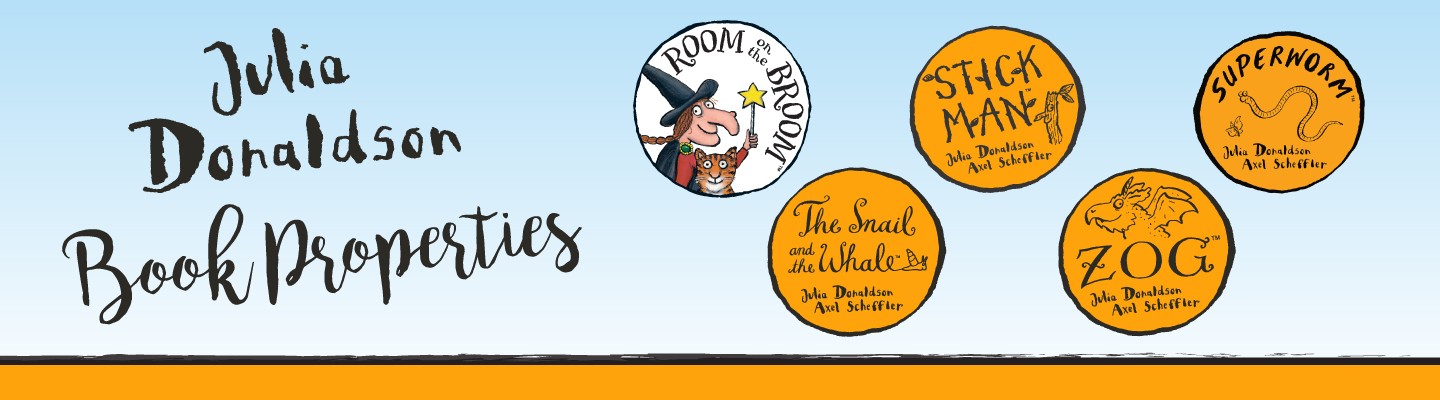
.jpeg)





.jpeg)


.jpeg)

.jpeg)

.jpeg)

.jpeg)




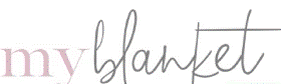


.jpeg)
.jpeg)
.jpeg)




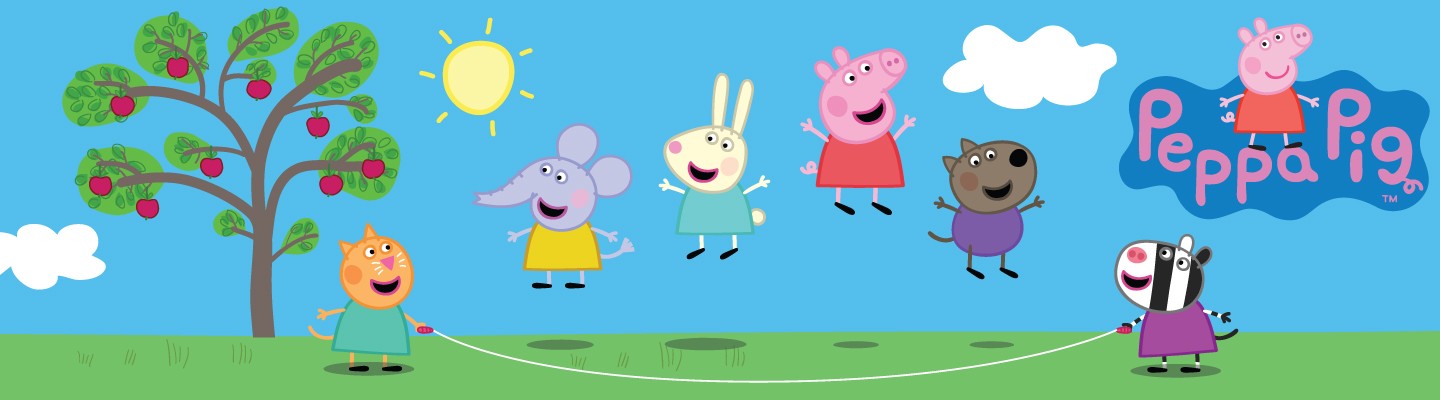
.jpeg)



.jpeg)






.jpg)
.jpeg)
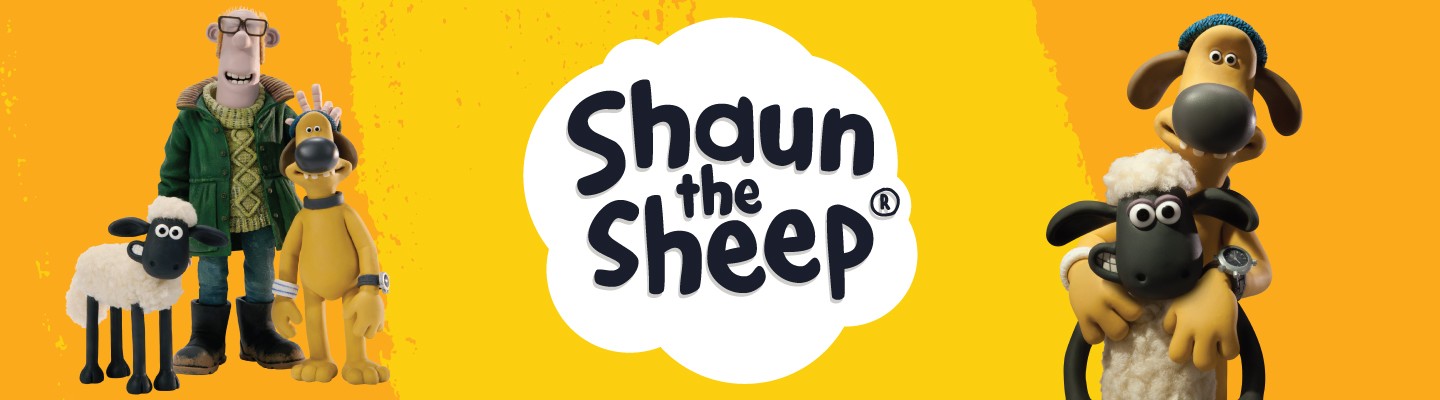


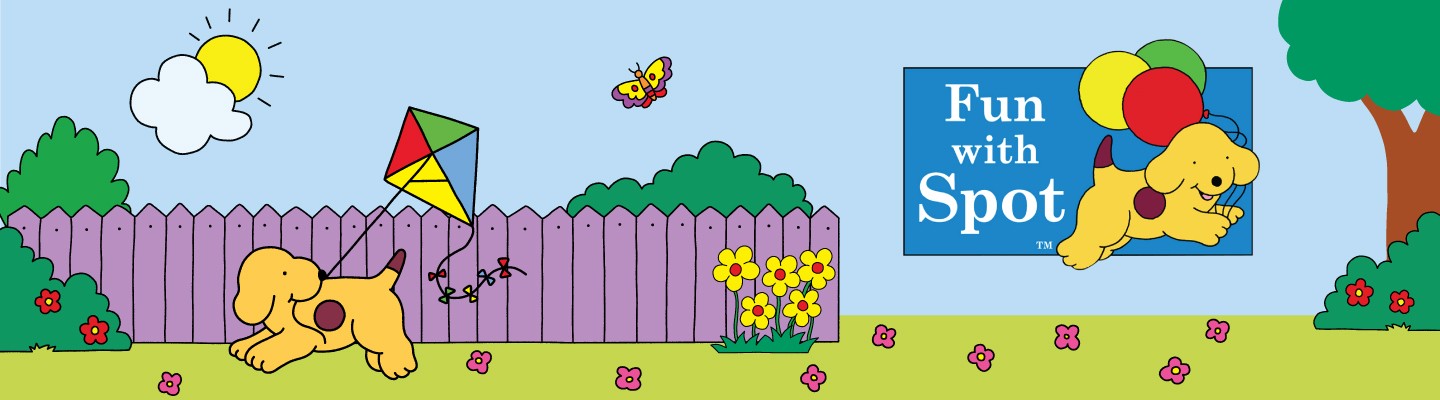


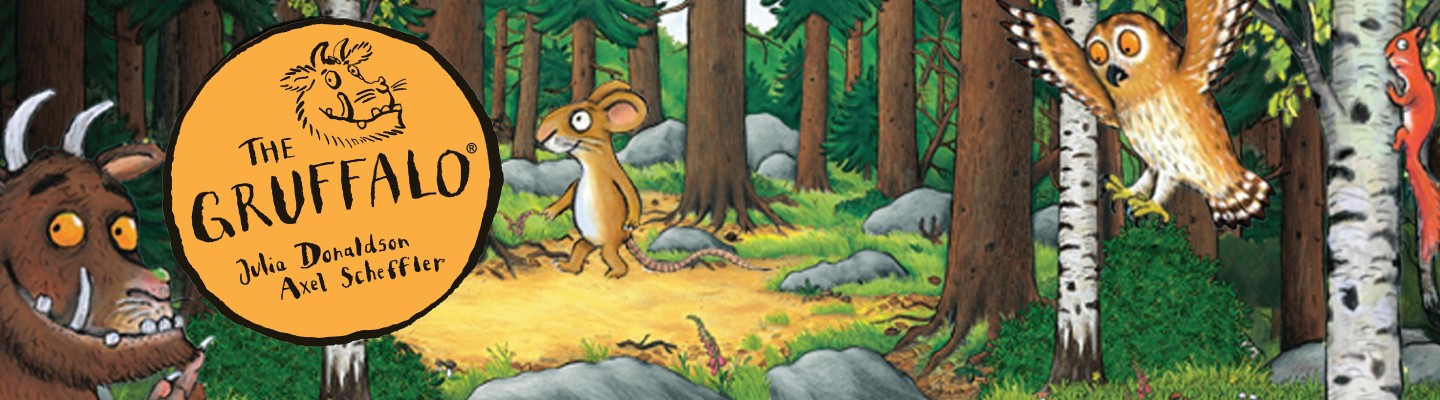
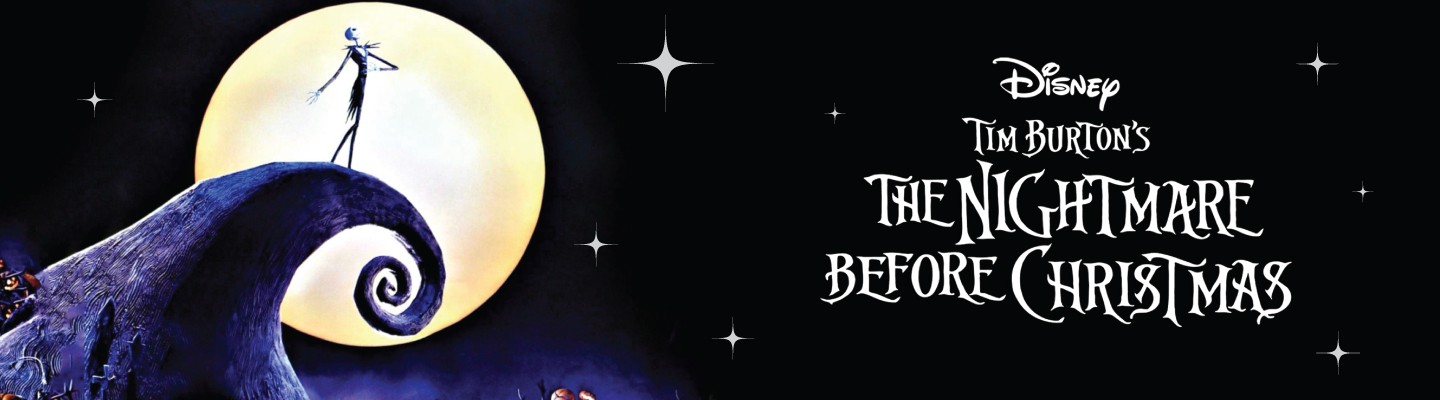

.jpg)
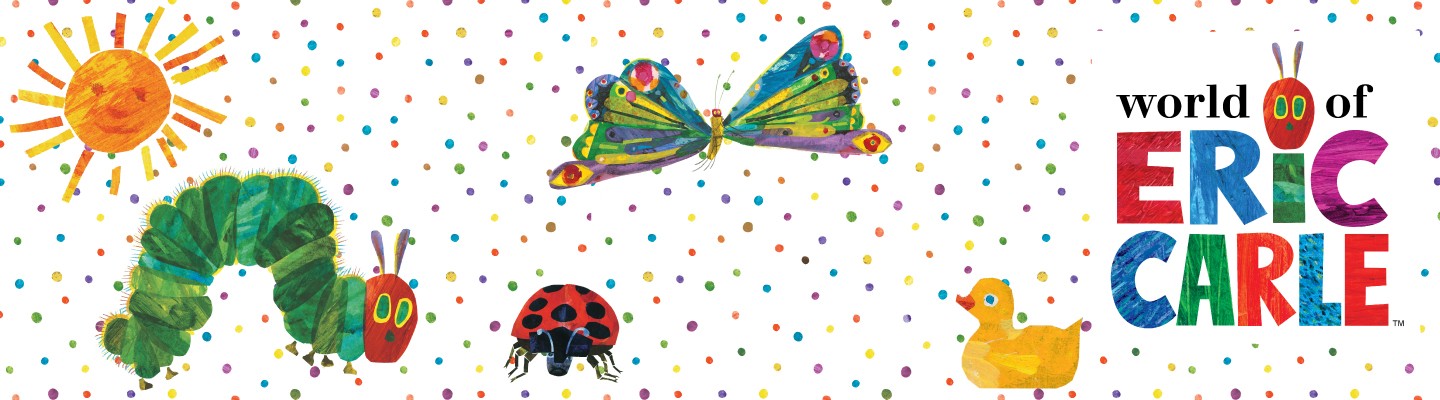

ulva-Logo.jpg)
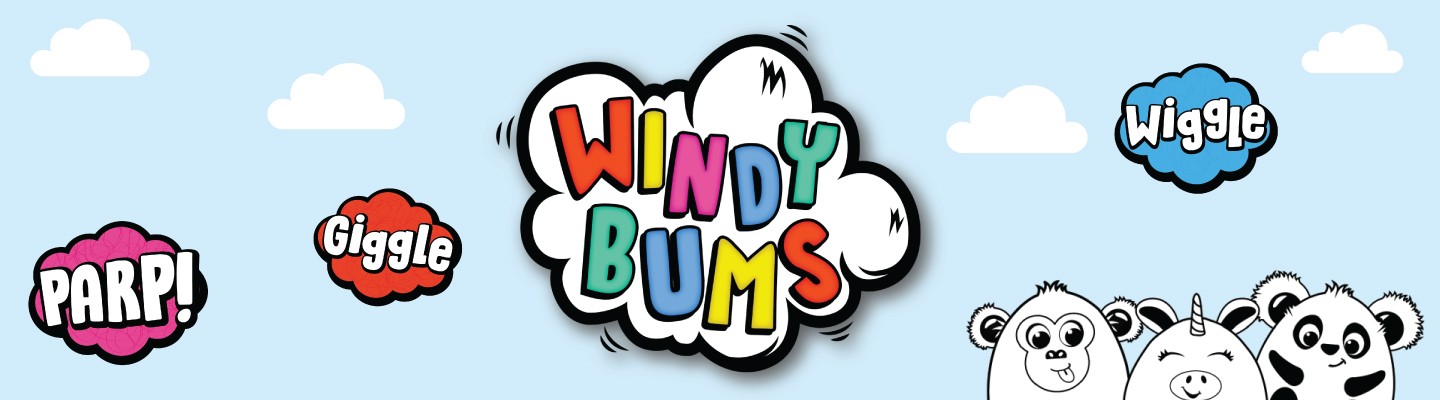



.jpeg)



.png)















.png)