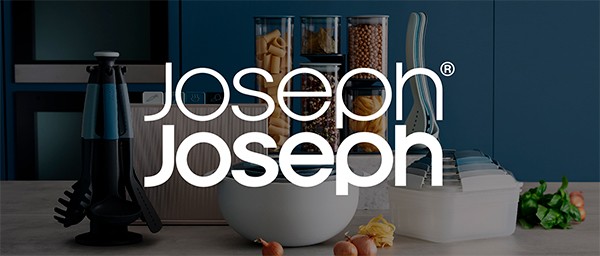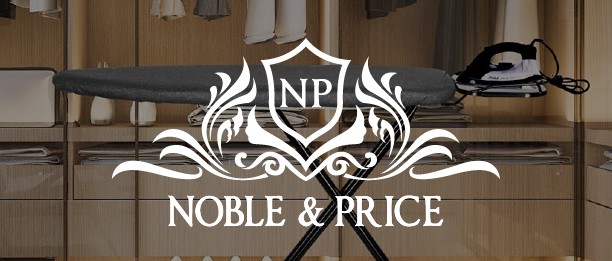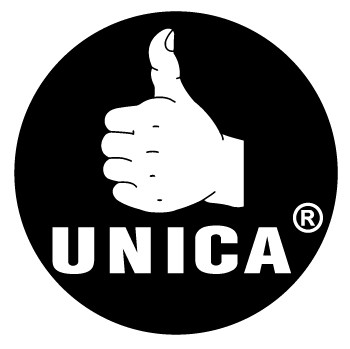Unassembled hotspot kit
Approx $17.73 USD
Introduction to the Unassembled Hotspot Kit
The Unassembled Hotspot Kit is the ultimate do-it-yourself solution for building a digital communication hub. Designed for ham radio enthusiasts, tech hobbyists, and digital communication professionals in New Zealand, this kit provides all the essential components to create a fully functional hotspot that supports multiple digital modes like DMR, D-STAR, P25, and YSF. Whether you’re passionate about amateur radio or exploring new communication technologies, this kit offers the flexibility, customization, and educational value to meet your needs.
H2: Key Features of the Unassembled Hotspot Kit
1. Multi-Mode Digital Voice Modem (MMDVM) Board
The heart of the kit is the MMDVM board, which enables seamless communication across various digital modes. This feature is invaluable for users who want to explore different protocols and expand their communication capabilities.
2. Universal Compatibility
The kit is compatible with popular single-board computers, such as Raspberry Pi models, ensuring flexibility for users with existing hardware setups. This compatibility also allows for easy integration with your preferred operating system and software.
3. Customizable Components
The unassembled kit gives you the freedom to choose and configure components according to your needs. From antennas to cases, you can personalize your hotspot to align with your preferences.
4. Educational Value
Building your own hotspot offers hands-on experience in assembling hardware and configuring software. This kit is perfect for New Zealand users looking to deepen their understanding of digital communication systems.
5. Supports Multiple Frequencies
The kit typically supports UHF and VHF frequencies, making it suitable for a wide range of applications, from amateur radio to professional communication setups.
6. Compact and Portable Design
Once assembled, the hotspot is compact and lightweight, making it ideal for use at home, in the field, or during travel.
7. Pre-Loaded with Essential Firmware
Many kits come with pre-installed firmware, simplifying the setup process and allowing you to start using your hotspot with minimal configuration.
H2: Why Choose the Unassembled Hotspot Kit?
1. Tailored for New Zealand’s Ham Radio Enthusiasts
With its support for popular digital modes, the kit caters to the growing amateur radio community in New Zealand. Build a hotspot that meets local frequency requirements and enhances your communication capabilities.
2. Cost-Effective Alternative
Compared to pre-assembled units, the DIY hotspot kit is a more affordable option, offering value without compromising functionality.
3. Customizable to Your Needs
Unlike off-the-shelf products, this kit allows you to customize every aspect of your hotspot, from hardware components to software configurations.
4. Enhances Your Technical Skills
Assembling and configuring the kit helps you develop valuable skills in hardware setup, soldering, and software integration, making it a rewarding project for tech enthusiasts.
5. Supports Digital Communication Exploration
Whether you’re interested in DMR, D-STAR, P25, or YSF, the kit provides the tools to explore and experiment with multiple communication protocols.
H2: Maintenance and Care Tips for Your Hotspot
To ensure the longevity and performance of your hotspot, follow these maintenance tips:
- Keep Firmware Updated: Regularly check for firmware updates to maintain compatibility with new features and protocols.
- Ensure Proper Ventilation: Use a case with ventilation slots to prevent overheating, especially during prolonged use.
- Inspect Connections: Periodically check cables, antennas, and connectors for wear or damage, replacing them as necessary.
- Store Safely: When not in use, store the hotspot in a clean, dry environment to prevent dust buildup and moisture damage.
- Monitor Performance: Use diagnostic tools to ensure your hotspot is operating efficiently and troubleshoot any connectivity issues.
H2: Popular Applications for the Unassembled Hotspot Kit
1. Amateur Radio Communication
Connect with other ham radio operators worldwide by configuring your hotspot to support DMR, D-STAR, or YSF modes.
2. Emergency Communication Systems
Set up a portable hotspot for emergency communication networks, providing a reliable solution for disaster response and coordination.
3. Educational Workshops
Use the kit as a teaching tool in workshops or classrooms to introduce students to digital communication technologies and hands-on electronics assembly.
4. Field Operations
Bring your hotspot to remote locations for seamless communication during outdoor adventures, camping, or community events.
5. Tech Hobbyist Projects
For technology enthusiasts, the kit offers a unique project to explore digital protocols, coding, and system customization.
H2: How to Assemble and Configure Your Hotspot Kit
1. Assembling the Hardware
- Start by attaching the MMDVM board to your Raspberry Pi or compatible single-board computer.
- Connect the antenna and install the necessary cables and connectors.
- Secure the setup in a protective case for durability and portability.
2. Configuring the Software
- Install your preferred hotspot software, such as Pi-Star, on the single-board computer.
- Configure the software to match your preferred digital mode and local frequency settings.
- Test the system to ensure it is transmitting and receiving signals correctly.
3. Testing and Optimizing
- Conduct initial tests by connecting to nearby repeaters or digital communication networks.
- Fine-tune the settings for optimal performance and clear signal quality.
5052 aluminum alloy laser cutting sandblasting black/silver oxidation process
Size 73X33X23 (unit mm, length x width x height)
There are round holes and square holes in the top opening, which can be opened manually according to requirements. There is also an LED status window to view the status of the board.
There is a camera cable opening on the side for easy connection to the camera
There is a TF card window on the other side, which is very convenient to insert and remove the TF card
There is HDMI+OTG+USB power supply port and Wifi antenna opening on the front, which is convenient to use, and the opening precision of laser engraving is very high and
perfectly consistent.
The product may be provided by a different brand of comparable quality.
The actual product may vary slightly from the image shown.









.webp)
.webp)
.webp)
.webp)







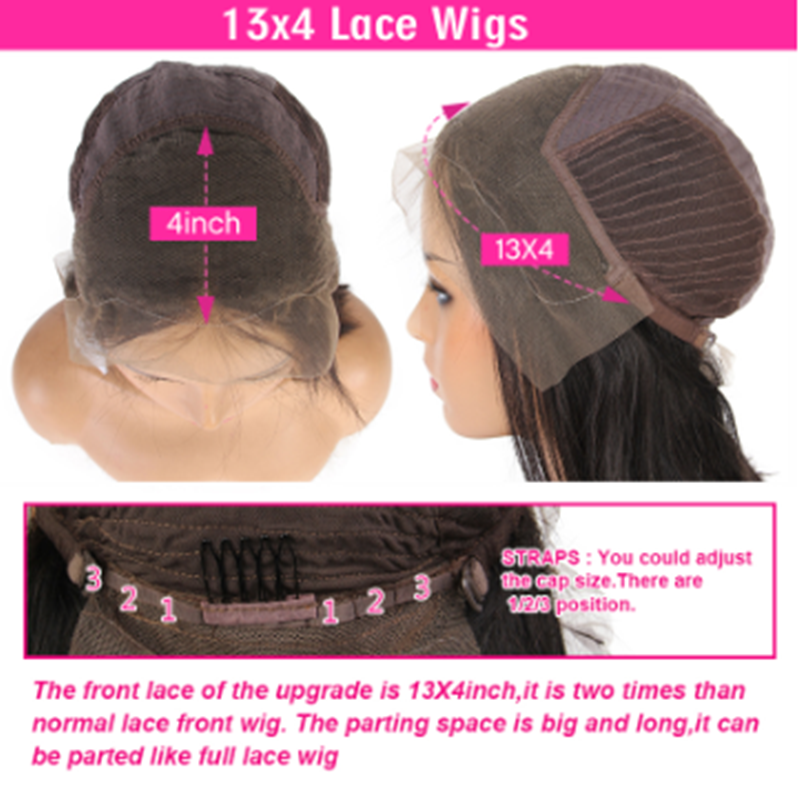


.jpg)









.jpg)





.jpeg)




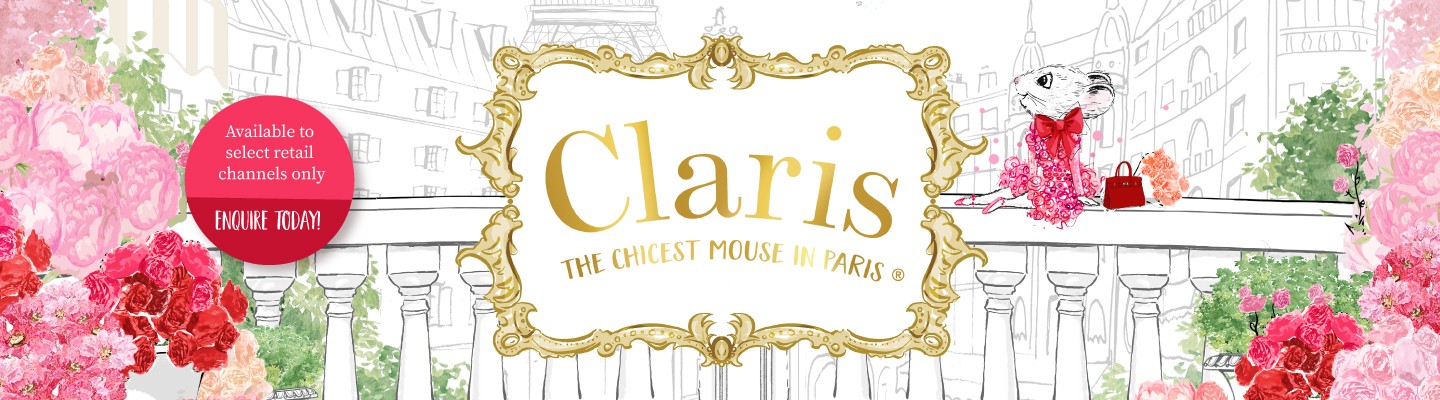
.jpeg)



.jpeg)








.jpeg)

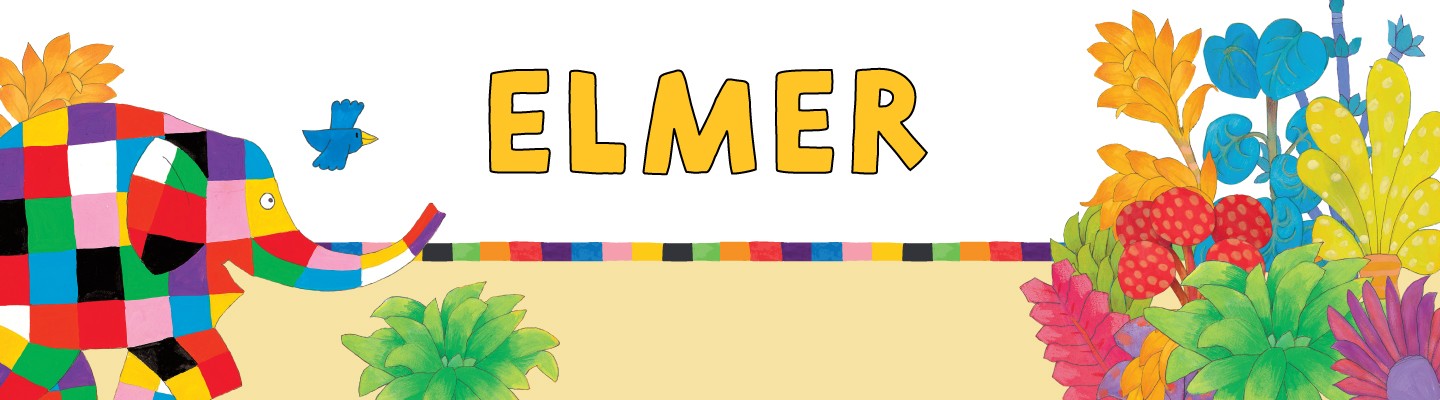

.jpeg)

.jpeg)

.jpeg)

.jpeg)

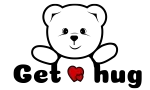


.jpeg)
.jpg)

.jpeg)
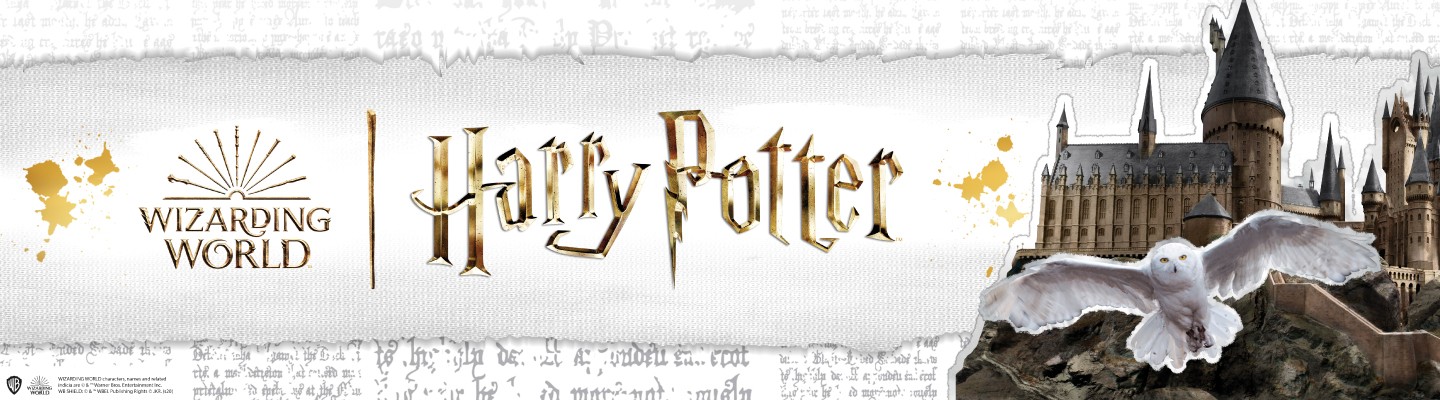
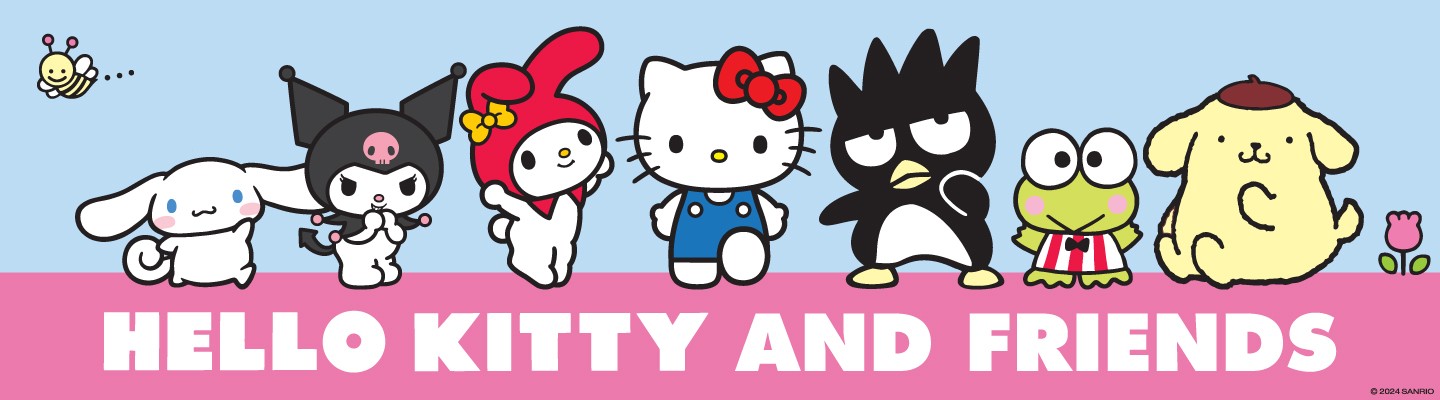




.jpeg)
.jpeg)



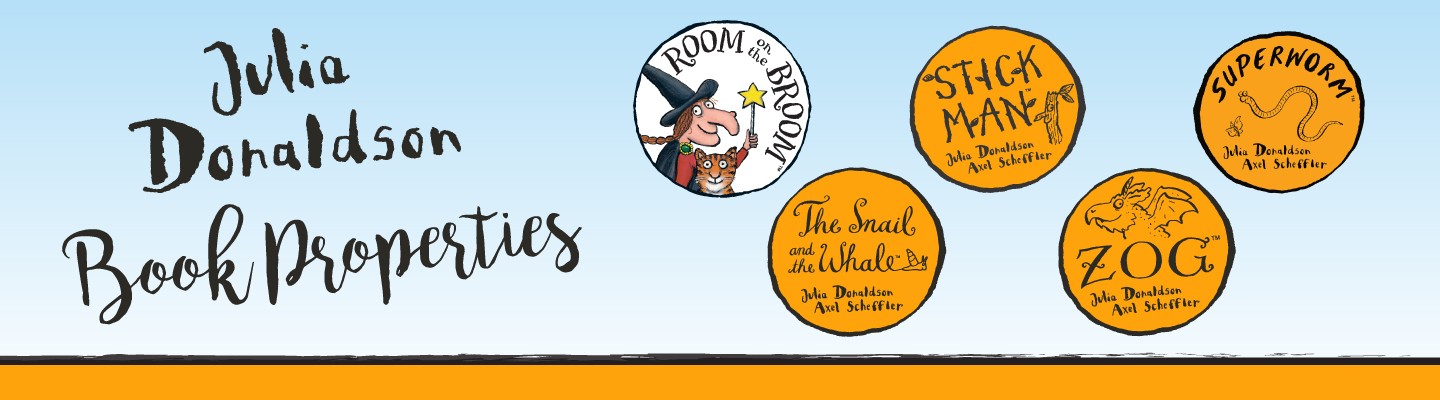
.jpeg)





.jpeg)


.jpeg)

.jpeg)

.jpeg)

.jpeg)




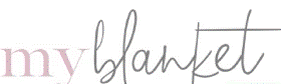


.jpeg)
.jpeg)
.jpeg)




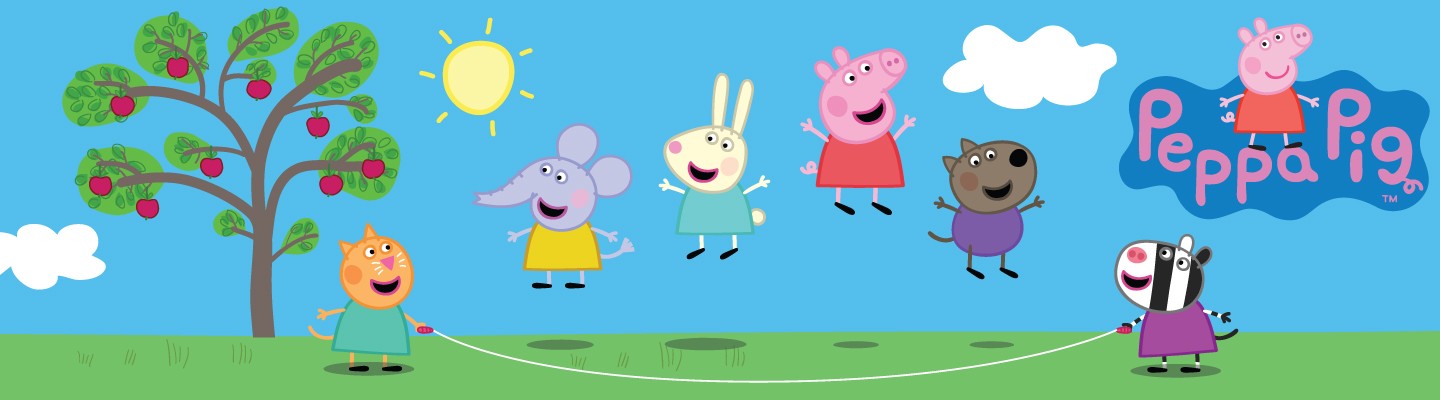
.jpeg)



.jpeg)






.jpg)
.jpeg)
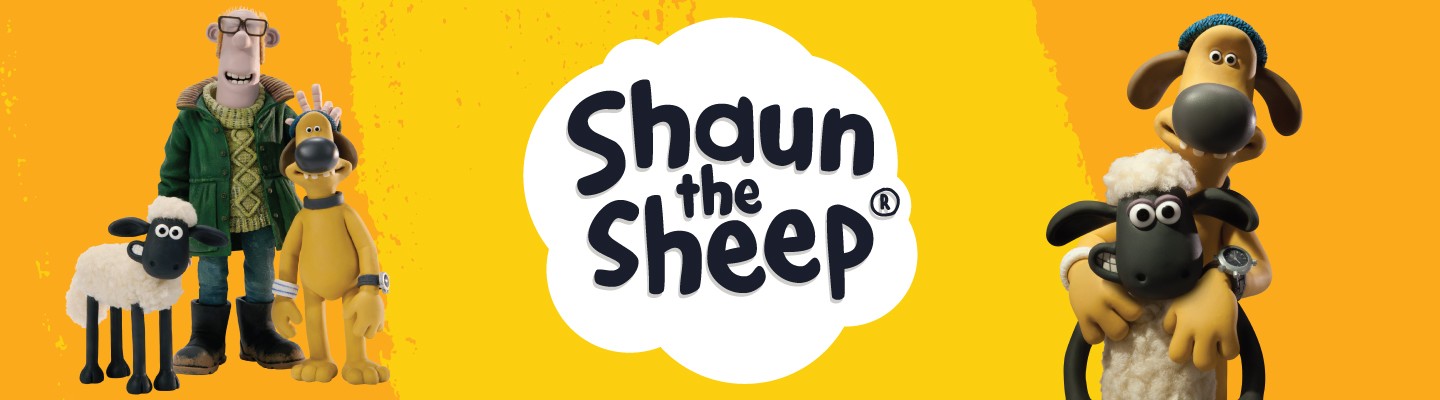


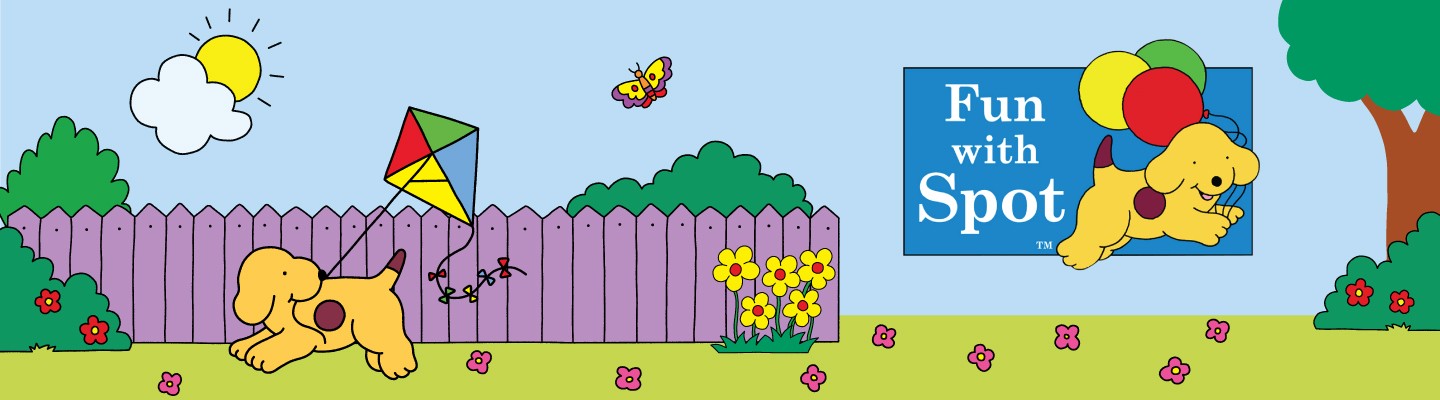


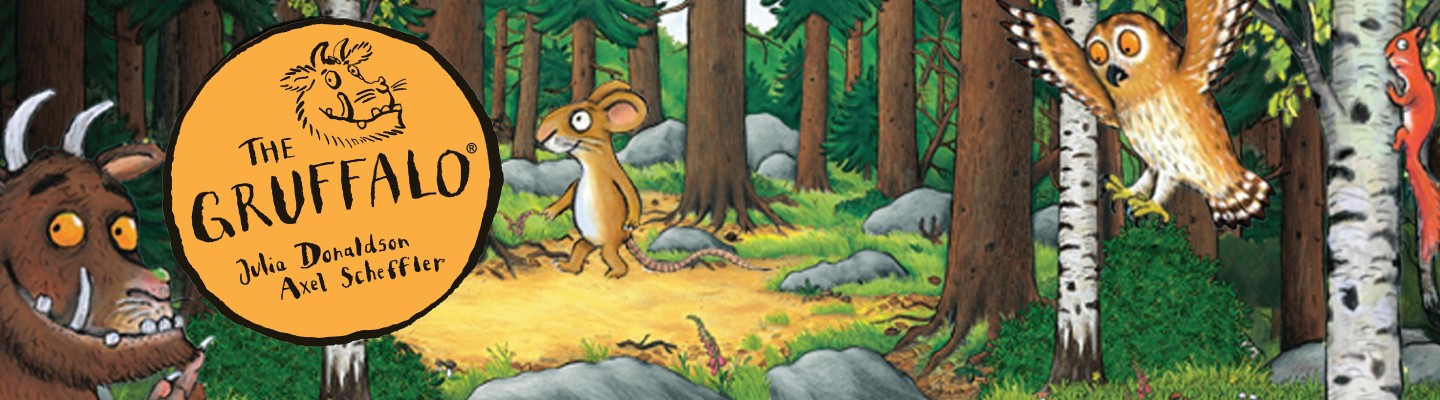
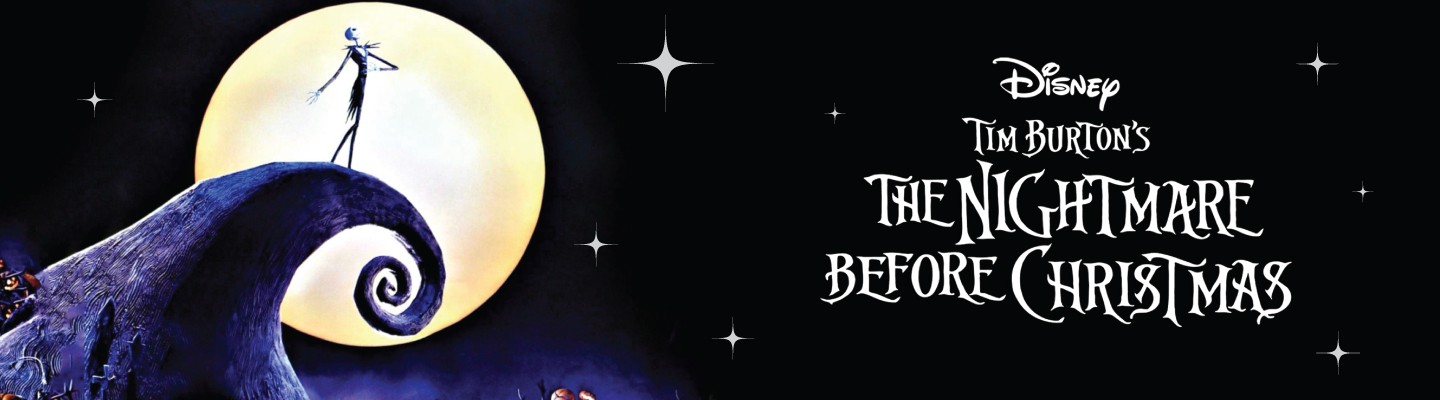

.jpg)
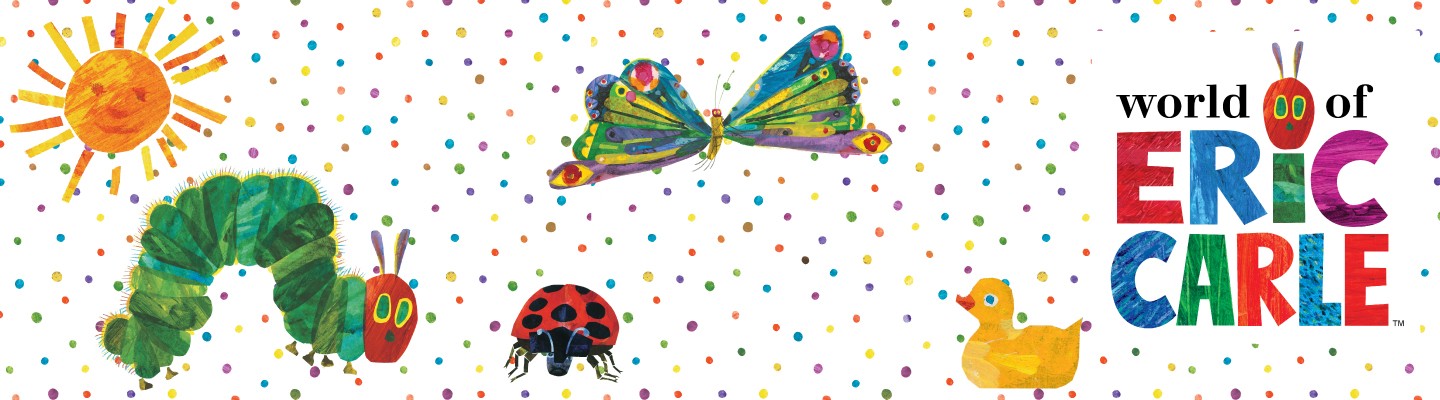

ulva-Logo.jpg)
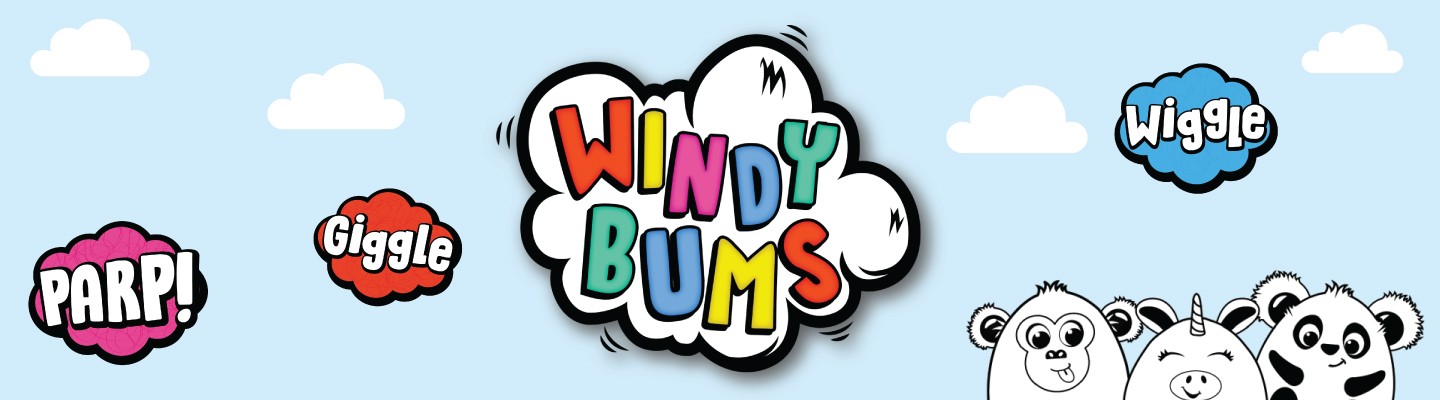



.jpeg)



.png)















.png)