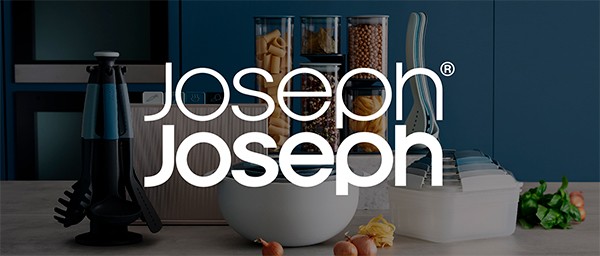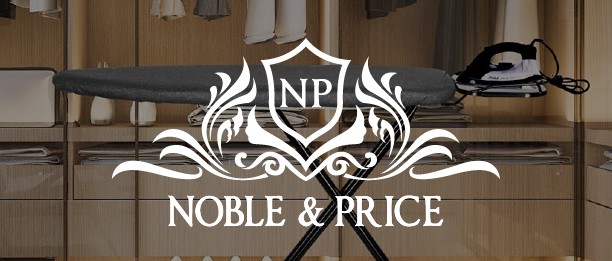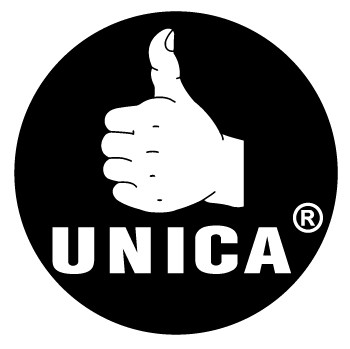Wireless controller converter
Approx $26.01 USD
Wireless Controller Converter – Seamless Gaming Across Multiple Platforms
Introduction to the Wireless Controller Converter
A Wireless Controller Converter is a game-changing device that allows you to use your favorite controllers across multiple gaming platforms. Whether you want to connect an Xbox controller to a PlayStation, use a Nintendo Switch Pro controller on a PC, or even pair a Bluetooth controller with a retro console, a wireless converter provides seamless cross-platform compatibility without the need for additional drivers or modifications.
Designed for gamers, streamers, and esports enthusiasts, these adapters eliminate compatibility issues, ensuring that you can game comfortably with your preferred controller on any system.
Why Choose a Wireless Controller Converter?
1. Cross-Platform Gaming Made Easy
- Use controllers from one platform on another without needing multiple controllers.
-
Works with popular consoles and devices, including:
- PlayStation (PS4, PS5)
- Xbox (Xbox One, Series X/S)
- Nintendo Switch and Switch Lite
- PC (Windows/macOS)
- Android and iOS devices
2. Wireless Bluetooth & USB Connectivity
- Connect your controller wirelessly via Bluetooth 4.0/5.0.
- Some models also support wired USB connections for low-latency gaming.
3. Zero Lag and High-Speed Performance
- Low-latency signal transmission ensures responsive gameplay.
- Designed for competitive gaming with fast input response.
4. Plug-and-Play Functionality
- No need for drivers or software installations—just connect and start gaming.
- Supports auto-pairing with supported controllers.
5. Compact and Portable Design
- Small enough to fit in your pocket, making it easy to carry.
- Ideal for traveling gamers, esports tournaments, and casual gaming sessions.
Key Features of a Wireless Controller Converter
1. Multi-Platform Compatibility
- Works with major gaming consoles, PCs, and even mobile devices.
- Switch between PlayStation, Xbox, and Nintendo controllers easily.
2. Wireless and Wired Support
- Bluetooth-enabled for wireless gaming.
- USB-C or micro USB ports for stable wired connections.
3. High-Speed Performance
- Low input lag, ensuring real-time responsiveness.
- Ideal for first-person shooters (FPS), racing games, and action titles.
4. Turbo Mode and Custom Button Mapping
- Some models support turbo functions for rapid-fire gaming.
- Programmable button mapping lets you customize controls for your preferred layout.
5. Firmware Upgradeable
- Most converters support firmware updates to ensure compatibility with new controllers and systems.
Best Applications for a Wireless Controller Converter
1. Cross-Platform Gaming
- Use your Xbox controller on a PlayStation or vice versa.
- Pair a Nintendo Switch Pro controller with a PC.
2. Mobile Gaming Enhancement
- Connect a PS5 or Xbox Series X controller to your smartphone for high-quality mobile gaming.
3. Retro Gaming & Emulation
- Use modern wireless controllers on older gaming systems.
4. Tournament & Competitive Gaming
- Perfect for esports players who want to use their preferred controller on different platforms.
5. Streaming & Content Creation
- Ideal for streamers who switch between multiple consoles and gaming devices.
How to Choose the Right Wireless Controller Converter
1. Check Console and Controller Compatibility
- Ensure the converter supports the controller and console you plan to use.
- Look for universal converters with multi-platform support.
2. Wireless vs. Wired Connectivity
- Wireless adapters provide flexibility but may introduce slight input lag.
- Wired connections offer ultra-low latency for competitive gaming.
3. Additional Features
- Turbo mode for rapid button pressing.
- Custom button mapping for personalized gameplay.
- Multi-device switching for seamless transitions.
4. Firmware Upgradeability
- Ensure your converter supports firmware updates to maintain future compatibility.
Top Wireless Controller Converters Available in New Zealand
- Brook Wingman XB Converter – Best for using PlayStation, Switch, and PC controllers on Xbox consoles.
- 8BitDo Wireless Adapter 2 – Great for connecting Switch Pro, PS5, and Xbox controllers to Nintendo Switch and PC.
- Cronus Zen – Advanced controller converter with custom scripts, macros, and mods.
- Mayflash Magic-S Pro Adapter – Multi-platform support for Switch, PlayStation, and PC.
- TITAN Two Controller Adapter – High-end gaming adapter with full customization options.
Where to Buy Wireless Controller Converters in New Zealand
You can purchase Wireless Controller Converters from trusted NZ retailers:
- PB Tech
- Mighty Ape
- Noel Leeming
- JB Hi-Fi
- The Warehouse
- Trade Me
- Amazon NZ
Look for seasonal discounts, bundle deals, and free shipping options when purchasing.
Frequently Asked Questions (FAQs)
1. How does a Wireless Controller Converter work?
It acts as a bridge between your controller and gaming console, allowing you to use controllers from different platforms without compatibility issues.
2. Will my wireless controller have input lag?
Most high-quality converters have low-latency Bluetooth or wired connections, ensuring minimal input delay.
3. Can I use a PS5 DualSense controller on an Xbox?
Yes! Many converters allow you to connect a PlayStation 5 controller to an Xbox Series X or other gaming systems.
4. Does a wireless controller converter need updates?
Yes, many converters support firmware updates to maintain compatibility with new controllers and systems.
5. Can I remap buttons using a wireless controller converter?
Some models allow custom button mapping, turbo functions, and macro programming for personalized control setups.
Final Thoughts
A Wireless Controller Converter is an essential tool for gamers looking to use their favorite controllers on multiple platforms. Whether you want to connect a PlayStation controller to an Xbox, use a Switch Pro controller on a PC, or enhance your mobile gaming experience, these adapters provide seamless cross-platform compatibility with zero lag.
With features like turbo mode, button remapping, and multi-device support, investing in a high-quality wireless
converter ensures ultimate gaming flexibility and performance.
Description:
How to complete the first connection with Switch
1.Connect your wired controller to the Adapter
2.Go into Nintendo Switch's controller pair settings
3.Press and hold the [s] button on the side of Adapter,then press [HOME] Button on the Adapter
4.Adapter enter into Pair Mode,LED light should quickly flash
5.LED will become solid when connection is successful
How to wake up your controller on switch
After the controller has completed the first connection, the next time you want play with this controller you should wake up it.
1.Turn on your Switch
2.Connect your wired controller to the Adapter
3.Press and Hold the [HOME] Button on the Adapter for 3 seconds
4.Adapter enter into Pair Mode ,LED light should quickly flash
5.LED will become solid when connection is successful
How to complete the first connection with PC
1.Connect your wired controller to the Adapter
2.Go into Widows device's Bluetooth settings,Enable Bluetooth Settings pair with [JYS SX Adapter]
3.Press and hold the [p] button on the side of Adapter,then press [HOME] Button on the Adapter
4.Adapter enter into Pair Mode,LED light should quickly flash
5.LED will become solid when connection is successful
How to wake up your controller on PC
1.Turn on your PC and Enable PC's Bluetooth Settings
2.Connect your wired controller to the Adapter
3.Press and Hold the [HOME] Button on the Adapter for 3 seconds
4.Adapter enter into Pair Mode ,LED light should quickly flash
5. LED will become solid when connection is successful
Details:
- Product usage:Support Wii , PC, Nintendo Switch with the GC controller or Wavebird controller. Just Switch the button "S/P" located on the side.
- Applicable handle:Play your Switch with your original wired controllers like Gamecube, NES, SNES, SFC Classic Edition and Wii Classic.
- Powerful power support:The product comes with a 400 mAh lithium, battery up to 12 hours of use,USB Cable charging port allows you to use your original USB Cable adapter to charge your controller.
Package included:
1 x Wireless Adapter
1 x USB Charging Cable
1 x Instruction





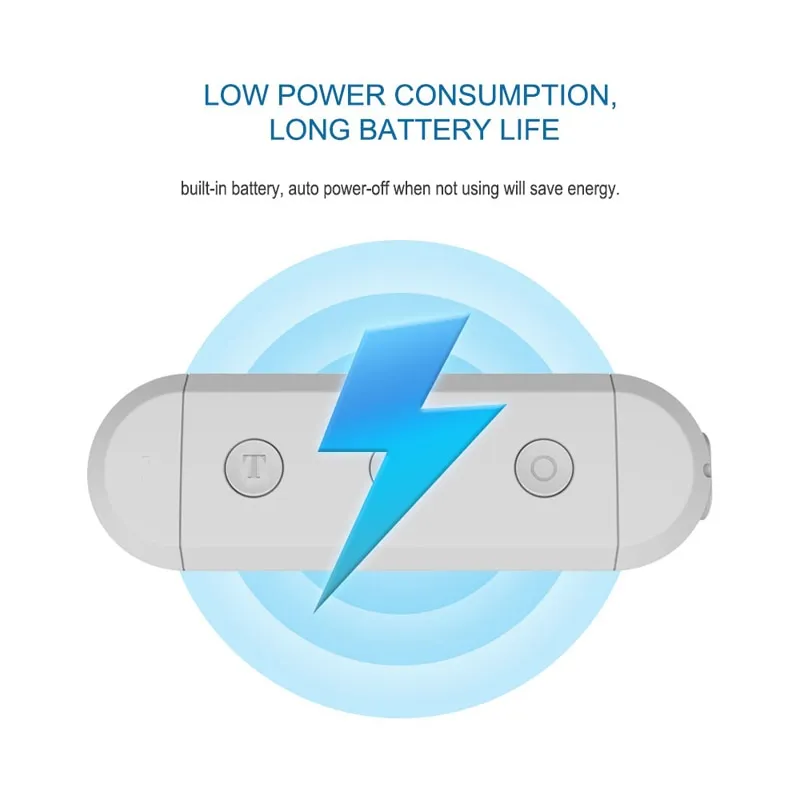



The product may be provided by a different brand of comparable quality.
The actual product may vary slightly from the image shown.





.webp)
.webp)
.webp)
.webp)







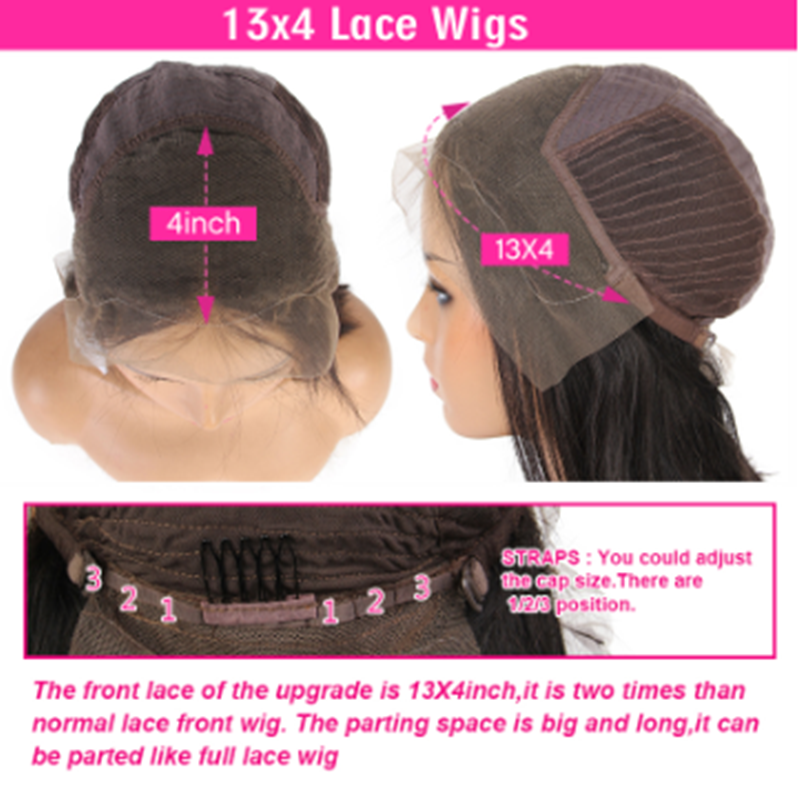


.jpg)









.jpg)





.jpeg)




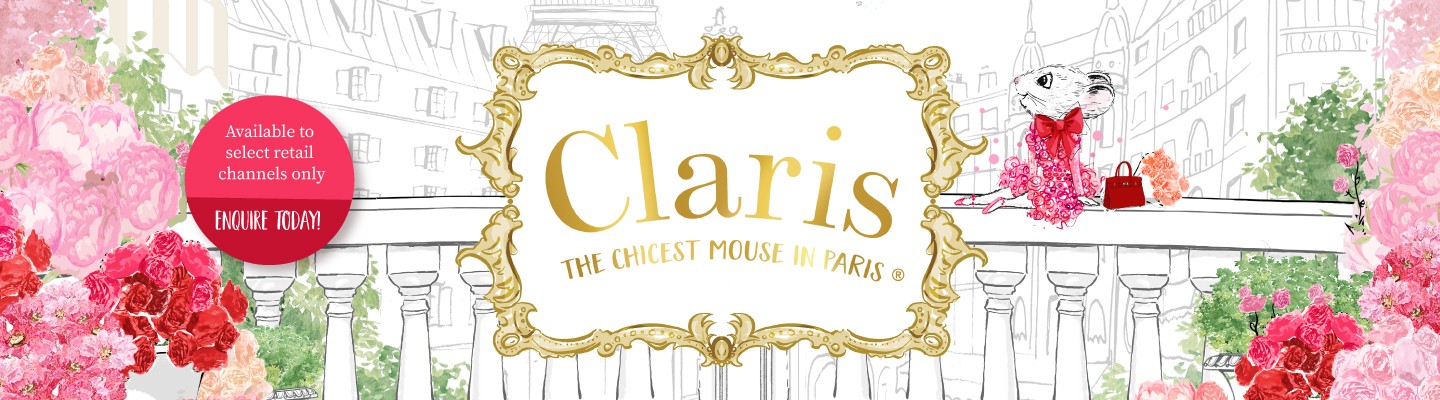
.jpeg)



.jpeg)








.jpeg)

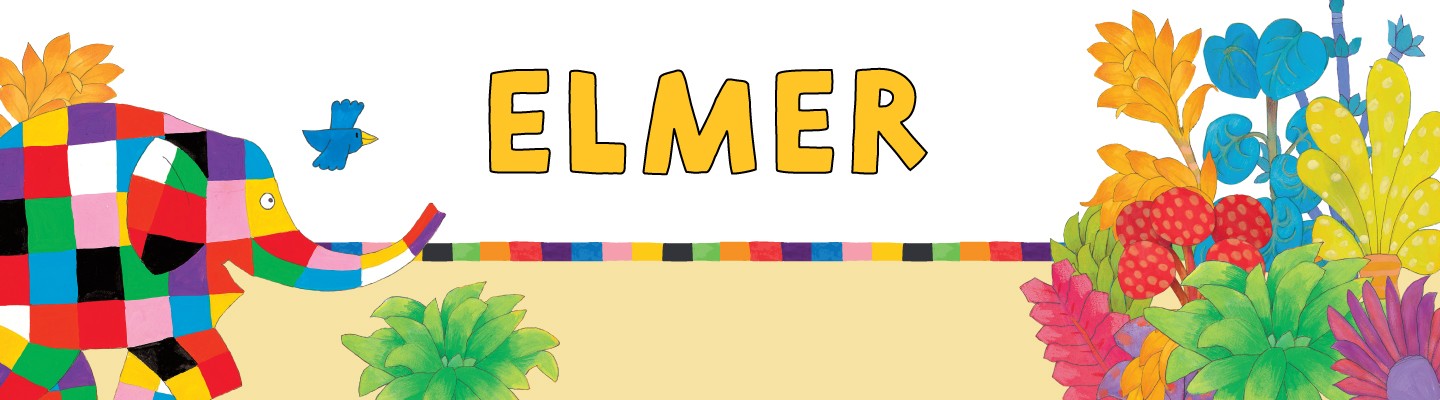

.jpeg)

.jpeg)

.jpeg)

.jpeg)

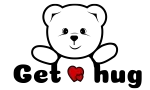


.jpeg)
.jpg)

.jpeg)
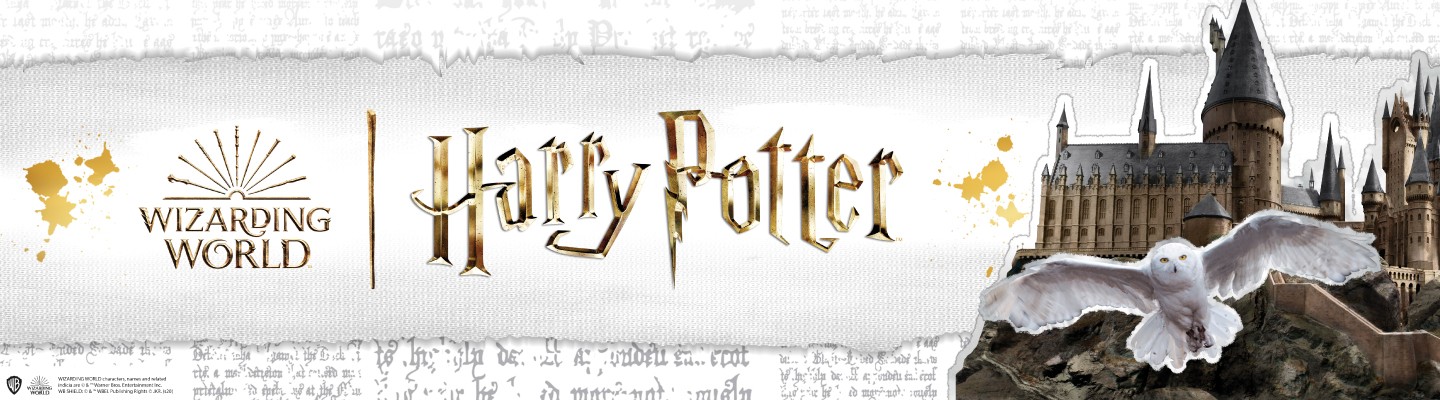
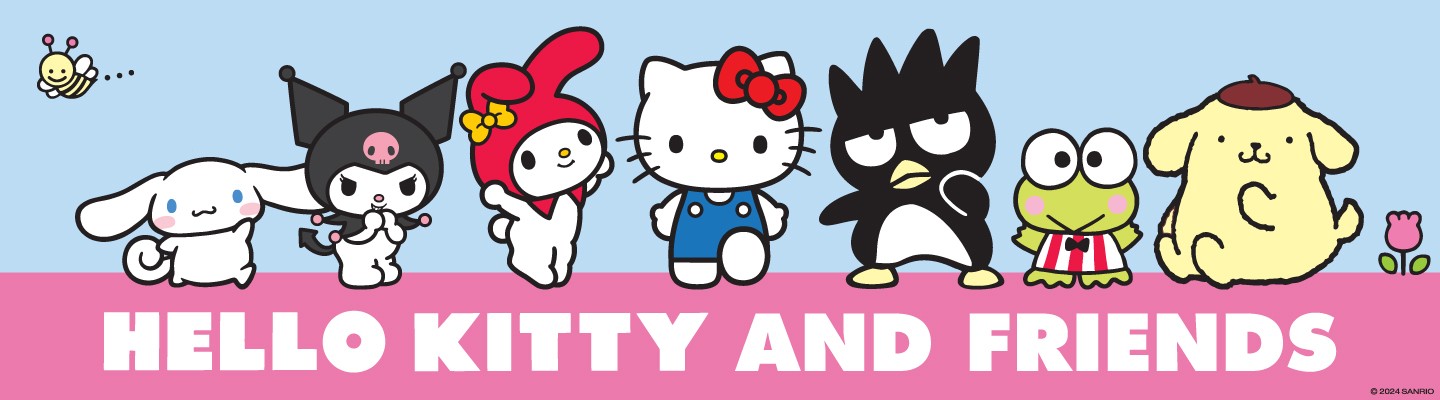




.jpeg)
.jpeg)



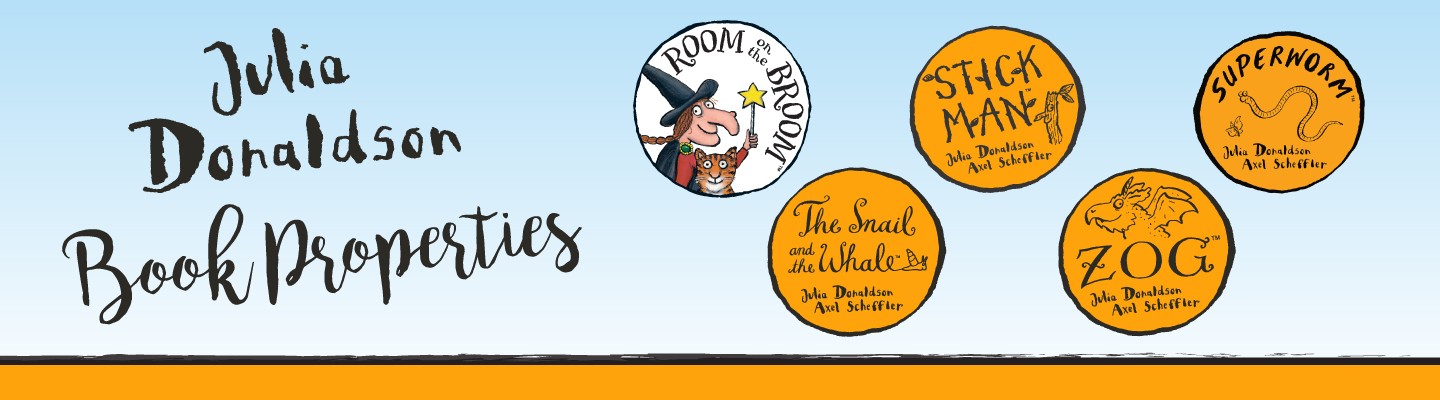
.jpeg)





.jpeg)


.jpeg)

.jpeg)

.jpeg)

.jpeg)




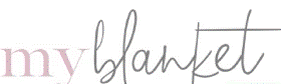


.jpeg)
.jpeg)
.jpeg)




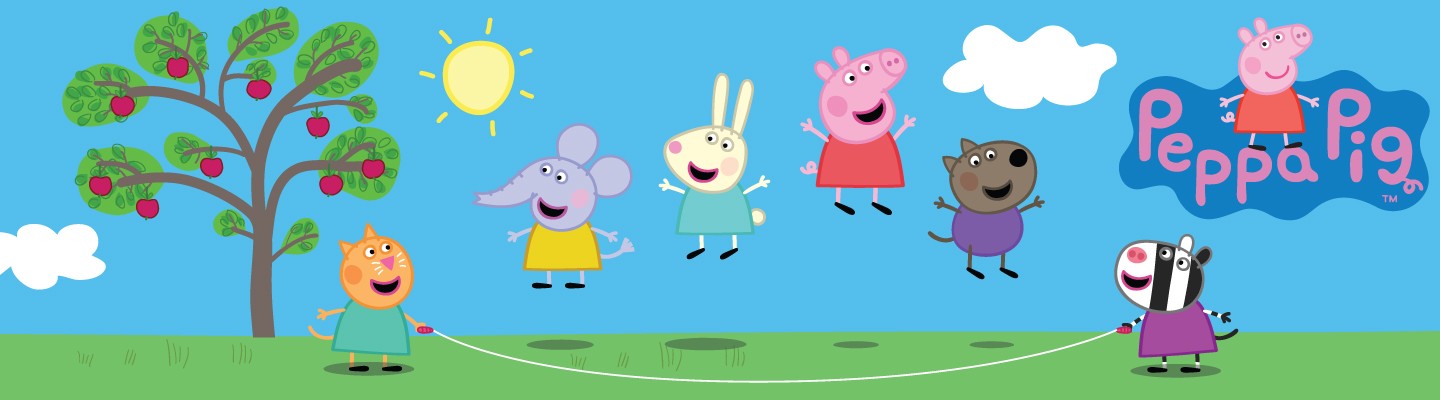
.jpeg)



.jpeg)






.jpg)
.jpeg)
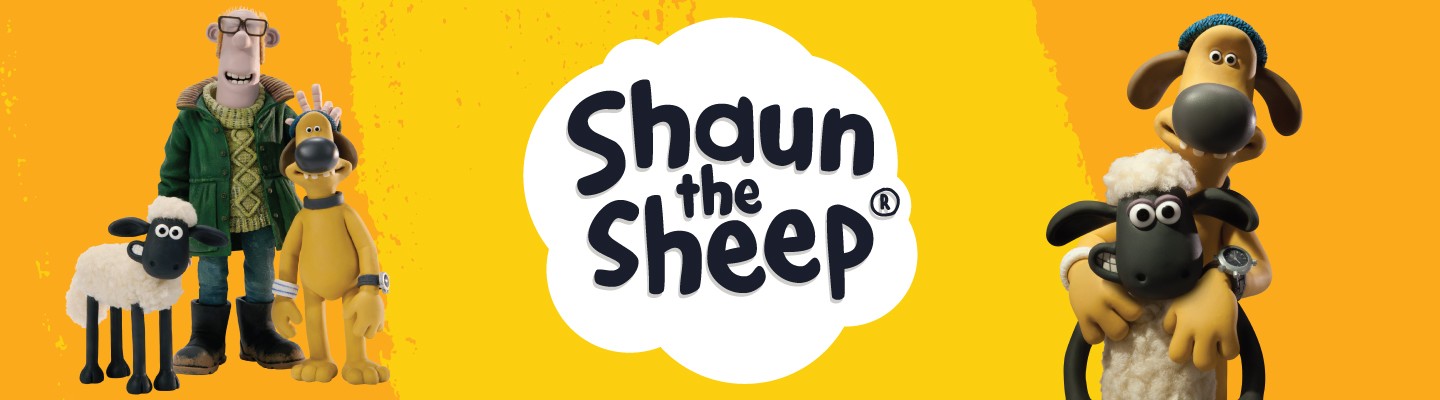


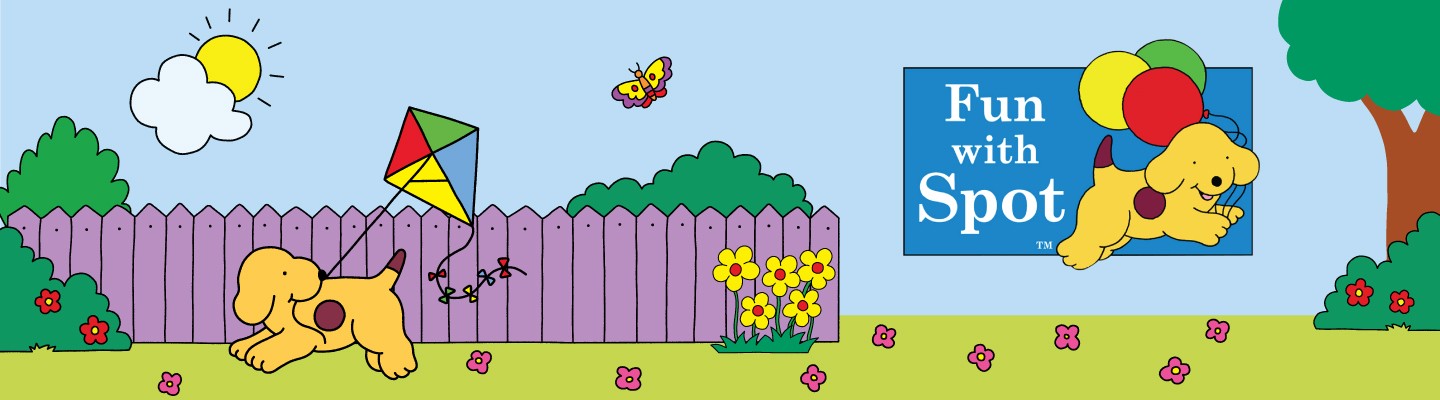


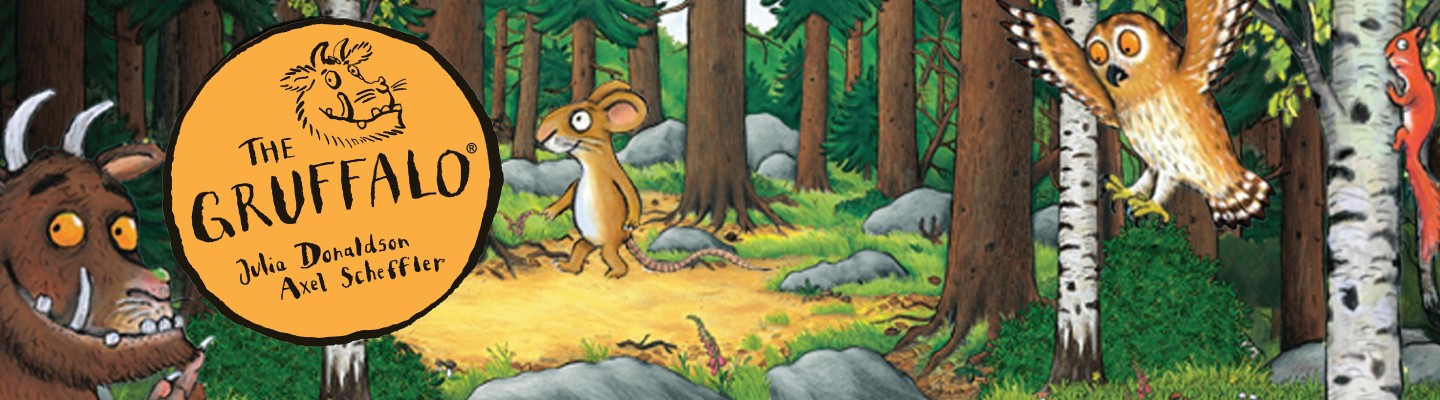
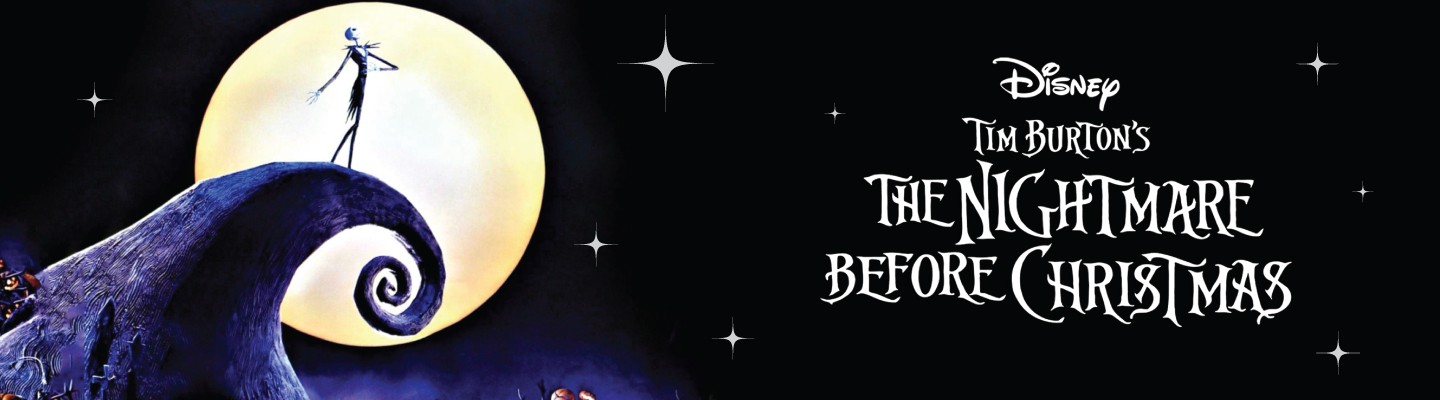

.jpg)
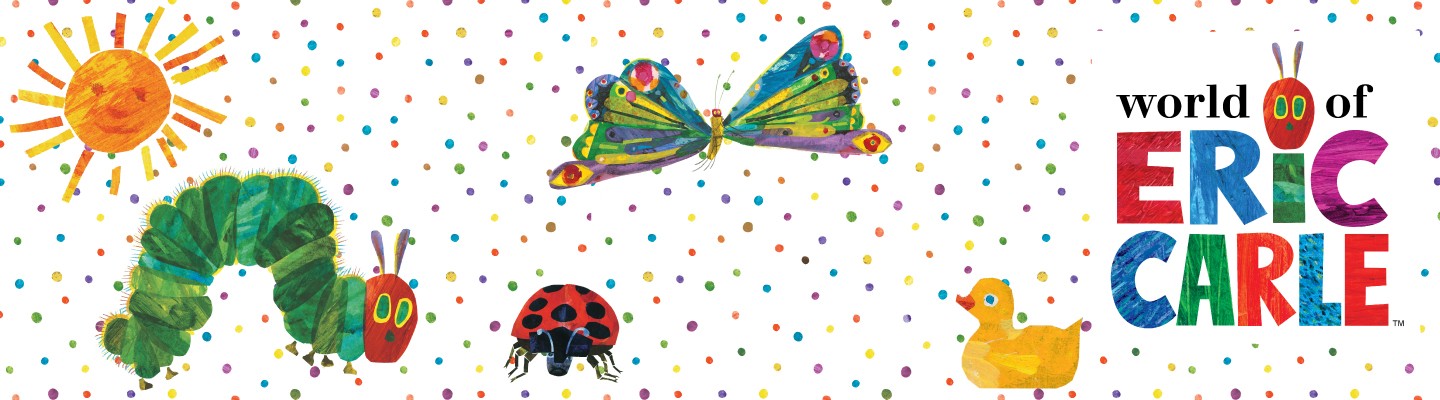

ulva-Logo.jpg)
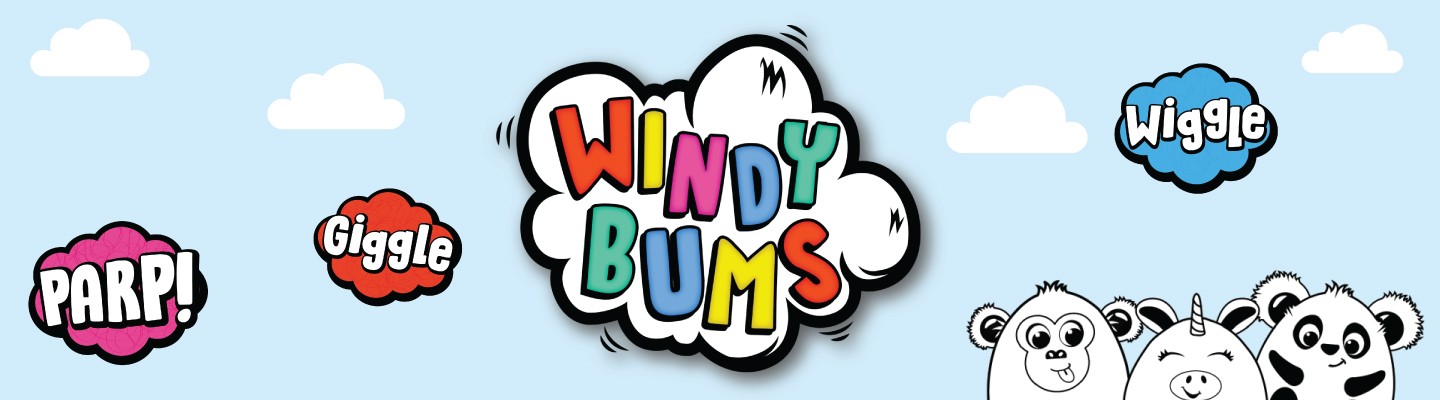



.jpeg)



.png)















.png)