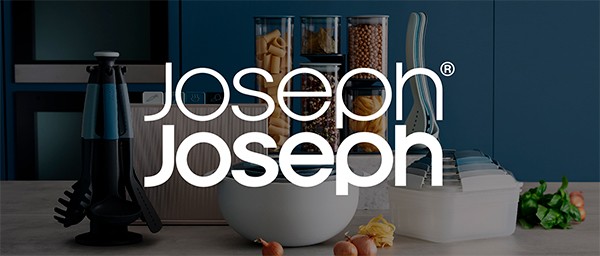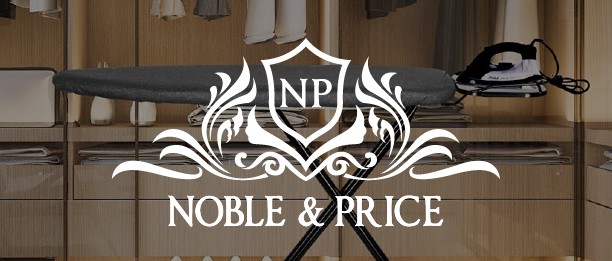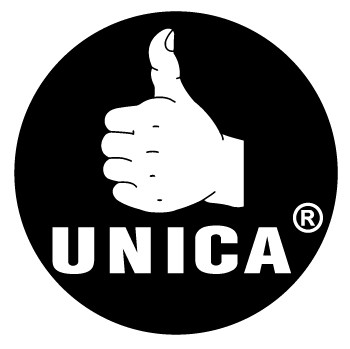Wireless Router Dual-Band Gigabit High-Speed Fiber Broadband
Approx $52.09 USD
Wireless Router Dual-Band Gigabit High-Speed Fiber Broadband: Superior Connectivity for Your Home or Office
Introduction: Unlock High-Speed Internet with the Latest Wireless Technology
The Wireless Router Dual-Band Gigabit High-Speed Fiber Broadband is designed to deliver blazing-fast speeds and exceptional performance, whether you're streaming HD videos, gaming, or working from home. With dual-band technology, this router supports both 2.4GHz and 5GHz bands, ensuring seamless connectivity for all your devices while reducing interference and providing optimal performance. The Gigabit Ethernet ports ensure lightning-fast wired connections, perfect for high-demand activities like online gaming, video conferencing, and heavy file downloads.
Why Choose the Wireless Router Dual-Band Gigabit High-Speed Fiber Broadband?
Whether you’re setting up a home network or improving your office connectivity, this dual-band router offers a next-level internet experience with faster speeds, better coverage, and reliable connectivity for all your devices. Featuring advanced wireless standards and fiber broadband compatibility, it ensures that you get the best out of your high-speed internet plan.
- Dual-Band Wi-Fi – Offers 2.4GHz and 5GHz bands for optimized connectivity.
- Gigabit Ethernet Ports – For super-fast wired connections for gaming, streaming, and large file transfers.
- Fiber Broadband Compatibility – Ideal for fiber optic internet plans, delivering high-speed, fiber-quality performance.
- Fast and Stable Performance – Perfect for households or offices with multiple users and devices.
- Advanced Security Features – Safeguards your network with encryption and firewall protection.
Key Features of the Wireless Router Dual-Band Gigabit High-Speed Fiber Broadband
1. Dual-Band Wi-Fi for Optimal Speed
The dual-band functionality offers 2.4GHz and 5GHz Wi-Fi bands, ensuring your network supports a variety of devices at once. The 2.4GHz band offers greater coverage, while the 5GHz band delivers faster speeds, perfect for activities like streaming, gaming, or video conferencing.
2. Gigabit Ethernet Ports for Wired Connections
Equipped with Gigabit Ethernet ports, this router provides high-speed wired connections to your devices, ensuring minimal latency for activities like gaming, online video streaming, and file transfers. Experience a stable connection even during bandwidth-heavy activities.
3. Fiber Broadband Compatibility
Designed to work seamlessly with fiber broadband connections, this router provides the speed and stability needed for high-speed internet access. It’s perfect for households and offices that utilize fiber optic technology, delivering top-tier performance for all your needs.
4. Advanced Security Features
The Wireless Router Dual-Band Gigabit comes with built-in security features, such as WPA3 encryption, firewall protection, and guest network options. These features ensure your data stays secure while offering protection from potential network threats.
5. Smart QoS (Quality of Service)
The router is equipped with Quality of Service (QoS) functionality that lets you prioritize network traffic. This means you can allocate more bandwidth to critical applications like video conferencing or gaming, ensuring smooth and uninterrupted performance.
6. Easy Setup and User-Friendly Interface
With an easy-to-follow setup process, you can have your router up and running in minutes. The user-friendly interface also allows you to manage your network settings, monitor devices, and make adjustments to improve your Wi-Fi experience.
7. Wider Coverage for Multiple Devices
Thanks to advanced antenna technology, this router ensures extended Wi-Fi coverage across large homes or offices, even in areas that are far from the router. Whether you have smartphones, laptops, smart TVs, or gaming consoles, this router handles multiple devices seamlessly.
How to Install the Wireless Router Dual-Band Gigabit High-Speed Fiber Broadband
Step 1: Unbox and Prepare
Unbox the router and gather all the necessary components, including the router itself, power adapter, and Ethernet cables.
Step 2: Connect to Fiber Broadband
Connect the router’s WAN port to your fiber broadband modem using the Ethernet cable provided.
Step 3: Power On and Setup
Plug the power adapter into a wall outlet and connect it to the router. Turn the router on and wait for the lights to stabilize.
Step 4: Access Router Settings
Use your computer or mobile device to connect to the router’s Wi-Fi network. Access the router settings through a web browser using the router’s default IP address (usually provided in the manual).
Step 5: Configure Your Network
Follow the on-screen instructions to set up your Wi-Fi network name (SSID), password, and any security settings. Optionally, configure the Guest Network for visitors and Quality of Service (QoS) for priority devices.
Step 6: Enjoy High-Speed Internet
Once set up, your network will be ready for fast, reliable, and stable connectivity across all devices.
Ideal Uses for the Wireless Router Dual-Band Gigabit High-Speed Fiber Broadband
- Home Networks – Perfect for streaming, gaming, and working from home. Provides fast and stable Wi-Fi for multiple devices.
- Office Networks – Ideal for small to medium-sized businesses needing reliable internet for video calls, data transfer, and team collaboration.
- High-Speed Fiber Optic Internet – Compatible with fiber broadband plans, offering lightning-fast speeds for high-demand activities.
- Gaming & Streaming – With Gigabit Ethernet and dual-band Wi-Fi, this router is perfect for online gaming and HD streaming without lag.
Customer Reviews & Testimonials
⭐⭐⭐⭐⭐ – "Best Router I’ve Had"
"I’ve had a few routers in the past, but this one blows them all away. My Wi-Fi signal is stronger, and I get faster speeds. Perfect for my large home!"
⭐⭐⭐⭐⭐ – "Perfect for Gaming"
"I use this router for online gaming, and it’s amazing. No more lag, and my speed is faster than ever. Highly recommend it for gamers."
⭐⭐⭐⭐⭐ – "Super Easy Setup"
"This router was a breeze to set up. The dual-band feature is fantastic, and the performance is top-notch. It handles all my devices perfectly!"
Maintenance & Care Instructions
To maintain the Wireless Router Dual-Band Gigabit High-Speed Fiber Broadband in optimal condition:
- Keep it cool: Ensure the router is placed in a well-ventilated area to prevent overheating.
- Update firmware: Check for firmware updates regularly to keep your router’s software up-to-date and improve performance.
- Clean the router: Wipe the exterior with a soft, dry cloth to remove dust and debris.
Frequently Asked Questions (FAQ)
Q: Is this router compatible with fiber optic internet?
A: Yes! The Wireless Router Dual-Band Gigabit is designed to work seamlessly with fiber broadband connections for ultra-fast internet speeds.
Q: Can I connect multiple devices to this router?
A: Absolutely! This router supports multiple devices, including smartphones, laptops, gaming consoles, and more, all with high-speed internet.
Q: How do I set up my network security?
A: The router includes advanced security features, including WPA3 encryption and a firewall. You can easily set these up during the initial setup process to ensure your network is safe.
Q: Does this router support both wired and wireless connections?
A: Yes! It supports both Gigabit Ethernet (wired) and dual-band Wi-Fi (wireless) for flexible, high-performance internet access.
Order Your Wireless Router Dual-Band Gigabit High-Speed Fiber Broadband Today!
Upgrade your network with the Wireless Router Dual-Band Gigabit High-Speed Fiber Broadband. Experience faster speeds, wider coverage, and reliable performance for all your online activities. Order now and enjoy fast shipping across New Zealand!
Router type: Wireless
Applicable object: Broadband router
Category : Smart Router, Wireless Router, Wireless Router
Transmission rate: 1000Mbps
VPN: Support VPN
The product may be provided by a different brand of comparable quality.
The actual product may vary slightly from the image shown.



.webp)
.webp)




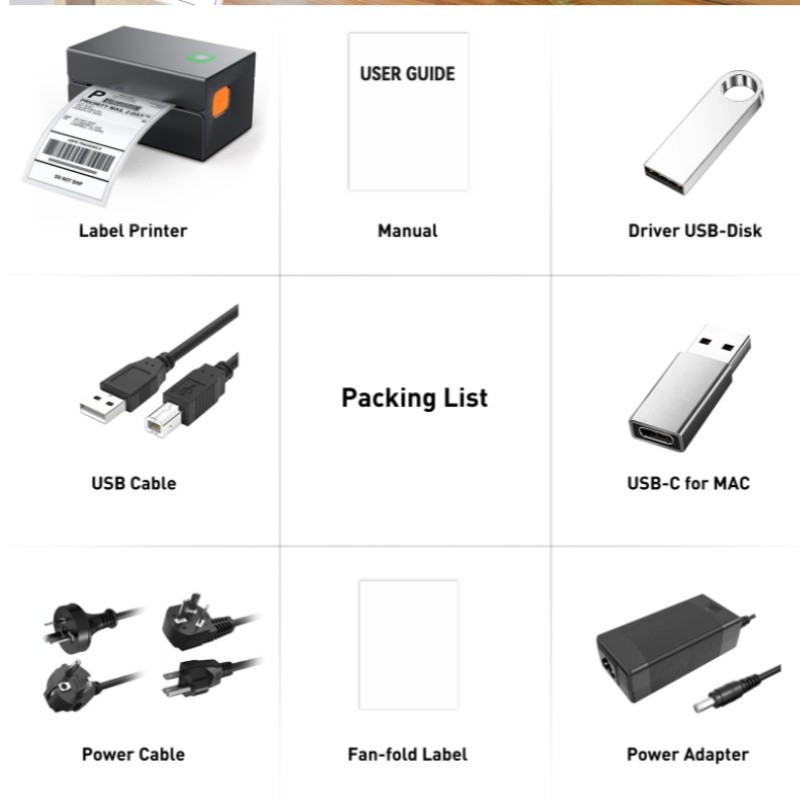









.jpg)









.jpg)





.jpeg)




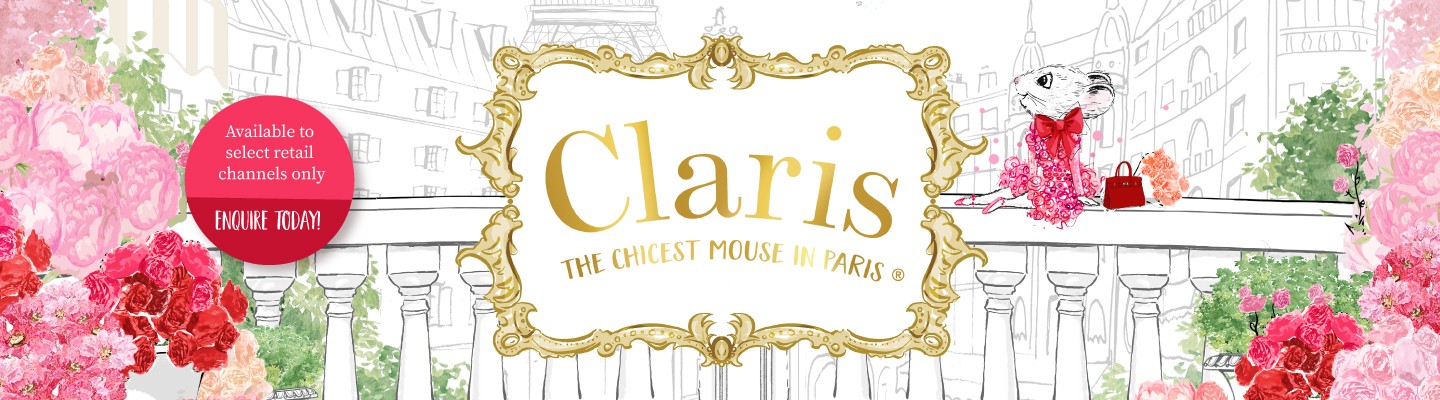
.jpeg)



.jpeg)








.jpeg)

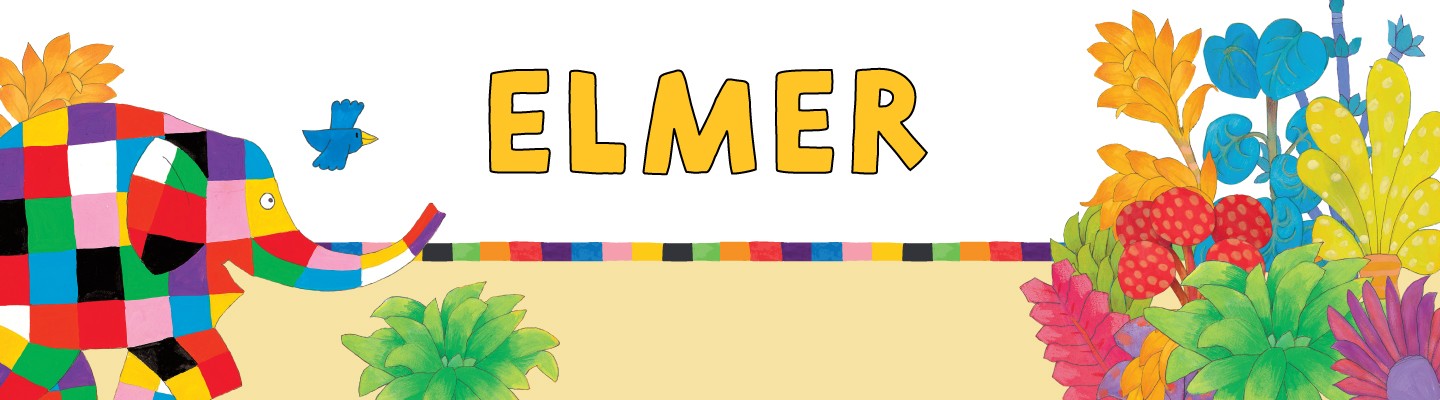

.jpeg)

.jpeg)

.jpeg)

.jpeg)

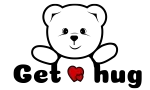


.jpeg)
.jpg)

.jpeg)
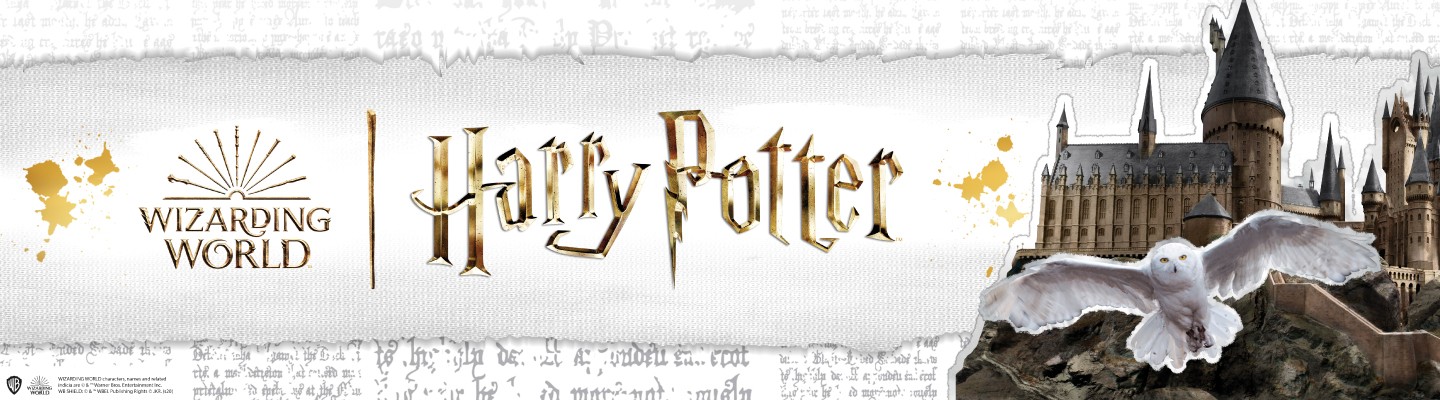
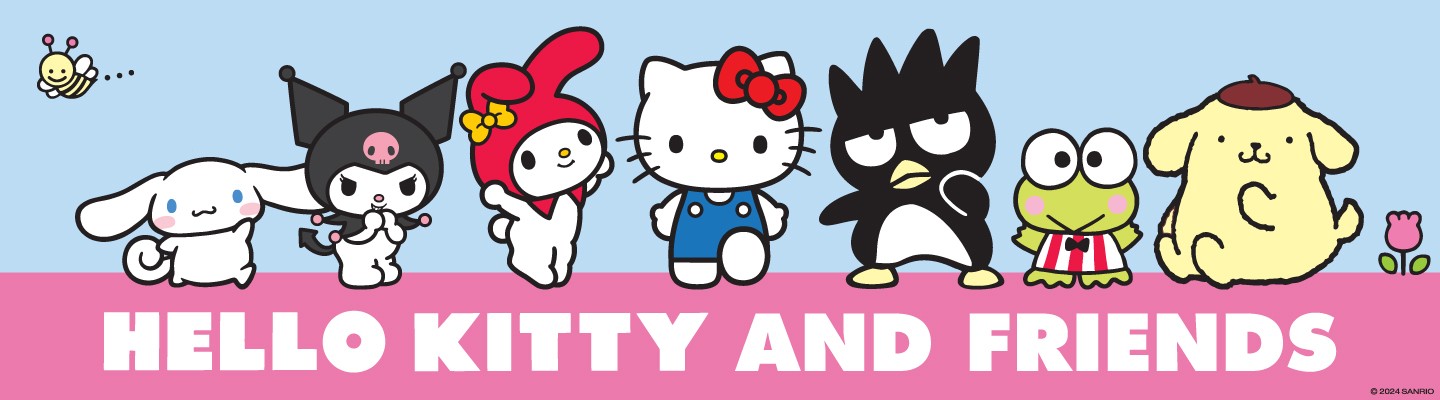




.jpeg)
.jpeg)



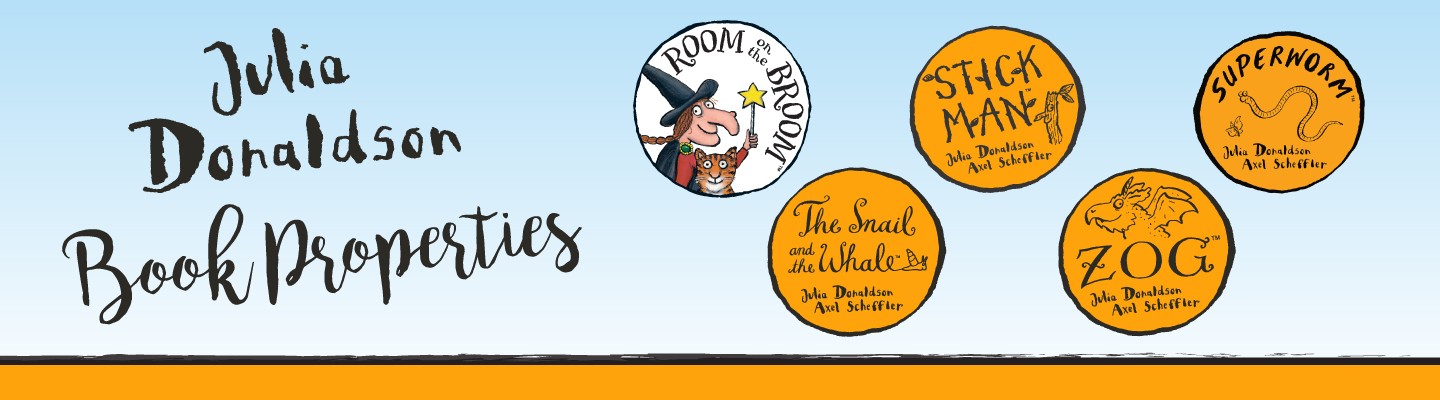
.jpeg)





.jpeg)


.jpeg)

.jpeg)

.jpeg)

.jpeg)




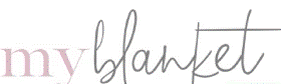


.jpeg)
.jpeg)
.jpeg)




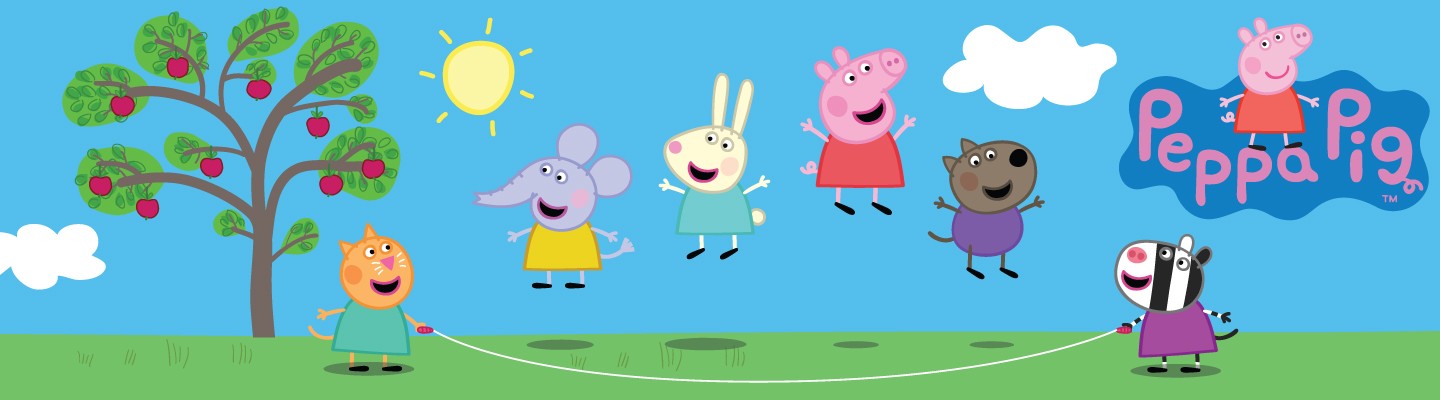
.jpeg)



.jpeg)






.jpg)
.jpeg)
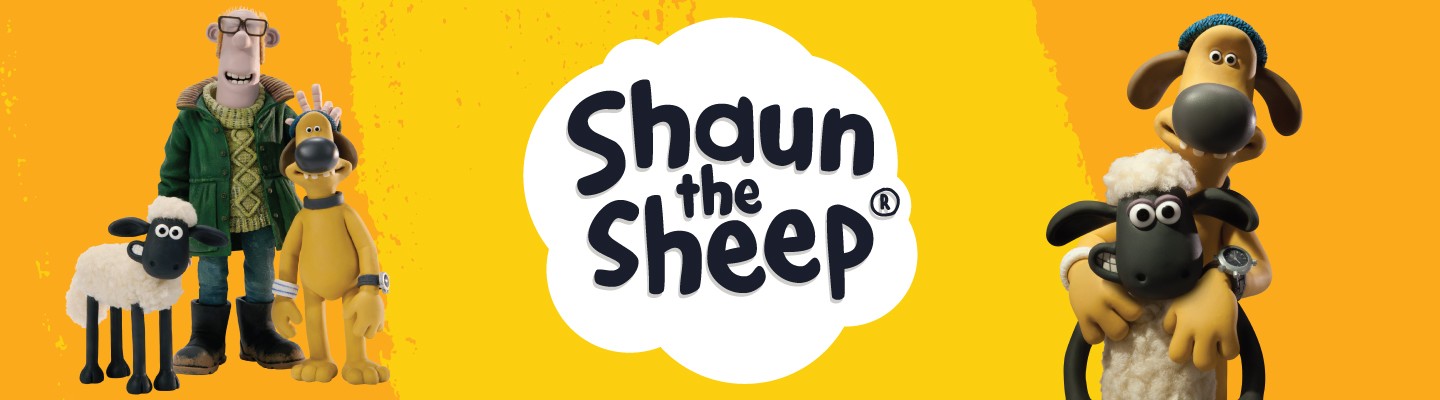


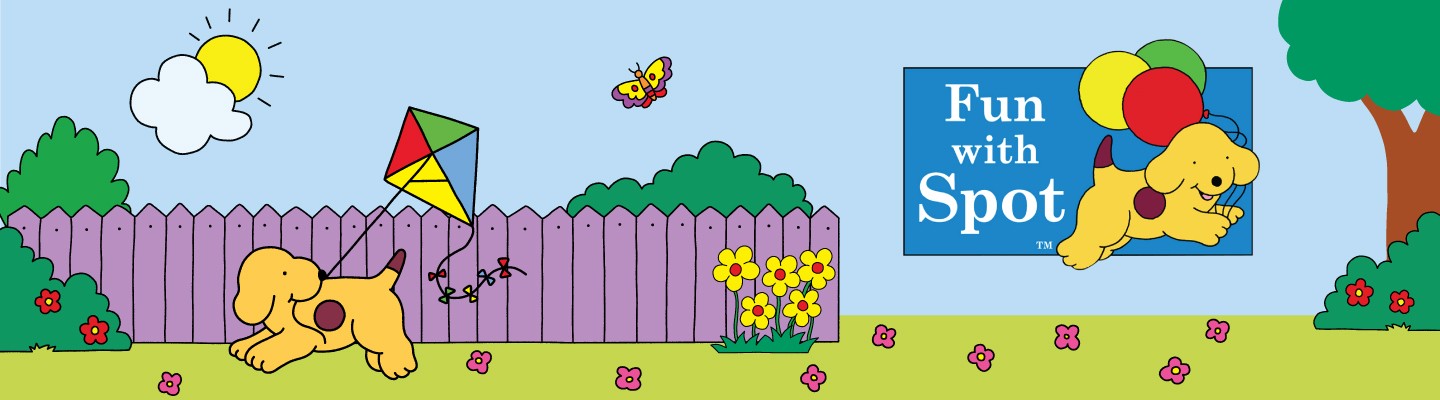


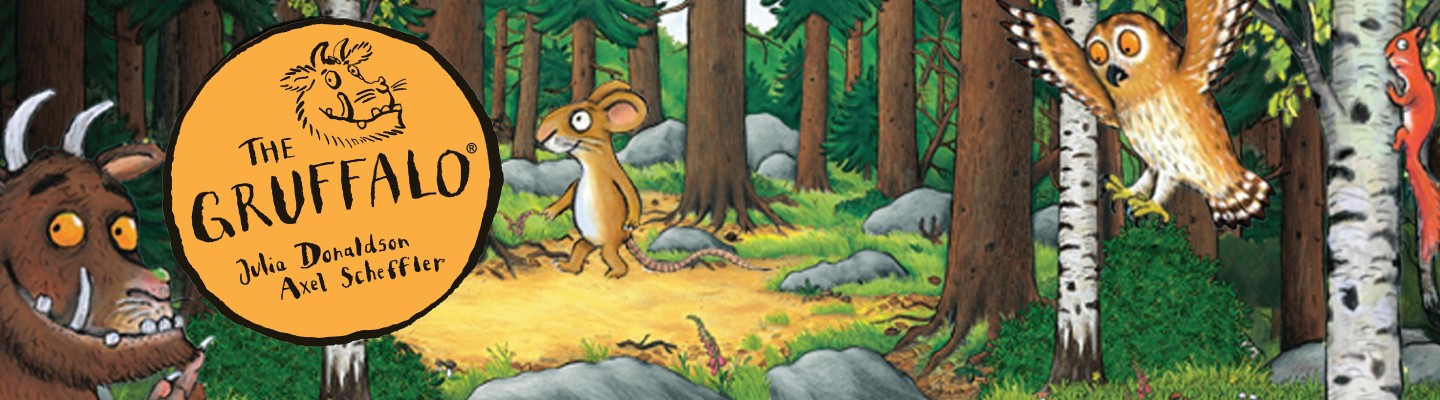
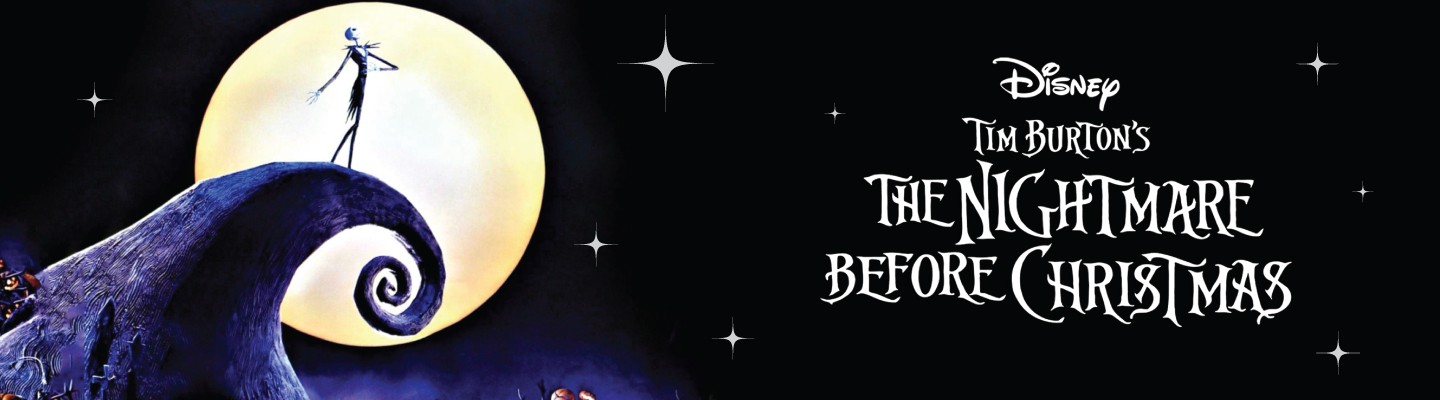

.jpg)
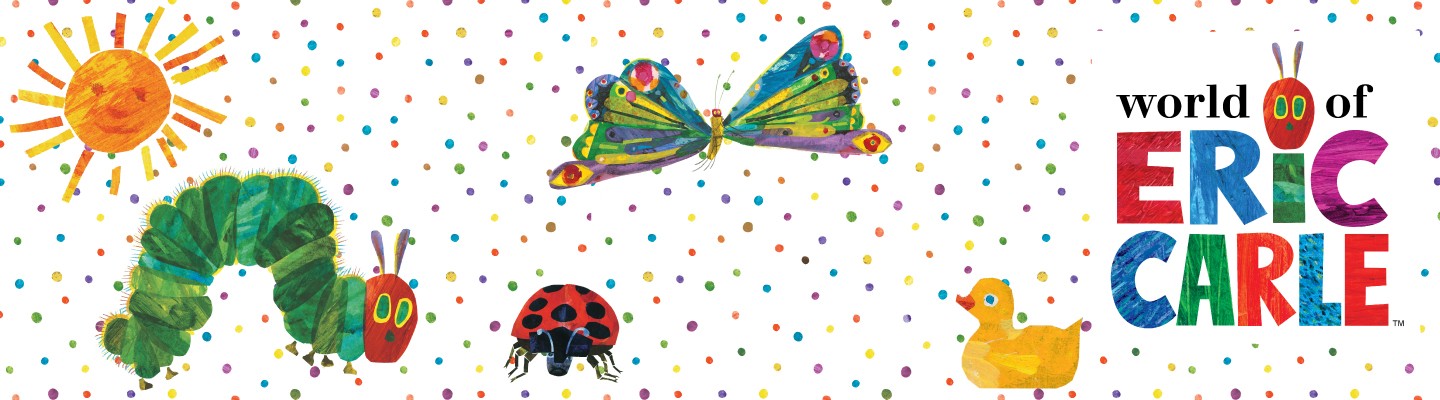

ulva-Logo.jpg)
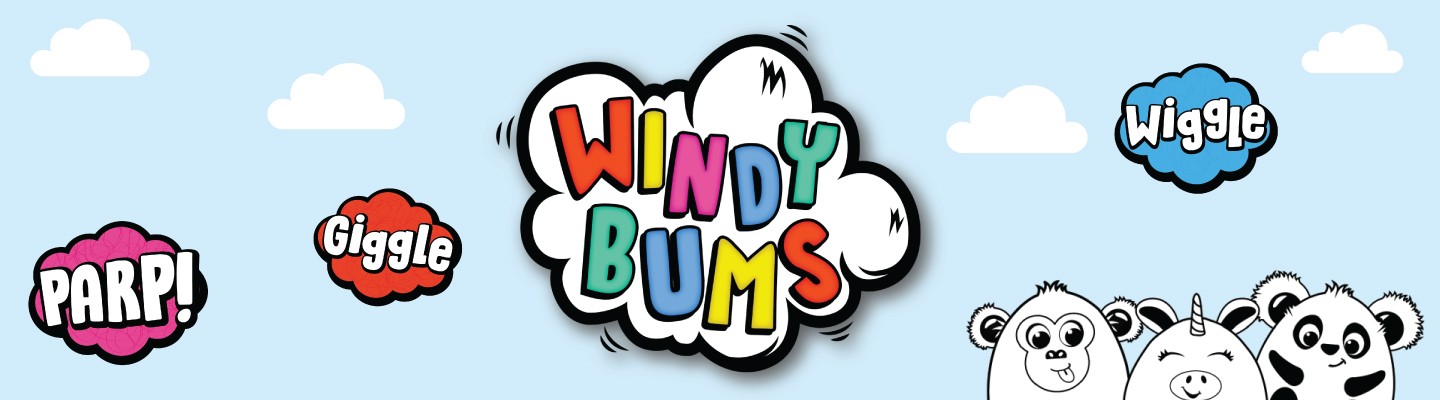



.jpeg)



.png)















.png)