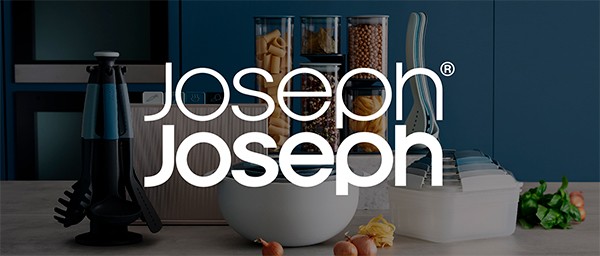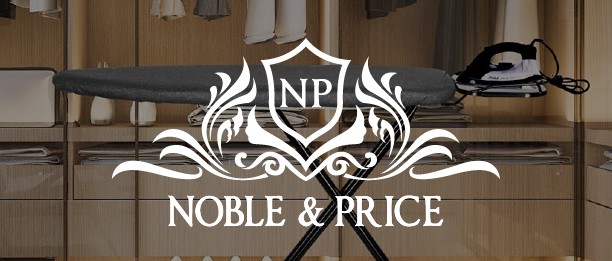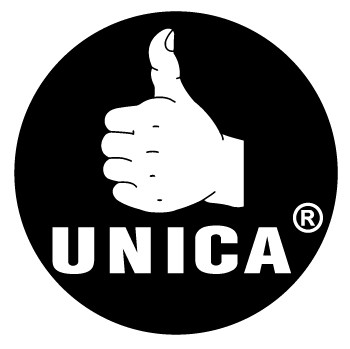The Photographer's Guide to Luminar AI
Smartfox Books Code: PR12553
$106.00 NZD
Approx $63.28 USD
Approx $63.28 USD
Description:
Skylum’s Luminar AI is a great solution for both professional and amateur photographers who want to quickly create stunning photos. Luminar’s advanced AI-based tools eliminate hours of traditional editing tasks, whether you’re applying automatic tone and colour adjustments, replacing dreary skies with more dynamic ones, or retouching portraits to smooth skin, remove blemishes, and accentuate flattering facial features.
For those who want to dig into editing, powerful tools give you full control over your RAW and JPEG images, including advanced features such as masks, blend modes, and lens correction. Luminar AI also works as a plug-in for other applications, such as Adobe Photoshop, Lightroom Classic, and Apple Photos, allowing round-trip editing and seamless integration with workflows you may already have in place.
In this book you’ll learn all about:
• AI editing: Luminar AI’s many AI-based tools eliminate hours of traditional editing tasks. Improve overall tone and color using just one slider, and enhance a sky using another without building masks or layers. Realistically replace the entire sky in one step, even when objects like buildings or trees intrude. Luminar identifies faces in photos, allowing you to smooth skin, sharpen eyes, brighten faces, and perform other portrait retouching tasks in minutes.
• Expert editing: Take advantage of Luminar’s many professional tools to bring out the best versions of your photos. Enhance the look using tone controls and curves, dodging and burning, and tools built for specific types of images, such as Landscape Enhancer, Adjustable Gradient, and B &
Skylum’s Luminar AI is a great solution for both professional and amateur photographers who want to quickly create stunning photos. Luminar’s advanced AI-based tools eliminate hours of traditional editing tasks, whether you’re applying automatic tone and colour adjustments, replacing dreary skies with more dynamic ones, or retouching portraits to smooth skin, remove blemishes, and accentuate flattering facial features.
For those who want to dig into editing, powerful tools give you full control over your RAW and JPEG images, including advanced features such as masks, blend modes, and lens correction. Luminar AI also works as a plug-in for other applications, such as Adobe Photoshop, Lightroom Classic, and Apple Photos, allowing round-trip editing and seamless integration with workflows you may already have in place.
In this book you’ll learn all about:
• AI editing: Luminar AI’s many AI-based tools eliminate hours of traditional editing tasks. Improve overall tone and color using just one slider, and enhance a sky using another without building masks or layers. Realistically replace the entire sky in one step, even when objects like buildings or trees intrude. Luminar identifies faces in photos, allowing you to smooth skin, sharpen eyes, brighten faces, and perform other portrait retouching tasks in minutes.
• Expert editing: Take advantage of Luminar’s many professional tools to bring out the best versions of your photos. Enhance the look using tone controls and curves, dodging and burning, and tools built for specific types of images, such as Landscape Enhancer, Adjustable Gradient, and B &
The product may be provided by a different brand of comparable quality.
The actual product may vary slightly from the image shown.

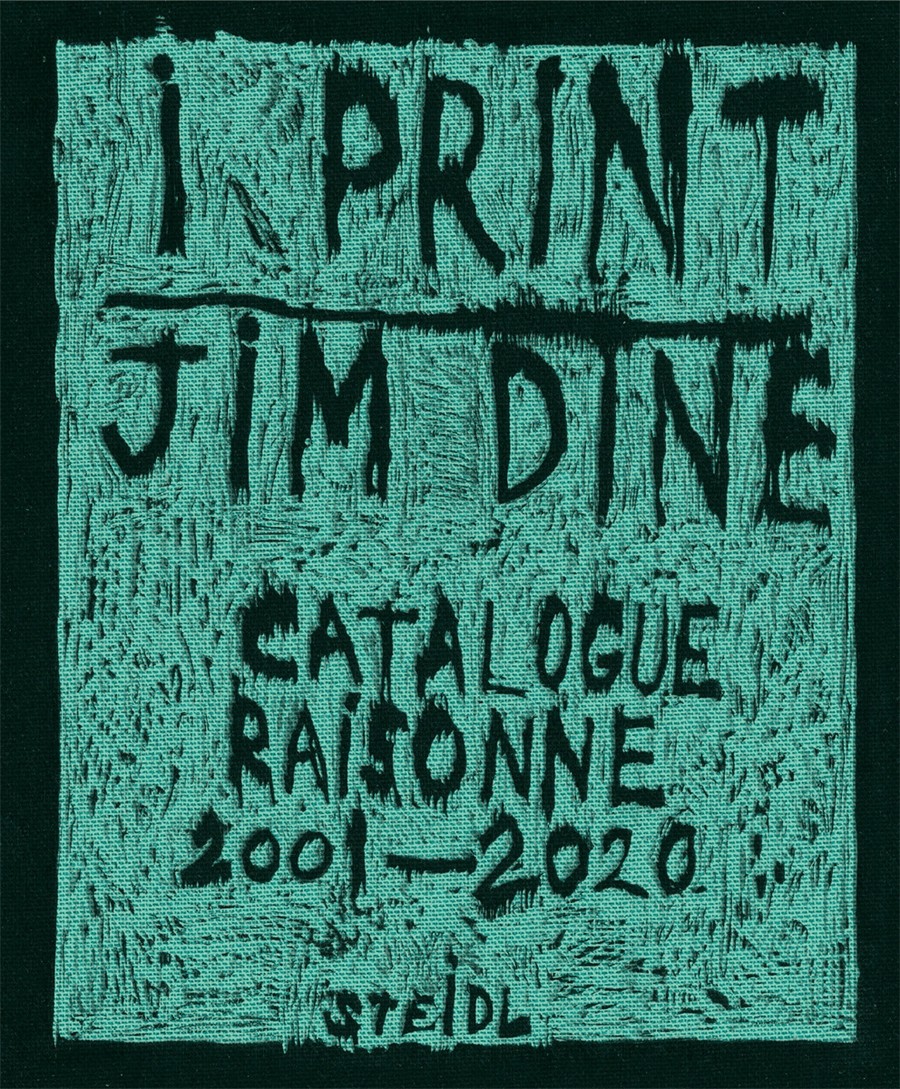
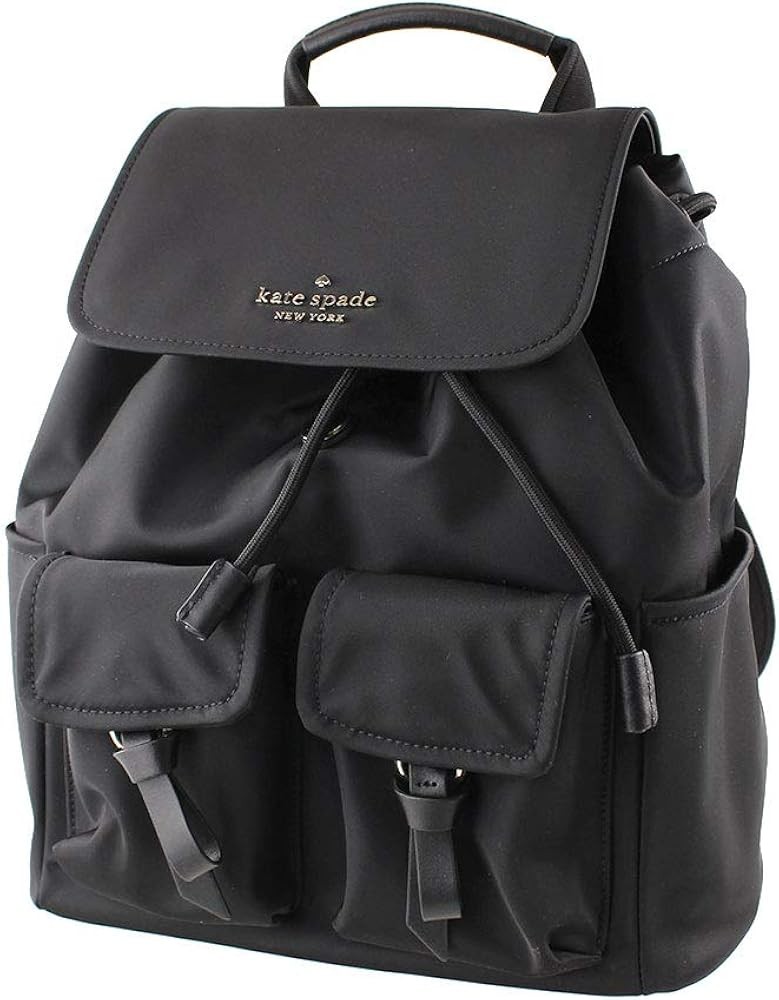
.jpg)
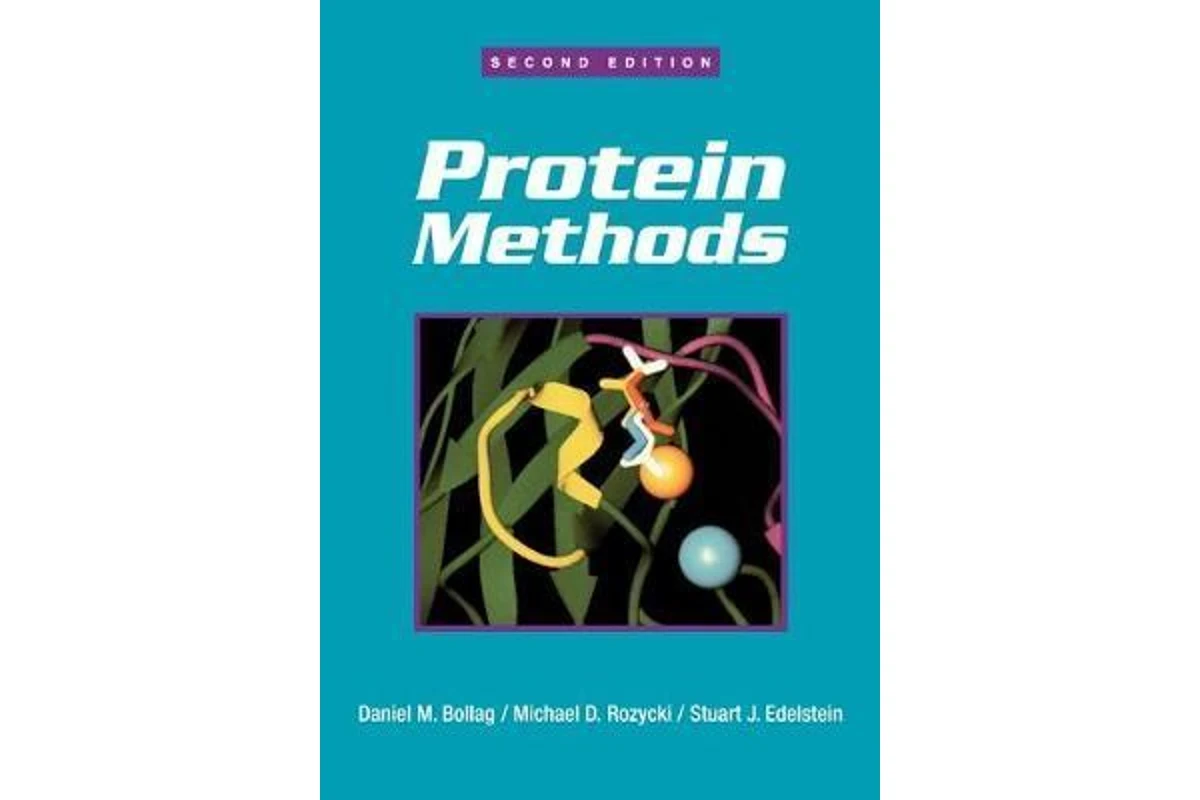







.jpg)









.jpg)





.jpeg)




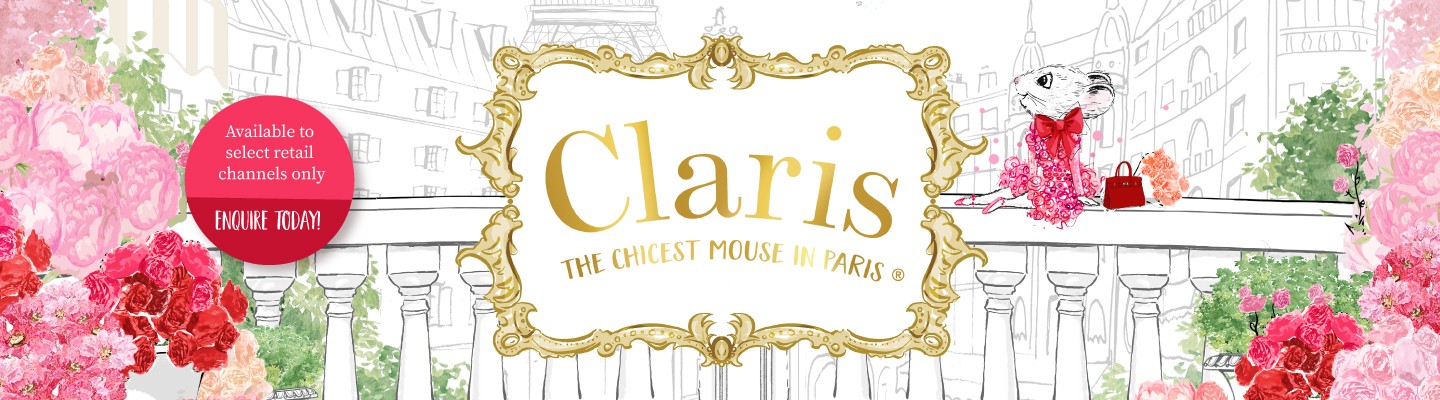
.jpeg)



.jpeg)








.jpeg)

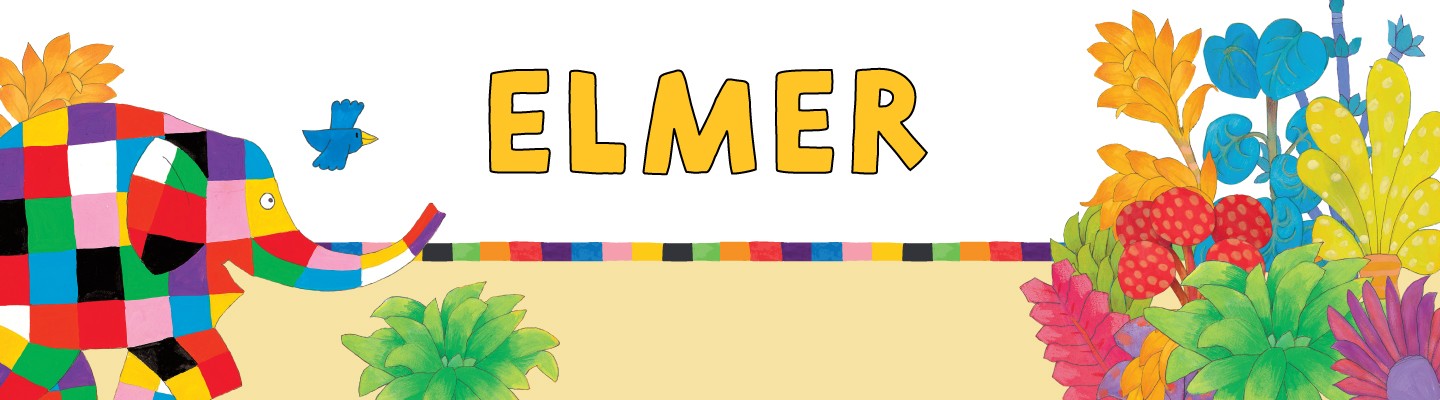

.jpeg)

.jpeg)

.jpeg)

.jpeg)

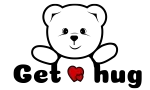


.jpeg)
.jpg)

.jpeg)
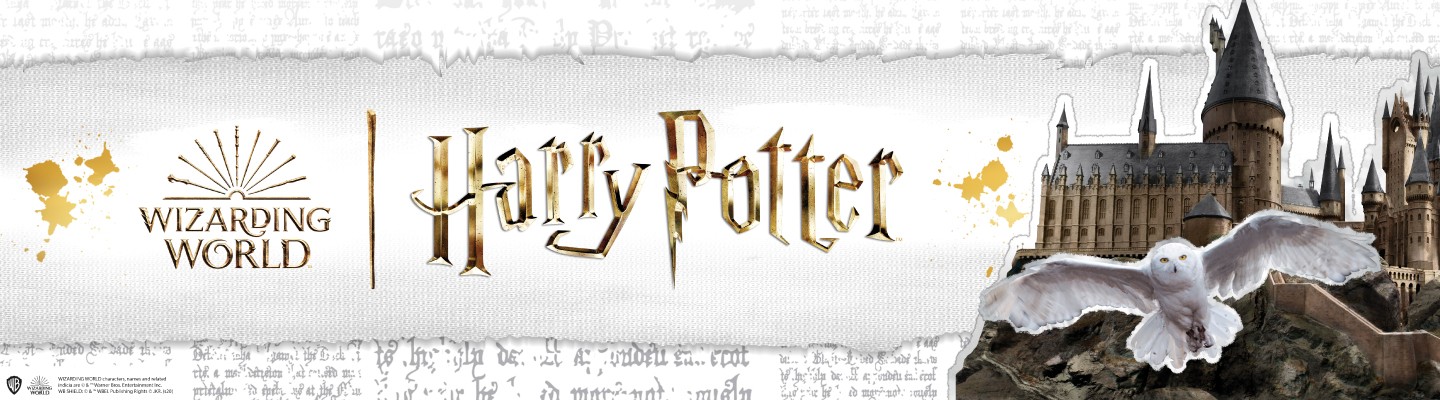
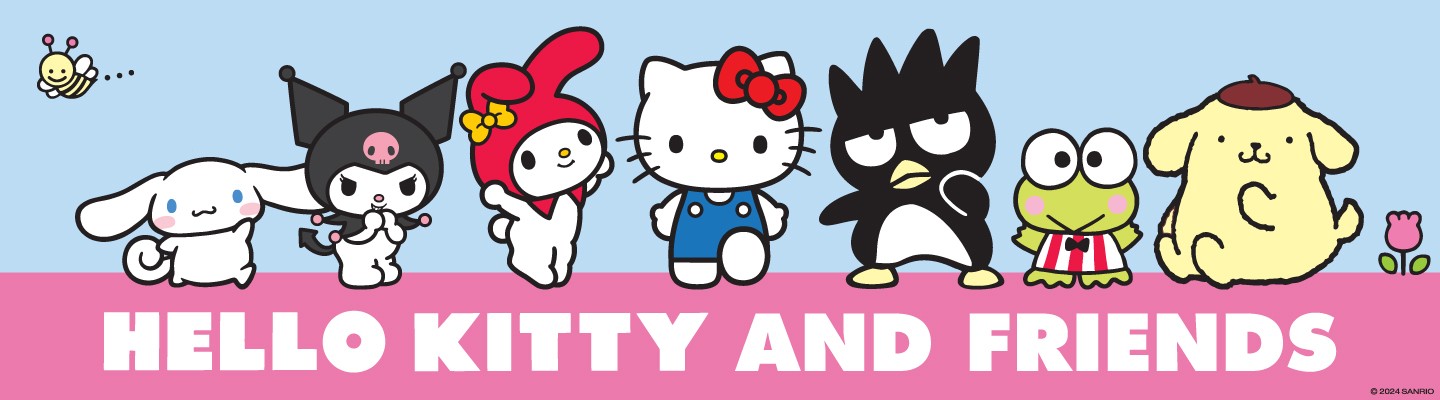




.jpeg)
.jpeg)



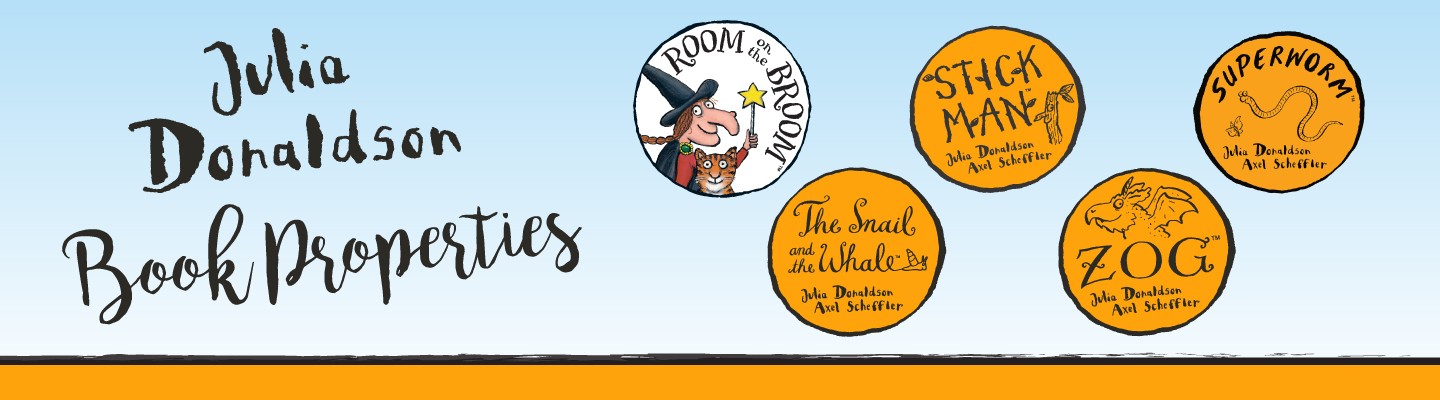
.jpeg)





.jpeg)


.jpeg)

.jpeg)

.jpeg)

.jpeg)




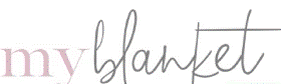


.jpeg)
.jpeg)
.jpeg)




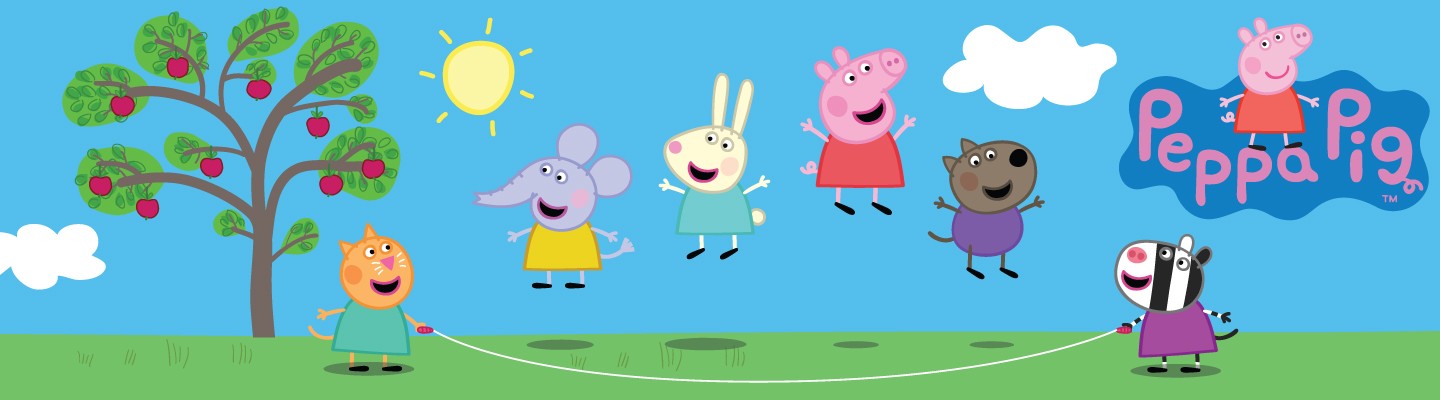
.jpeg)



.jpeg)






.jpg)
.jpeg)
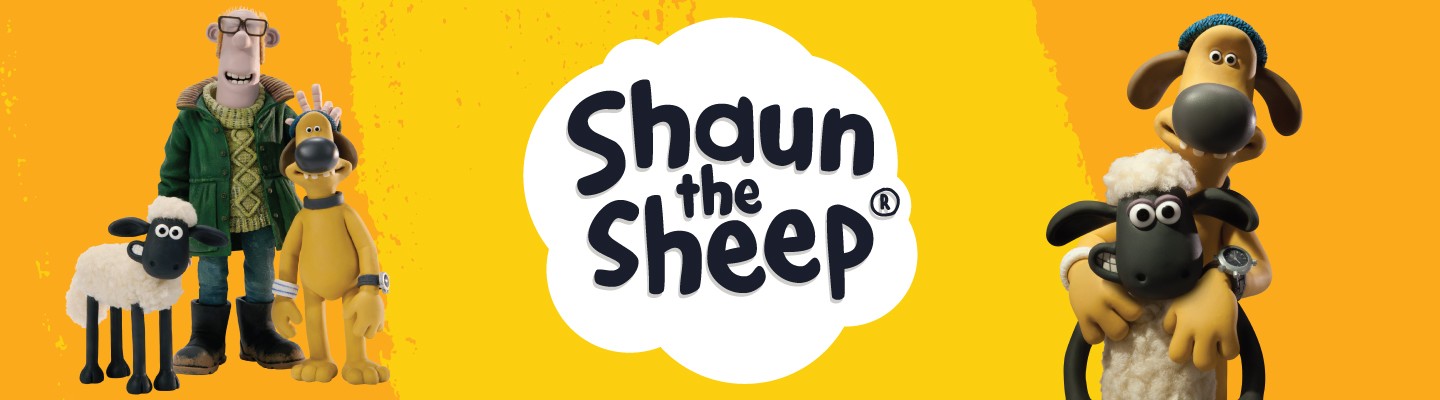


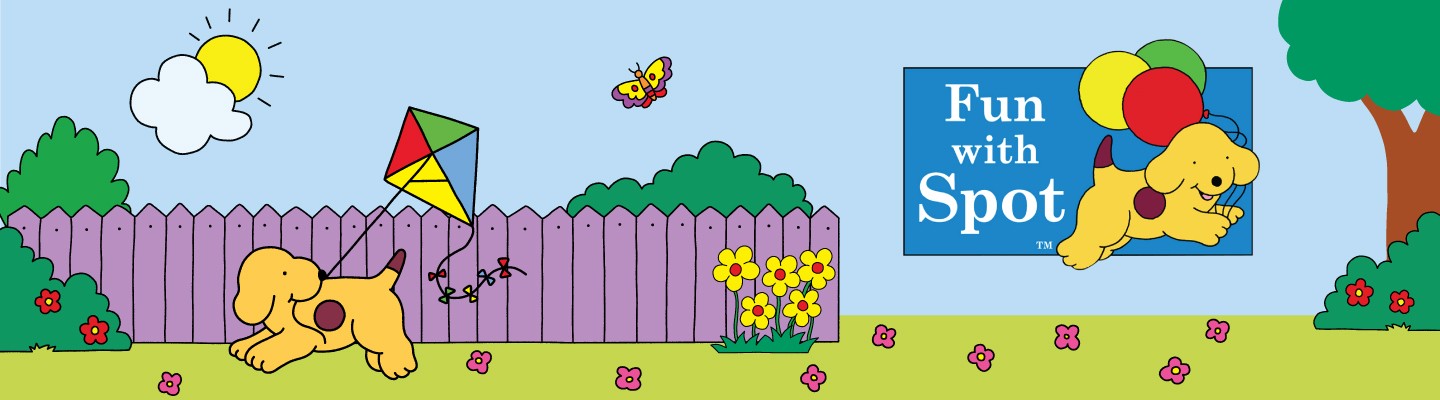


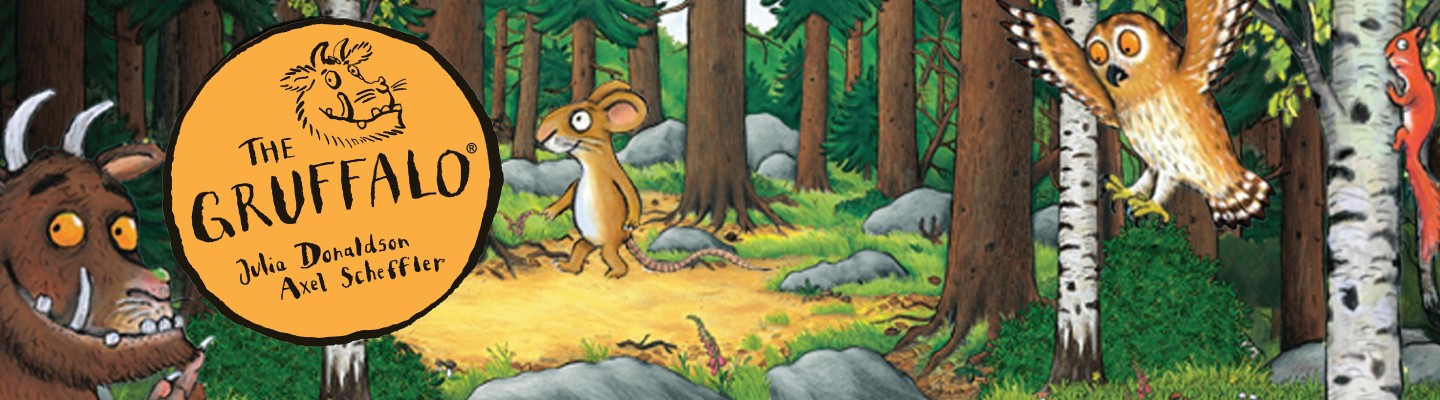
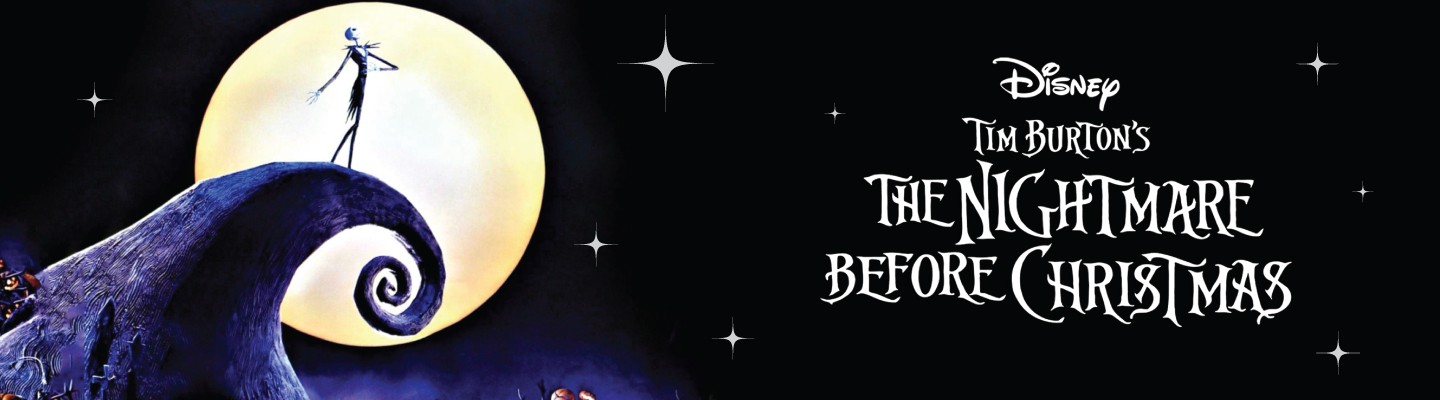

.jpg)
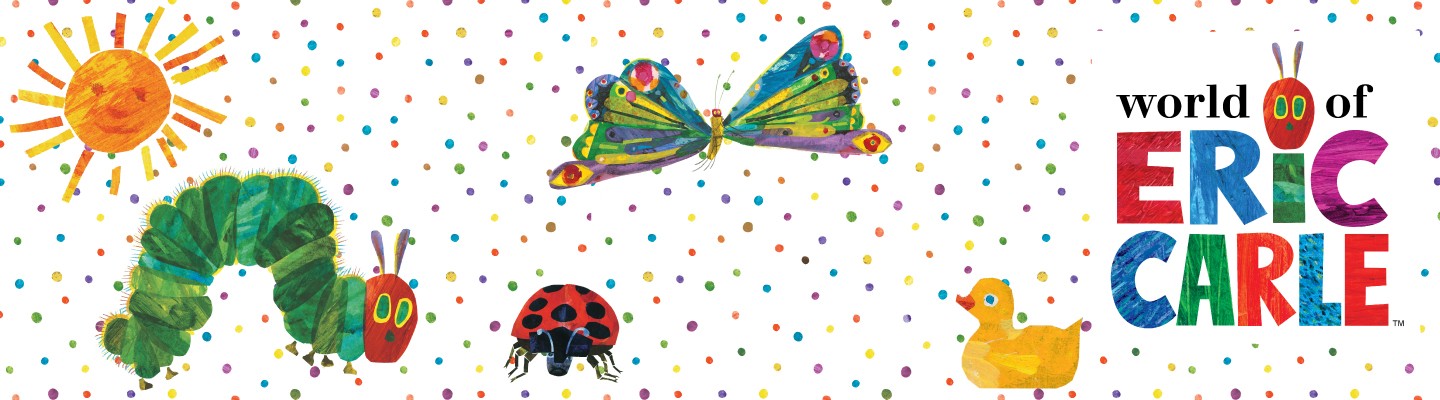

ulva-Logo.jpg)
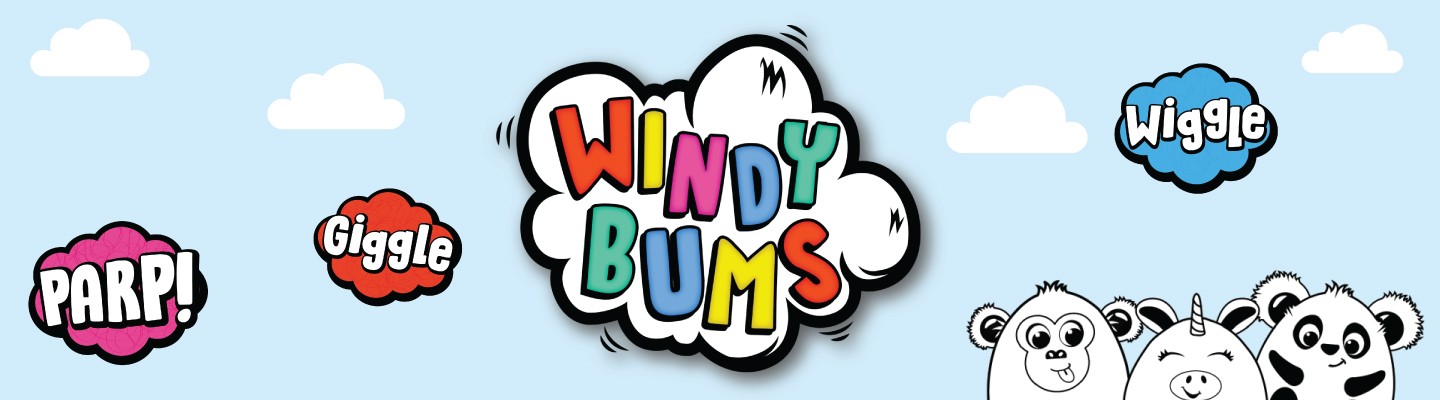



.jpeg)



.png)















.png)